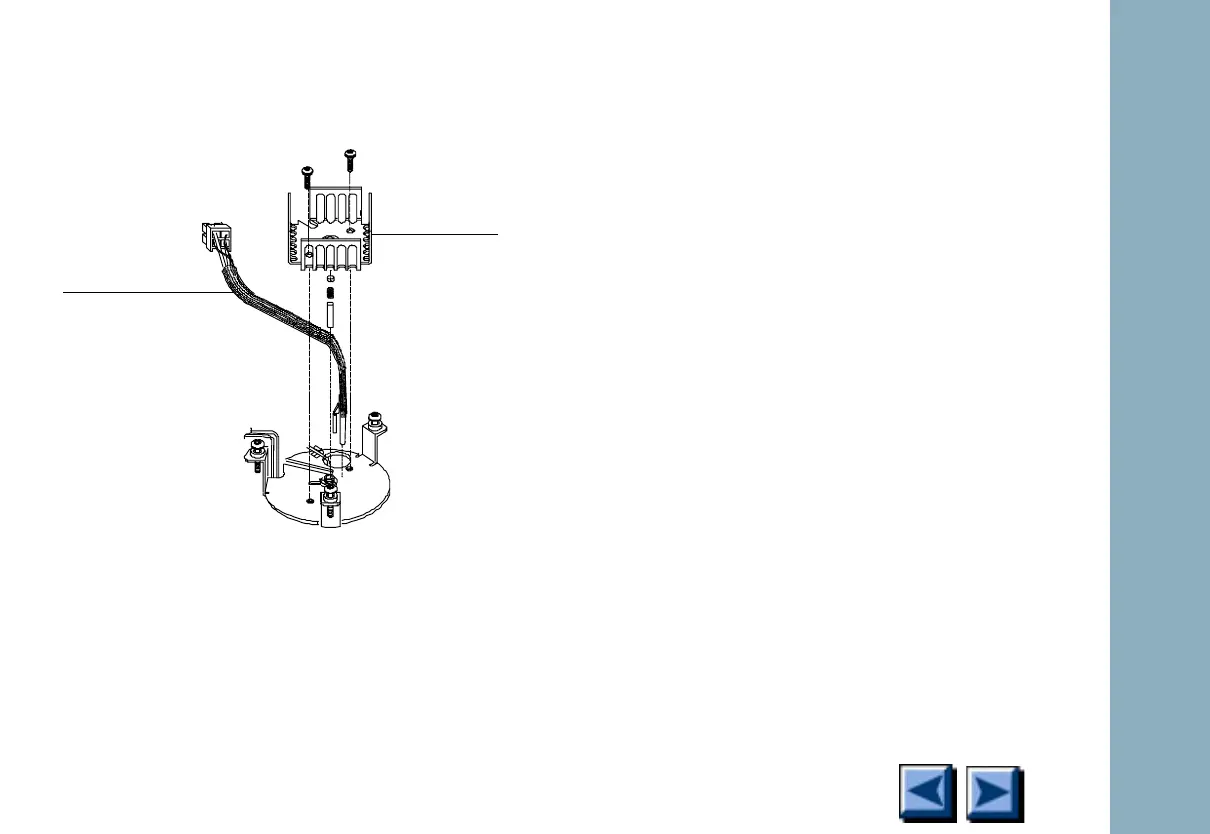Inlets and valves
6850
6850
Released: April 2004 6850 Series Gas Chromatograph Service Procedures 80
NOTE: If desired, you can remove the entire inlet
for better access.
Figure 1-22. Removing the heater/sensor
assembly from the top of the
GC
2. Remove the two Torx T-20 screws securing
the cooling fin to the inlet weldment and
remove the fin.
3. Lift the heater/sensor leads out of the weld-
ment channel and lift the assembly out of the
inlet.
4. Install the new heater/sensor assembly and
reassemble the inlet. You may need to use
tweezers to seat the cable back in the chan-
nel and fully seat the heater/sensor in the
weldment.
Leak testing EPC and manual inlets
Preparation
1. Cool the column to ambient.
2. Remove the column from the inlet fitting on
the inside of the oven.
Cooling fin
Heater/Sensor
assembly
