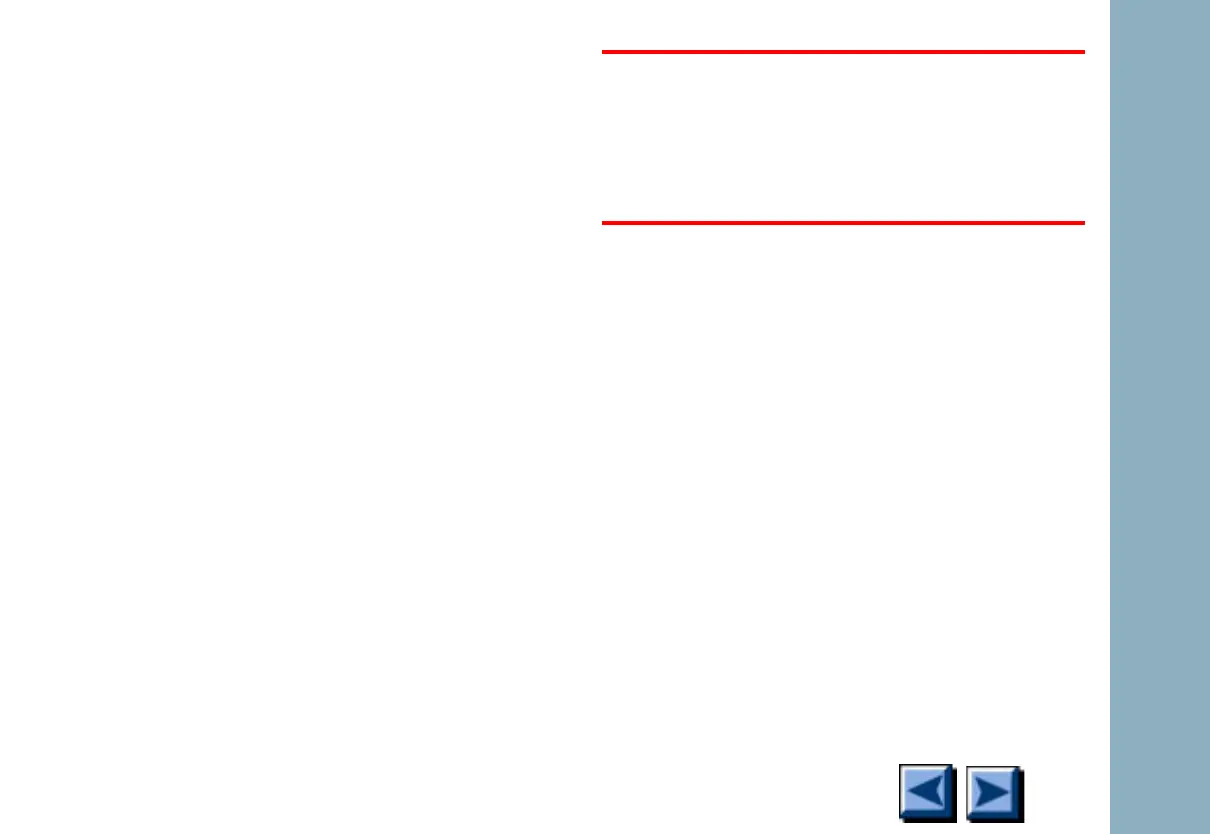Detectors
6850
6850
Released: April 2004 6850 Series Gas Chromatograph Service Procedures 184
14. Reinstall the PMT assembly on the detector
module; restore instrument gases and power.
Transfer line fused silica liner
Occasionally the transfer line fused silica liner
between the column and FPD module must be
inspected, cleaned, and/or replaced.
1. Turn off power to the gas chromatograph
and disconnect the main power cord. Remove
the detector covers.
2. Allow time for heated zones to cool to safe
temperatures.
3. Inside the oven, remove the column to the
FPD.
Caution
Always turn the electrometer or the main
power off before removing the PMT housing
to avoid destroying the tube.
4. Remove the photomultiplier tube assembly—
or assemblies—from the detector module;
also remove the filter(s). Set them in a safe
place. Keep the open end of the PMT covered
whenever practical to avoid light damage to
the tube.
5. Locate the ignitor cable attached to the side
of the detector. Trace the cable back to the
printed circuit board and disconnect it there.
