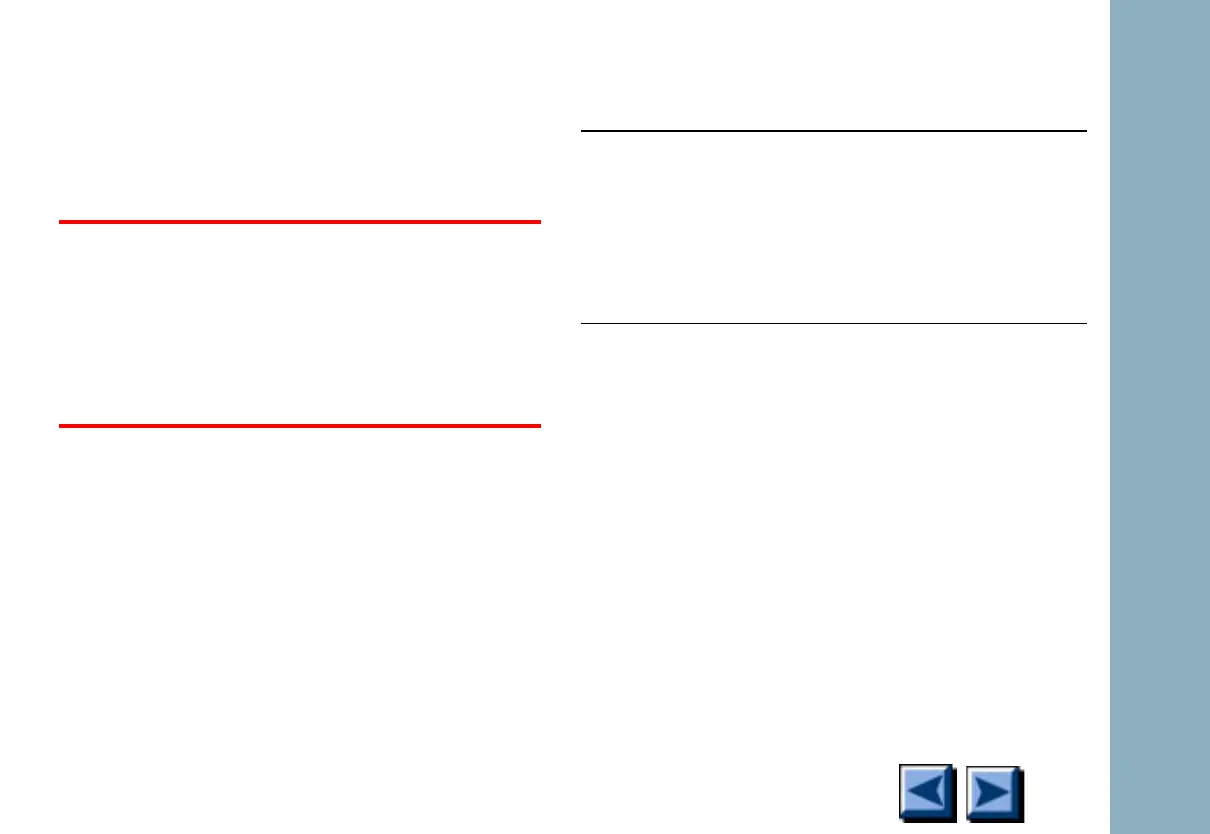Electronics
6850
6850
Released: April 2004 6850 Series Gas Chromatograph Service Procedures 253
8. Slide the AC board assembly from the GC
chassis.
To install the AC board
Caution
If the voltage configuration is not set
correctly on the new AC board, or if incor-
rect fuses are installed, your instrument can
be damaged.
1. Compare the voltage configuration plugs on
the old and new boards (connector P12). If
necessary, transfer the old configuration
jumper onto the new board. See Table 1-2
and Table 1-3.
Table 1-2. AC Board Fuses
Description Part number Rating and type
F1, F2 2110-0054 6A 250 VAC IEC type F
(non time-delay), glass
body
F3, F4 2110-0056 15A 250 VAC IEC type F
(non time-delay), ceramic
body
