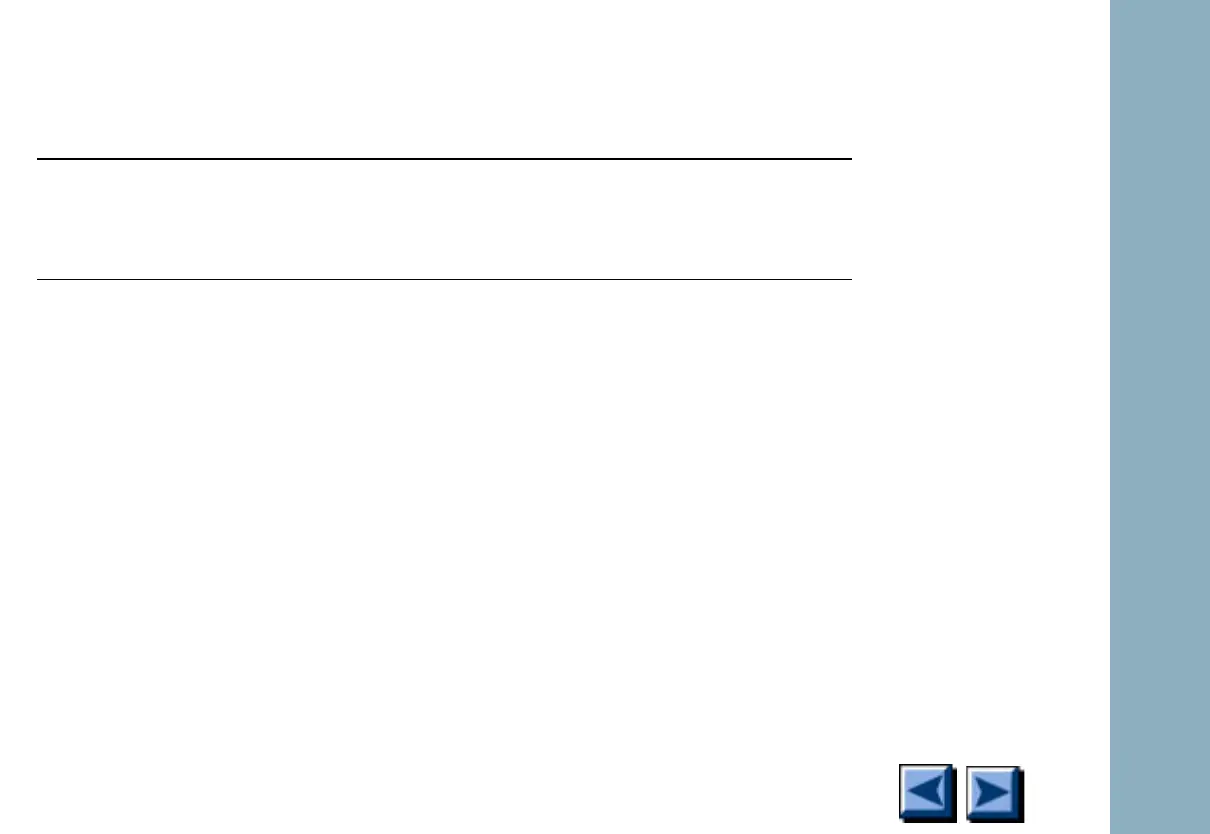Electronics
6850
6850
Released: April 2004 6850 Series Gas Chromatograph Service Procedures 254
Table 1-3. Voltage Configuration Plugs
2. Check the fuses installed on the board. If
they are incorrect for your GC line voltage,
install the correct fuses.
3. Slide the AC board assembly into the chassis
and over the studs. Install the top nut on the
AC board bracket onto its threaded stud.
4. Tighten the remaining nut on the AC board
bracket.
5. Connect the cables and the oven heater
spade lugs.
Voltage
Frequency
(Hz)
Max. power
consumption
Dedicated power
line requirement Part number
100 V (± 10%) 48-66 1440 W 15 amp receptacle G2630-60740
120 V (± 10%) 48-66 1440 W 15 amp receptacle G2630-60830
230 V (± 10%) 48-66 2000 W 7.5 amp receptacle G2630-60840
