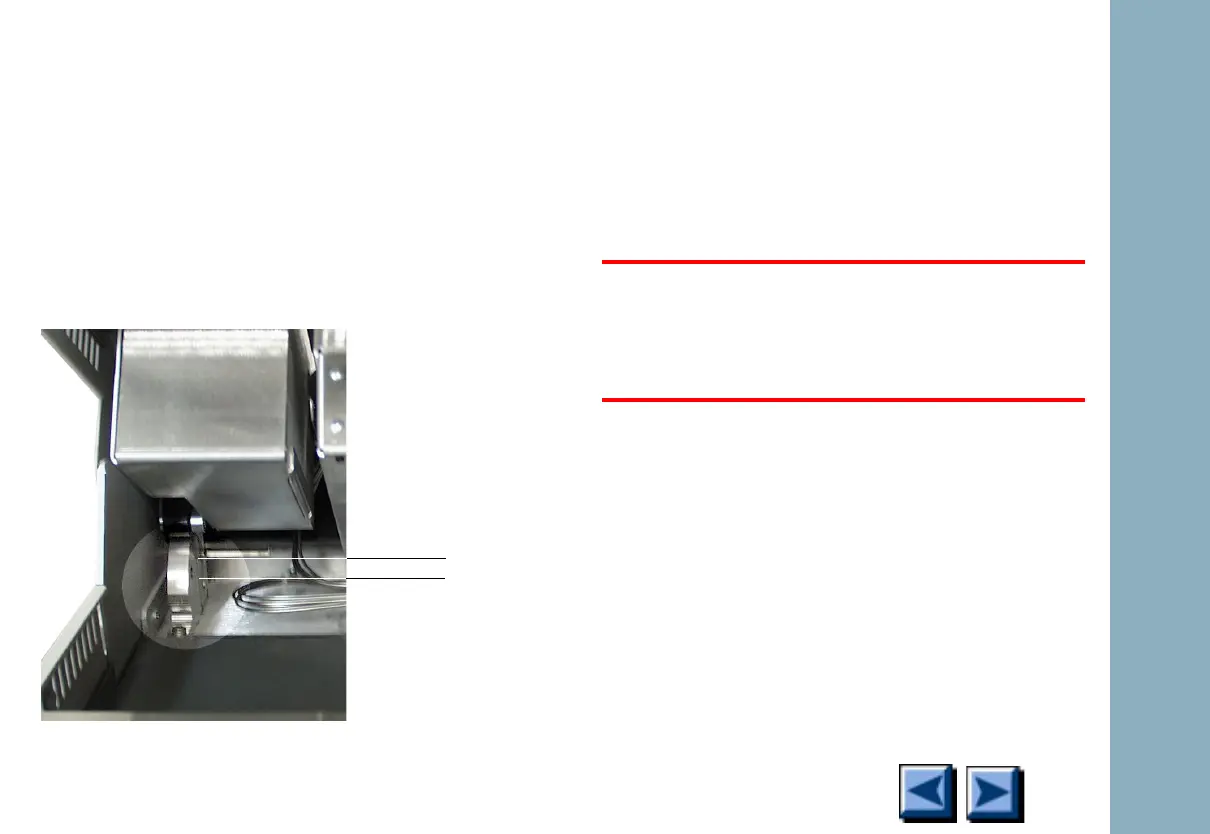Covers
6850
6850
Released: April 2004 6850 Series Gas Chromatograph Service Procedures 18
1. Open the lid.
2. Loosen the screw on the side of the counter-
balance cam that secures the stop plate. The
stop plate will drop down. Raise the cover to
the full upright service position. See the
figure below.
3. When servicing is complete, move the lid to
the normal open position and slide the stop
plate all the way up into position behind the
roller. Tighten the stop plate screw.
Electronics cover
WARNING
Shock hazard. Before beginning, turn off the
instrument and disconnect the power cord.
To remove the electronics cover:
1. Open the lid.
2. Raise the lid to the service position. See
“Raising the lid to the service position” on
page 1-17 for details.
Stop plate
Screw
