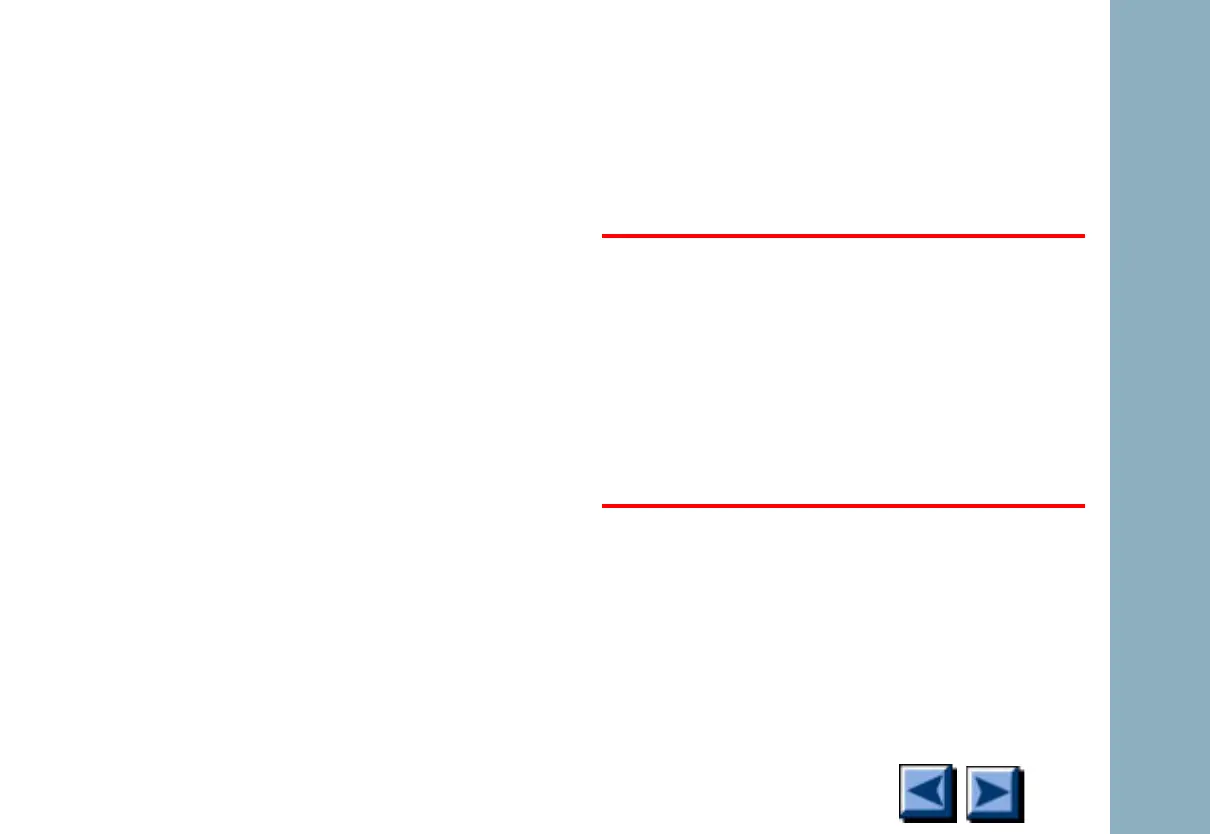Oven
6850
6850
Released: April 2004 6850 Series Gas Chromatograph Service Procedures 224
9. Remove the three 7-mm nuts and beveled
washers from the oven fan motor.
10. Slide the motor out.
To install the oven fan motor and fan
1. Reinstall the oven fan motor onto the oven
mounting studs and secure with three 7-mm
nuts and beveled washers.
2. Reconnect the ground cable, then connect
the oven fan motor cable to the main board.
3. Install the fan and align the fan so that the
fan blades are 5-mm from the back wall of
the oven.
4. Tighten the fan set screw.
5. Install the oven heater shroud
6. Replace the covers and restore gases and
power.
Oven intake fan
WARNING
High temperature. The oven may be very hot.
Before beginning, turn off the oven and allow
it to cool.
Shock hazard. Before continuing, turn off the
instrument and disconnect the power cord.
