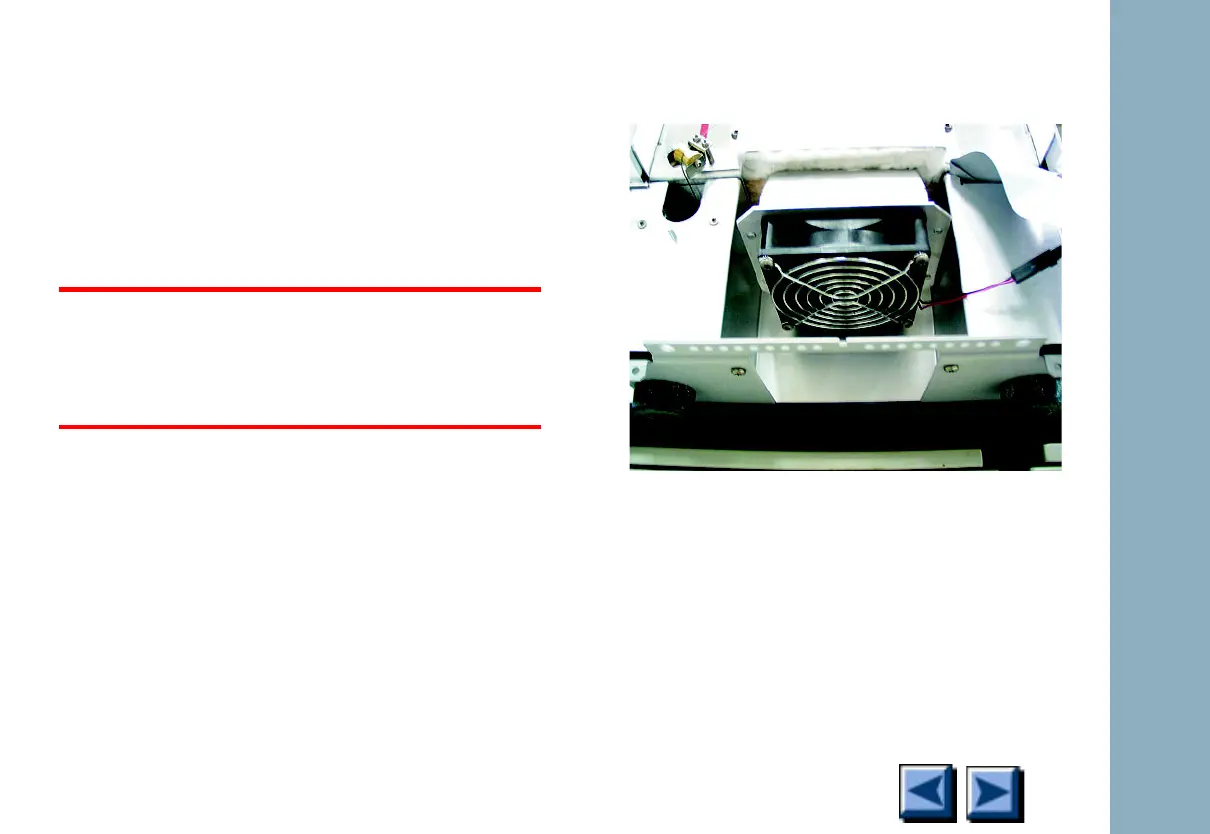Oven
6850
6850
Released: April 2004 6850 Series Gas Chromatograph Service Procedures 225
To remove the oven intake fan:
1. Turn off the instrument and remove the
power cord.
2. Remove the front cover. See “Front cover
(with keyboard and display)” on page 1-20.
WARNING
Do not unbalance the GC. It is heavy and
might fall on your head.
3. Slide the front of the GC just far enough over
the edge of the benchtop to gain access to
the intake fan.
4. Remove three of the four T-20 Torx screws
that hold the fan in place.
5. While supporting the fan with one hand,
remove the last screw.
6. Support the fan with one hand and remove
the grill assembly. Note the orientation of
the grill inlets—they are offset so that the
grill extends down.
