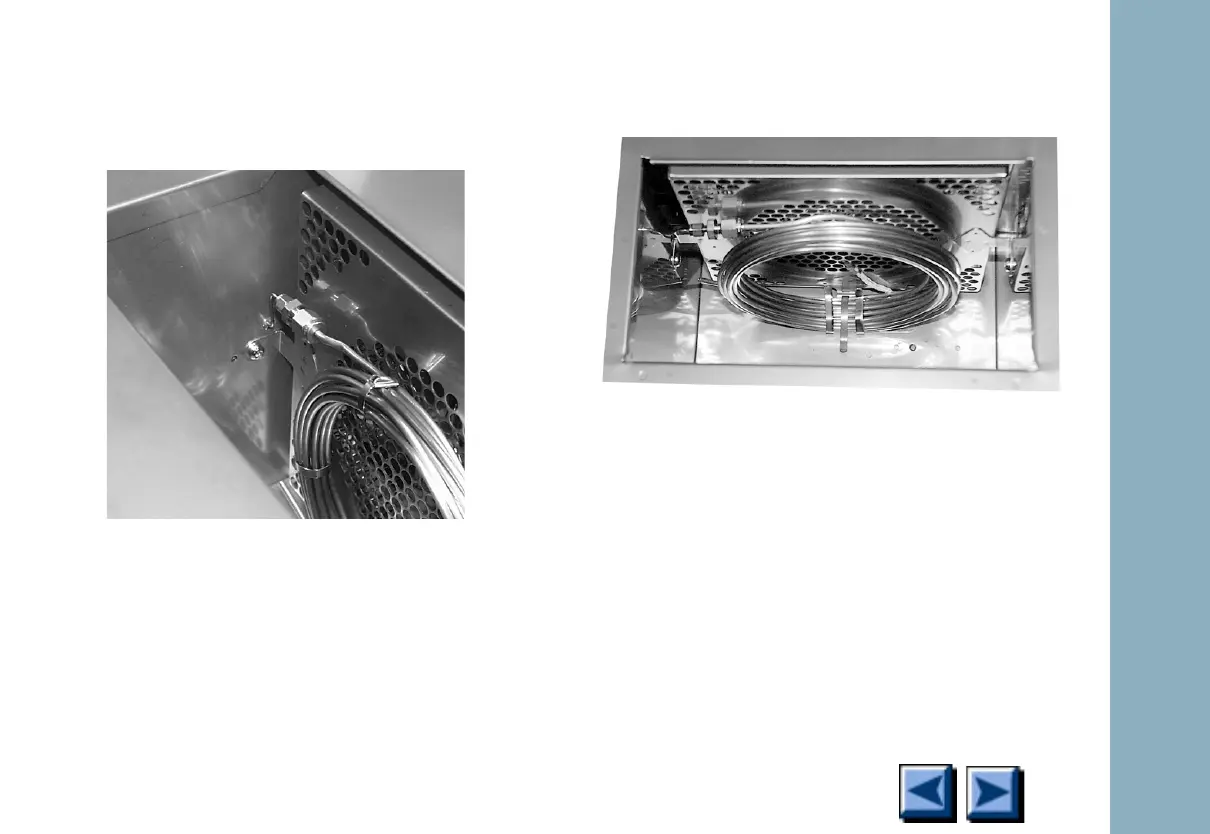Oven
6850
6850
Released: April 2004 6850 Series Gas Chromatograph Service Procedures 233
2. Place the tubing coil in the oven with the fit-
ting at the upper left and the bottom center
of the coil resting on the coil bracket.
.
3. Remove the stainless steel plug from the fit-
ting on the end of the restrictor tube. Con-
nect the restrictor tube and the coil. Tighten
the1/16-inch nut finger tight.
4. Press the coil against the oven floor and
bend the bracket legs around it.
5. Check that:
• The restrictor tube enters the oven and
turns upward.
• The restrictor tube is connected to the
coil and the fittings are finger tight.
• The coil is near to, but makes minimal
contact with, the heater shroud.
