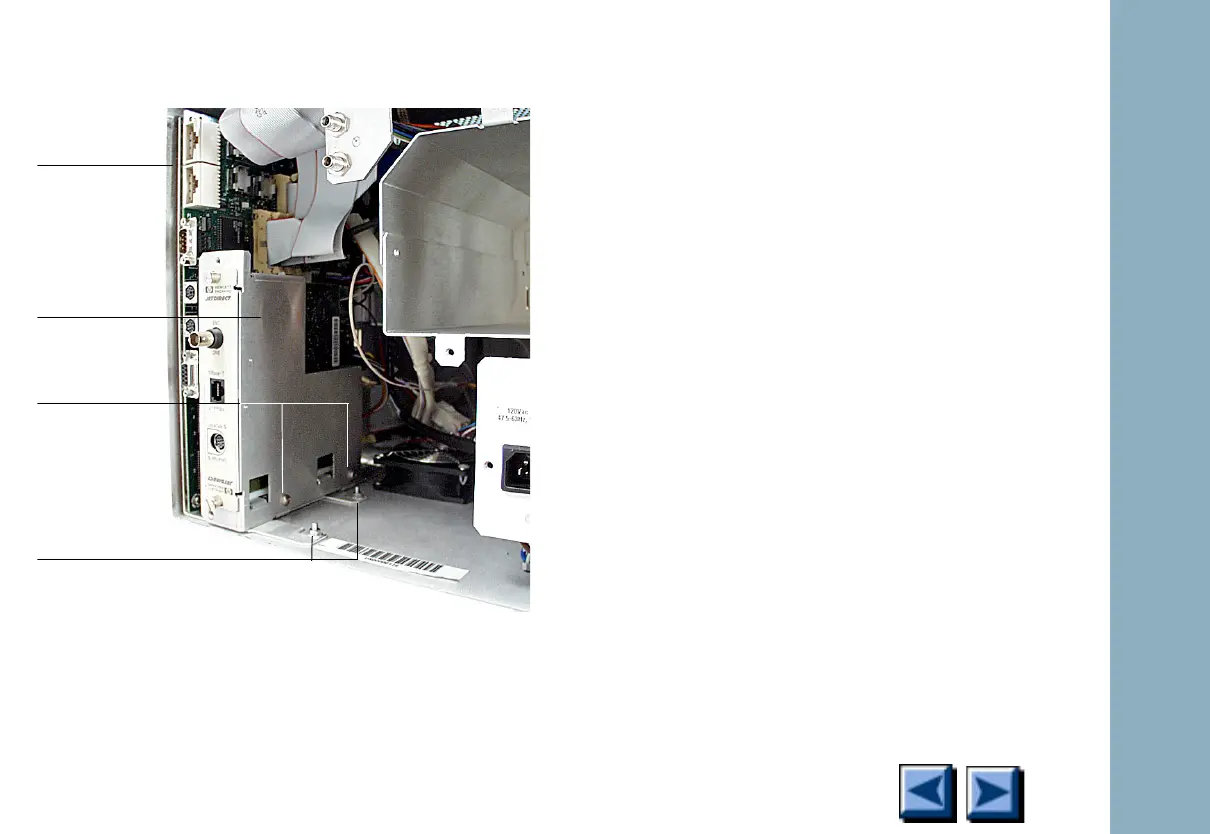Electronics
6850
6850
Released: April 2004 6850 Series Gas Chromatograph Service Procedures 247
4. Remove the two 7-mm nuts and lock
washers.
5. Open the lid.Lift the main board and bracket
assembly and slide it out of the chassis.
6. Remove the LAN bracket from the main
board by removing the two T-20 Torx
screws.
7. Transfer the LAN bracket to the new main
board assembly.
LAN bracket
Screws holding
LAN bracket to
Nuts holding main board
and LAN bracket to GC
main board
Main board
assembly
