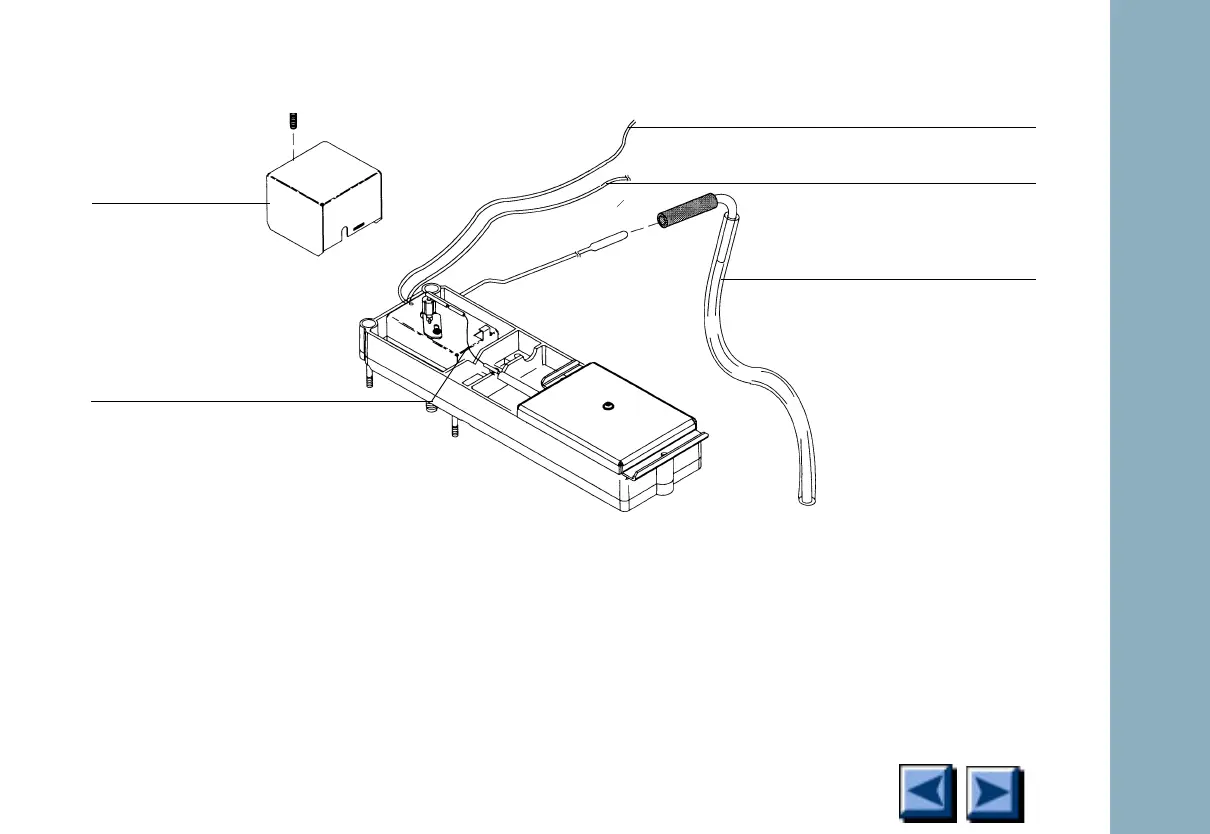Detectors
6850
6850
Released: April 2004 6850 Series Gas Chromatograph Service Procedures 165
9. Disconnect the anode signal wire from the
detector.
Figure 1-10. Removing the cover, anode purge fitting, vent tube, and anode signal wire
10. Fully loosen the four Torx T-20 screws on
the detector pallet and lift the pallet and
detector from the GC.
11. Thread the heater/sensor leads out of the
detector pallet and remove the detector from
the pallet.
Anode purge line
Remove µECD vent
tube
Makeup gas line
Remove anode signal wire
Detector top
cover