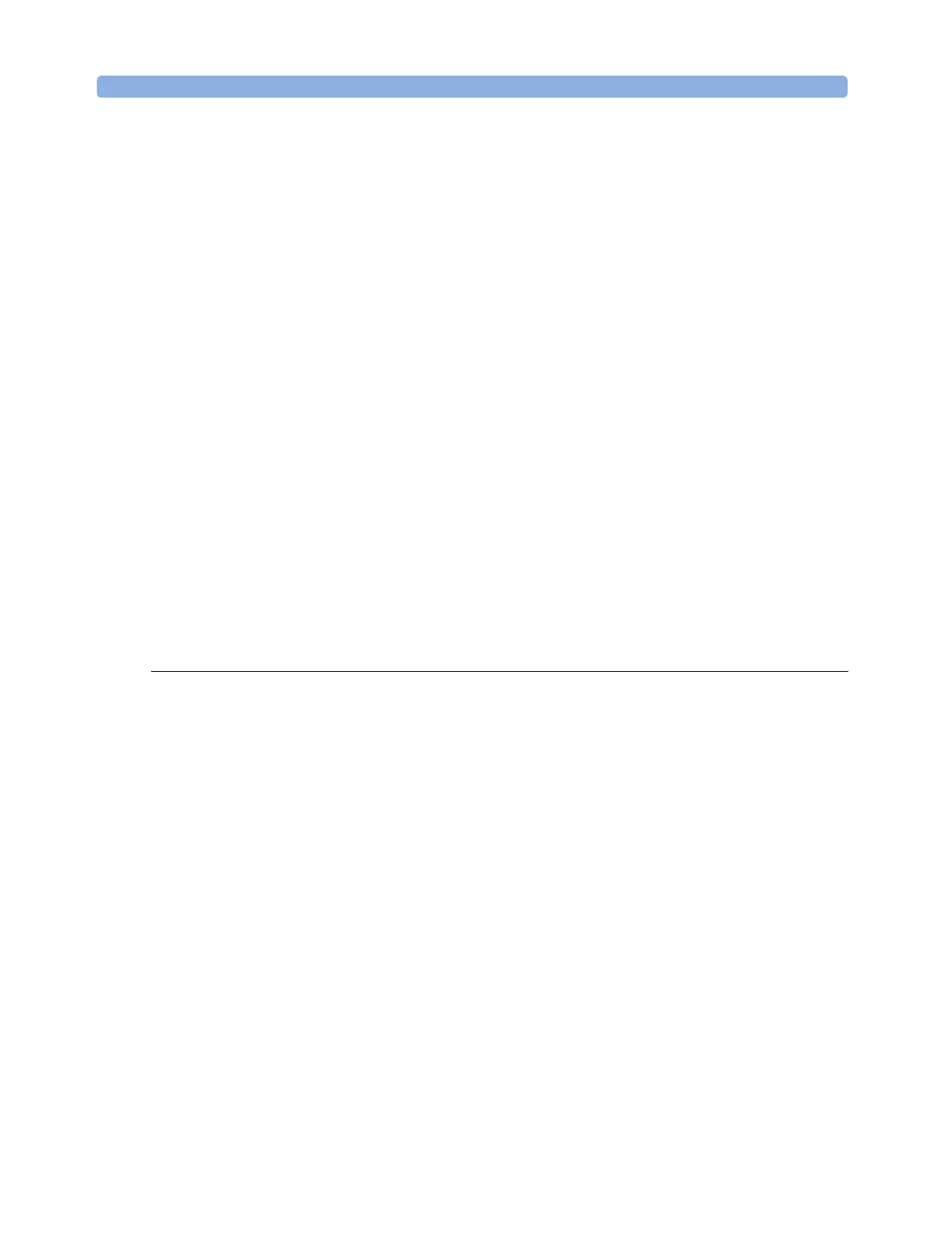Table of Cont ents
14 Agilent 8163A/B, 8164A/B, and 8166A/B User’s Guide, Fourth Edition
How to Use the Cursor Key 43
How to Use the Numerical Keypad 43
How to Use the Modify Knob 44
How to Change Channel 44
How to Access the Details Screen 45
How to Access the Menu 47
How to Change the System Configuration 49
How to Get Help 50
How to Access Applications 51
How to Change the Value of a Parameter 52
How to Select a Parameter 52
How to Accept the New Value of a Parameter 53
How to Make a Big Change to a Continuous Parameter 53
How to Make a Small Change to a Continuous Parameter 53
How to Change a Discrete Parameter 55
How to Set All Parameters to Their Default Values 55
If You Make a Mistake 56
If the Parameter Changes to Different Value 56
A Sample Session 56
How to Measure the Power of a Modulated Signal 56
Additional Information 59
Using the System Utilities 61
How to Set the Backlight 62
To Set the Backlight 62
How to Set the Date & Time 63
How to Lock/Unlock the High-Power Laser Sources 64
How to Set the Trigger Configuration 65
How to Configure Startup Applications 66
How to Configure your Foot Pedal 67
How to Set the GPIB Address 68
How to Set the Speed of the Serial Interface 68
How to Update a Module 69
How to Select the Printer Type 70
How to Change the Password 71
If You Forget Your Password 72
How to Get Information About Modules 72
How to Get Information About the Mainframe 73
How to Connect an External Monitor 75
