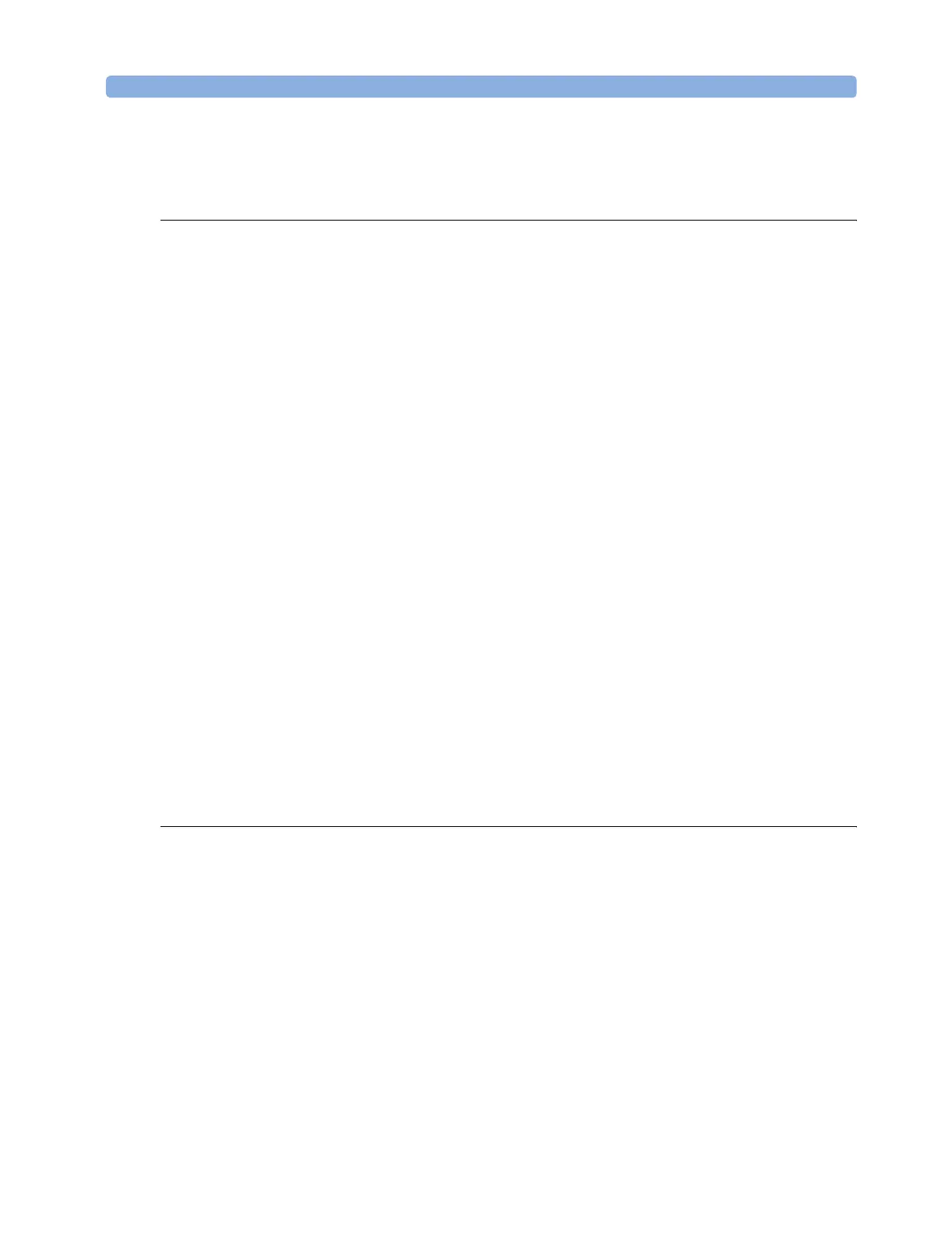Tab l e o f C o n t e n t s
Agilent 8163A/B, 8164A/B, and 8166A/B User’s Guide, Fourth Edition 15
How to Connect a Printer
76
Power Measurement 77
How to Measure Power 79
The Power Value 79
How to Set the Number of Digits 79
How to Set the Power Unit 80
What are the Power Units ? 80
How to Set the Calibration Offset 81
How to Set the Reference Level 82
How to Input a Reference Level 82
How to Set the Reference Value to the Current Power Value 82
How to Reference Another Power Measurement Channel 83
How to Set the Wavelength 84
How to Remove Electrical Offsets 85
How to Choose the Range Mode 88
How to Set the Range 89
Upper Power Limit and Resolution 93
How to Set the Averaging Time 94
How to Choose the MinMax Mode 95
How to Turn Off MinMax Mode 97
How to Hold the Screen 98
How to Use Triggers 98
How to Trigger Power Measurements 99
How to Use Output Triggering 100
Dual Power Meters - Master and Slave Channels 101
Laser Sources 103
How to Use Laser Source Modules 105
The Laser Wavelength Value 105
Dual-Wavelength Laser Source Modules 105
How to Enable/Disable Laser Output 106
How to Set Attenuation 107
How to Modulate the Optical Output 108
How to Change Modulation Source 108
How to Disable Modulation 108
How to Use the Internal Modulation 108
How to Set the Frequency of a Modulated Signal 108
How to Set the Modulation Mode 109
How to Increase Linewidth 109
