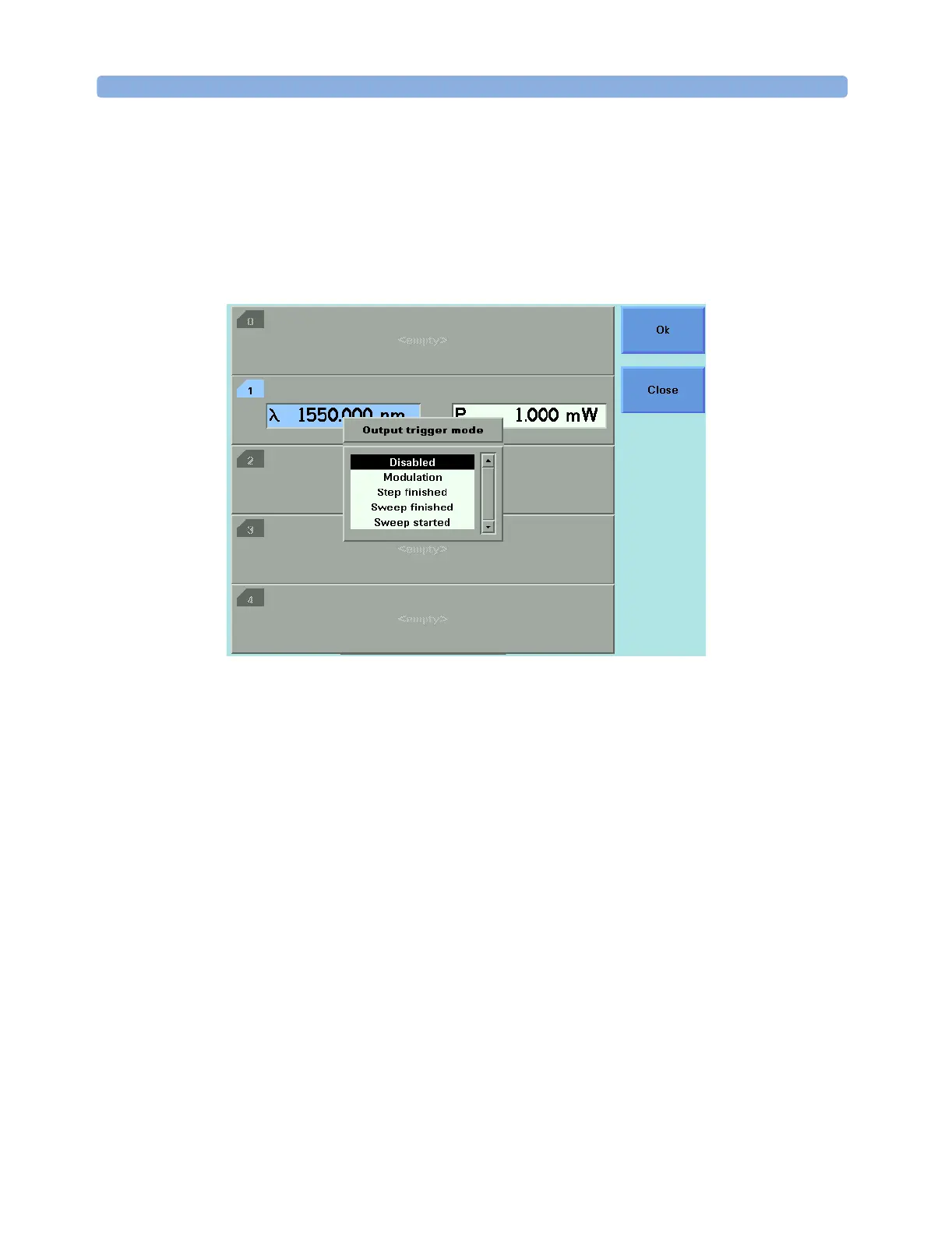Tunable Lasers How to Use Triggers
142 Agilent 8163A/B, 8164A/B, and 8166A/B User’s Guide, Fourth Edition
1 See “How to Set the Trigger Configuration” on page 65 for how to
configure the trigger connectors.
2 Move to the Tunable Laser channel and press [Menu].
3 Move to <Output Trigger Mode>, by using the cursor key, and press
Enter. You will see the screen in Figure 80.
4 Move to one of the following, by using the cursor key:
– <Disabled>, the output trigger mode is disabled.
–<Modulation>, the output trigger connector outputs a TTL signal
at the frequency of the internal modulation. This signal is output
whether the laser is switched on or off.
–<Step Finished>, a trigger is output after every step of a sweep
finishes.
–<Sweep Finished>, a trigger is output after a sweep cycle finishes.
–<Sweep Started>, a trigger is output after a sweep cycle starts.
5 Press Enter.
NOTE If you choose <Step Finished> and a <Continuous> sweep, the
wavelength interval between hardware triggers is set by the [Step]
parameter, although, the sweep is not stepped.
Figure 80 Output Trigger Mode
