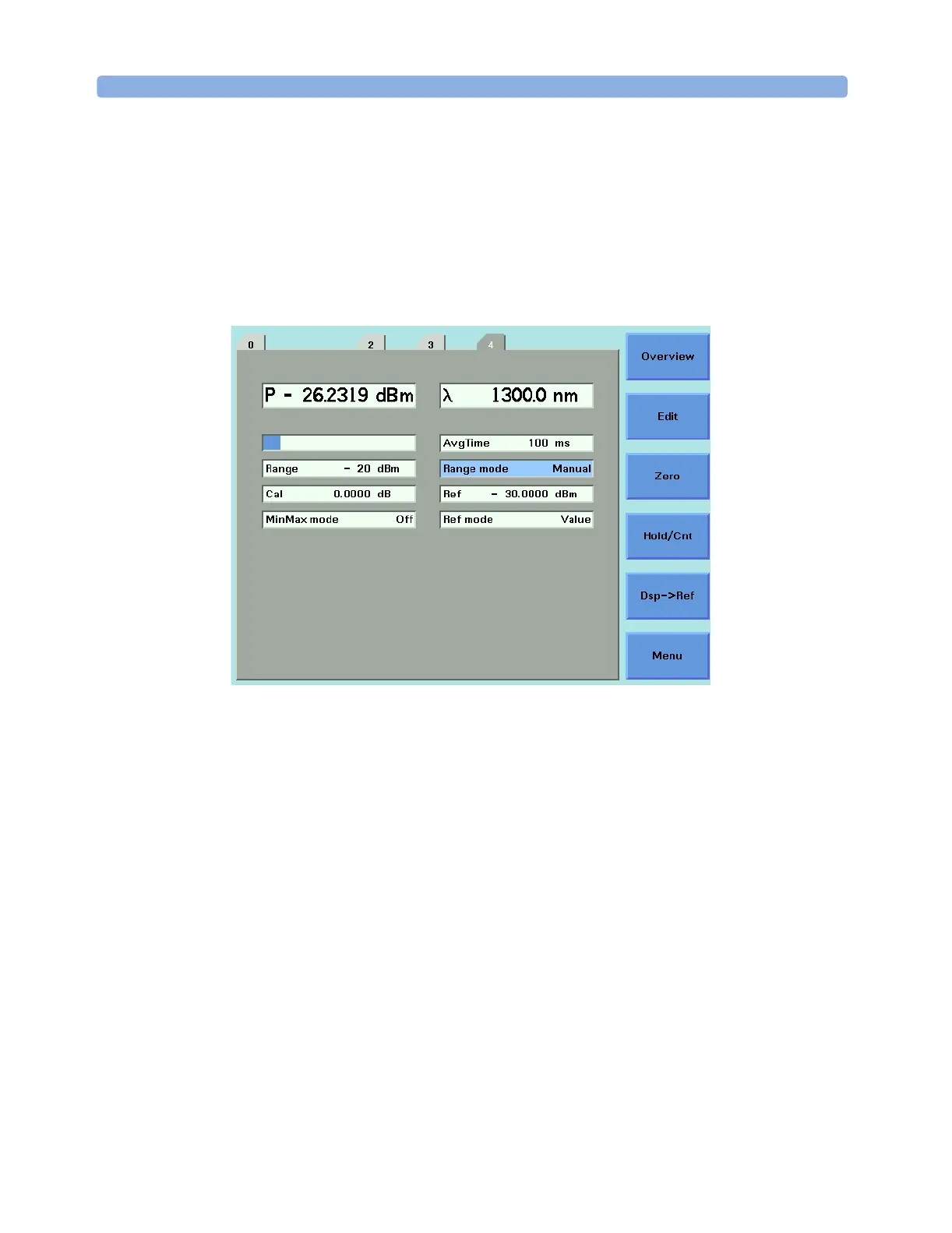Power Measurement How to Measure Power
90 Agilent 8163A/B, 8164A/B, and 8166A/B User’s Guide, Fourth Edition
10 Move to the [Range Mode] parameter and press Enter.
11 Move to <Manual>, by using the cursor key, and press Enter.
12 Move to the [Range] parameter and press Enter.
13 Enter the range value determined in Step 8, by using the cursor key,
and press Enter.
If the measured power is more than 3dBm greater than the range
setting, it is impossible for power to be displayed. The power value,
+1.--- dBm, as shown in Figure 49, is shown. This means that the
measured power is greater than the Upper Power Limit. You must
decrease the [Range] value.
Figure 48 Manual Range Mode - Within Range
