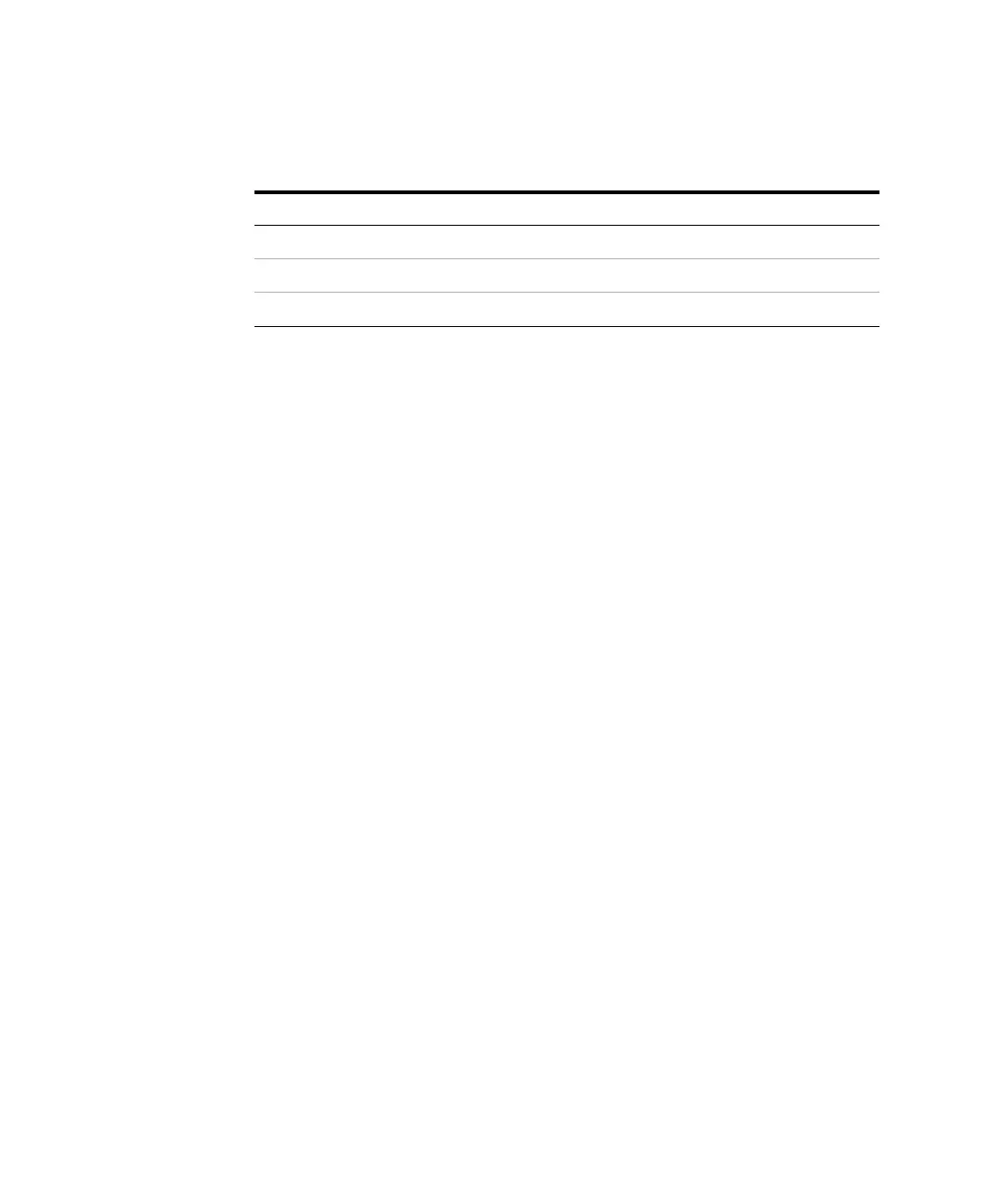Understanding Your Agilent ChemStation 203
Data Review, Reprocessing and Batch Review
9
Navigation Table in Data Analysis
The Navigation table includes standard table configuration features, such as
sorting and drag-and-drop options to move columns to different places. It is
also possible to select the columns that are displayed in the Navigation Table.
In addition, column-specific grouping is possible, for example, single runs of a
particular operator can be displayed by grouping the loaded files by the
column “operator”.
The Navigation table offers right mouse click functions to load a signal, overlay
a signal, export data, print reports, view the acquisition method parameters
etc. Each Navigation Table line can be expanded by clicking the + (plus) sign at
the left of the line to configure signal-specific options:
• Signal: Lists the acquired signals and allows you to specify the signals to be
loaded. The signal display selection is applied to each run individually.
• General Info: Lists the header details about the run.
• Instrument curves: Allows you to select the instrument data curves to be
displayed along with the chromatogram/electropherogram and in the
printout.
Navigation Table Toolbar
The Navigation Table includes two toolsets that allow you either to review single
run/sequence data, or to reprocess sequence data.
Dilution Multiplier
--- Dilution
--- Data File
Table 2 5 Navigation Table Columns
Single Runs Columns Sequence Runs Columns