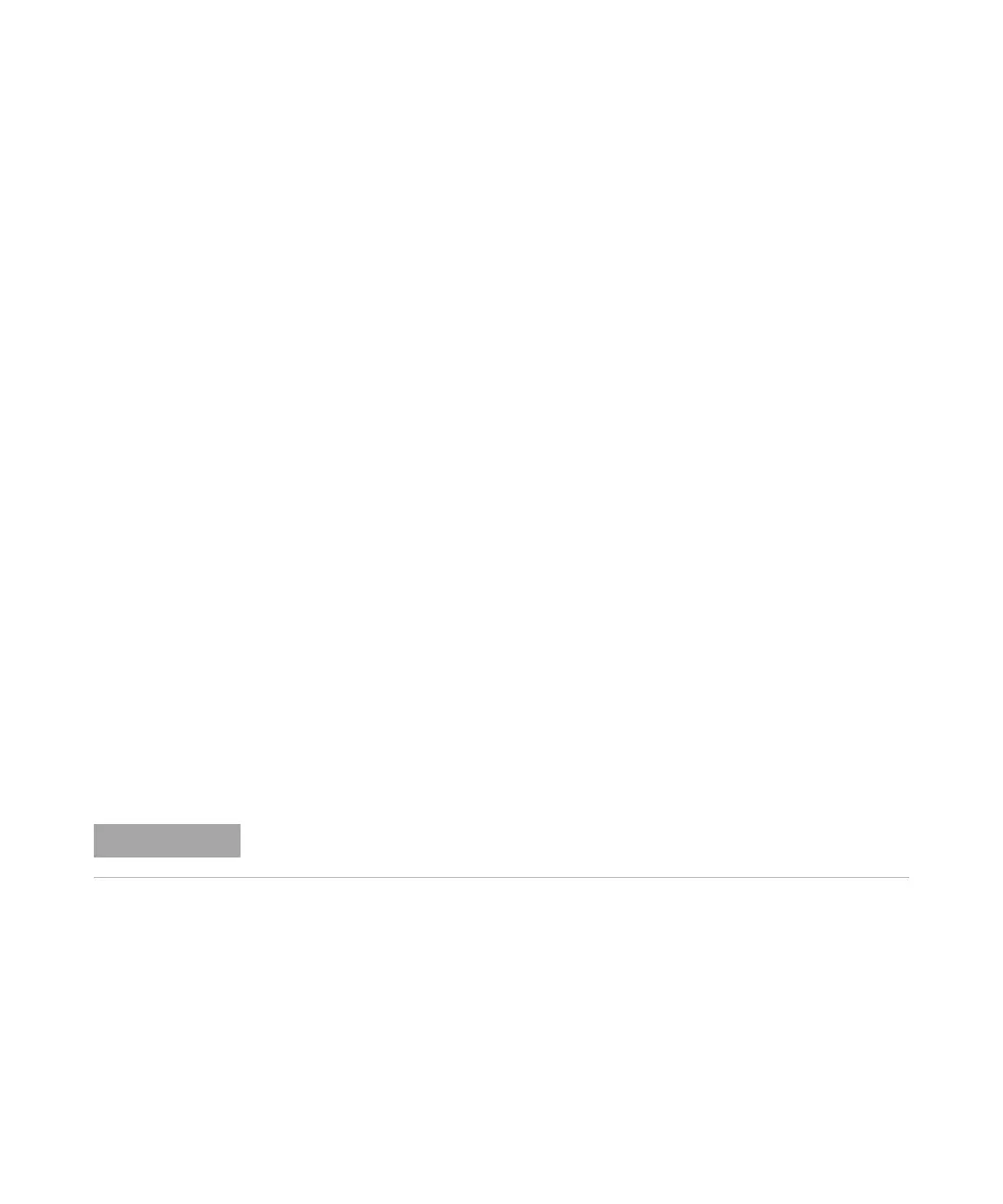52 Understanding Your Agilent ChemStation
2 Methods
What Happens When a Method is Run?
What Happens When a Method is Run?
The run-time checklist dialog box specifies the parts of the method to execute
when a run is started.
There are eight parts to the run-time checklist:
• pre-run command or macro,
• data acquisition,
• standard data analysis,
• analysis method for second signal (GC only),
• customized data analysis,
• save GLP data,
• post-run command or macro, and
• save copy of method with data (RUN.M).
When running a method the specified parts of the method defined in the Run
Time Checklist dialog box are executed.
Method Operation
The figure shows an overview of the ChemStation status during the method
operation, where all parts of the Run Time Checklist are selected.
NOTE
Please note, that in case of the mode “Unique Folder Creation OFF" no ACQ.M and DA.M
are generated. For more details please refer to “Preferences - Sequence Tab” on page 163.
