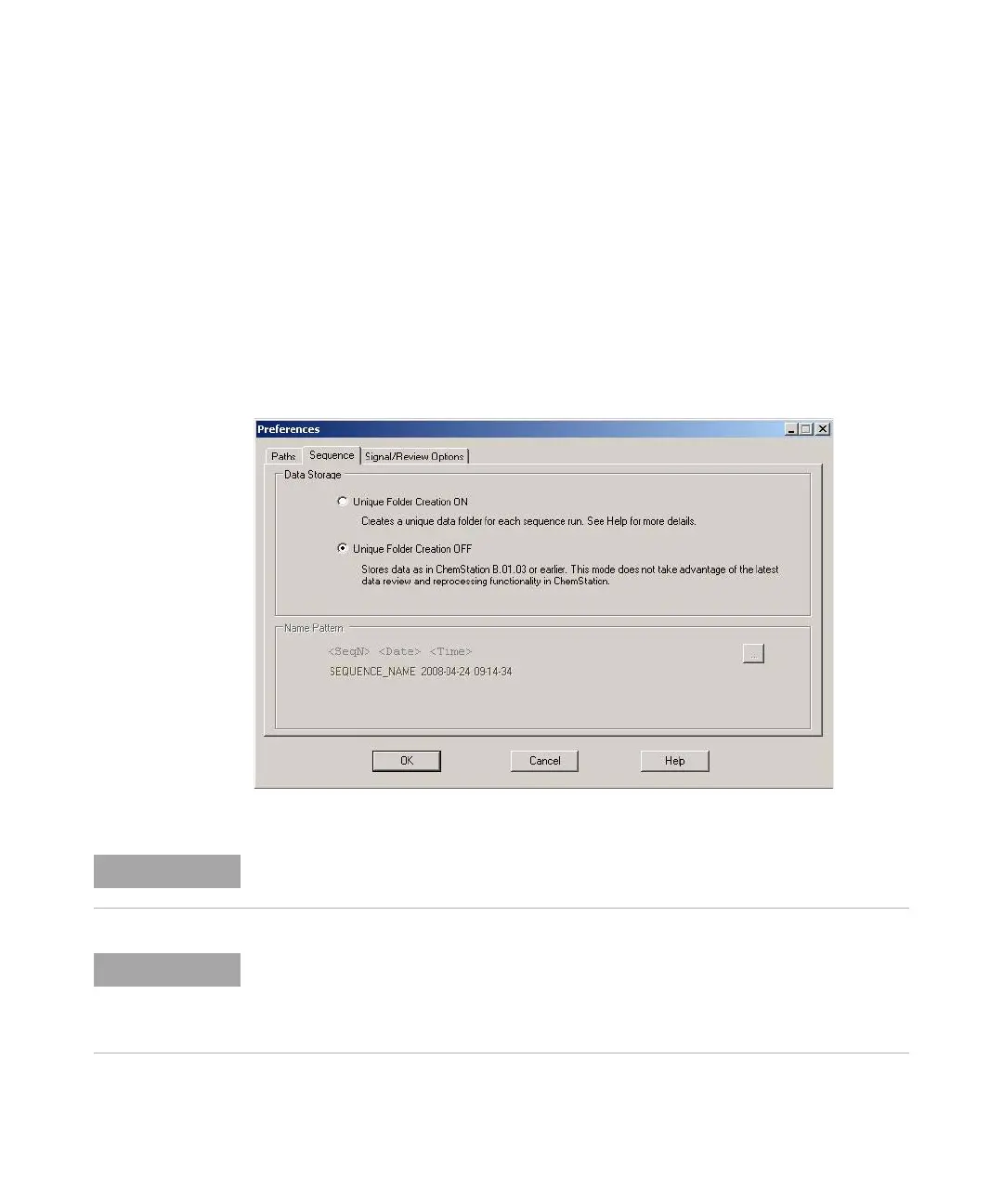ChemStation Workflow 37
Workflow with Unique Folder Creation switched off
4
Workflow with Unique Folder Creation switched off
Workflow with Unique Folder Creation switched off
In order to allow working with a data storage concept as in ChemStation
revisions before B.02.01, the Sequence tab of the Preferences dialog box a
Data Storage section. Here you can choose between Unique Folder Creation ON
and Unique Folder Creation OFF (Figure 18 on page 37). Per default, Unique
Folder Creation ON is selected. Unique Folder Creation ON enables the data
storage concept as outlined in the three chapters above.
Figure 18 Preferences Dialog / Sequence Tab
NOTE
Switching Unique Folder Creation on or off only affects future acquisitions, but does not
change the data organization of already acquired data.
NOTE
We recommend to decide between the two modes at the beginning of your work and not to
switch between them.
Switching Unique Folder Creation off is not supported with the ChemStation OpenLAB
Option or ChemStore/Security Pack installed.
