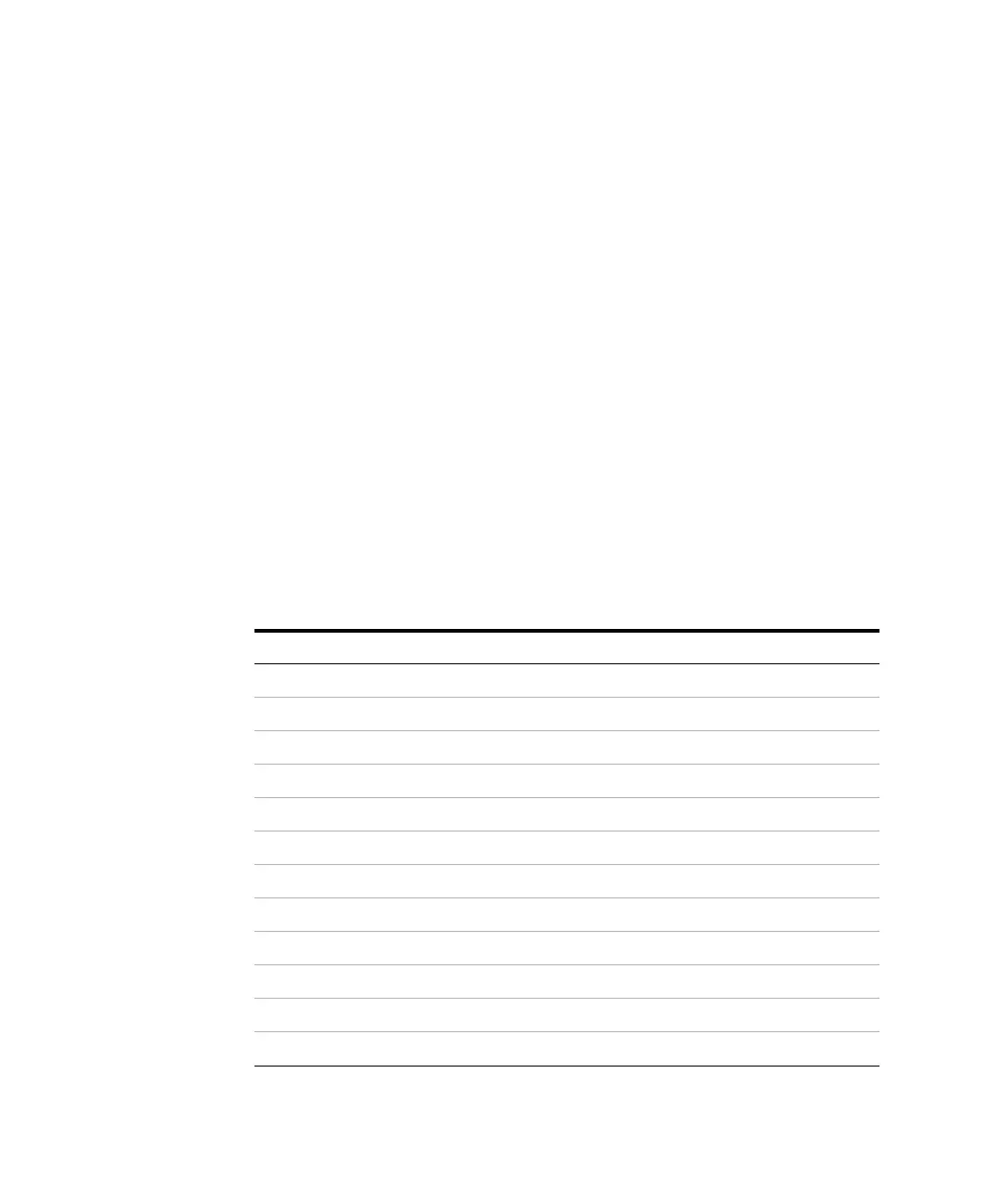202 Understanding Your Agilent ChemStation
9 Data Review, Reprocessing and Batch Review
Navigation Table in Data Analysis
Navigation Table in Data Analysis
The Data Analysis view includes a Navigation Table that is designed to
facilitate navigation through data files. The Navigation Table shows the runs
contained in a selected data or sequence data subdirectory. You can use the
Navigation Table to load access individual runs, or to automatically scroll
through the loaded signals. For more details, please refer to the “Getting
Started With New ChemStation Workflow” manual.
Navigation Table Configuration
The Navigation table shows the data file information depending on the
available data sets. The Navigation Table is read-only and the values in the
Navigation table cannot be overwritten.
Table 2 5 Navigation Table Columns
Single Runs Columns Sequence Runs Columns
Overlay Overlay
Date / Time Line
Operator Inj (Injection)
Vial Vial
Data File Sample Name
Sample Name Method Name
Method Name Sample Type
Manual Events Manual Events
Sample Info Cal Level (Calibration Level)
Sample Amount Sample Info
ISTD Amount Sample Amount
Multiplier ISTD Amount
