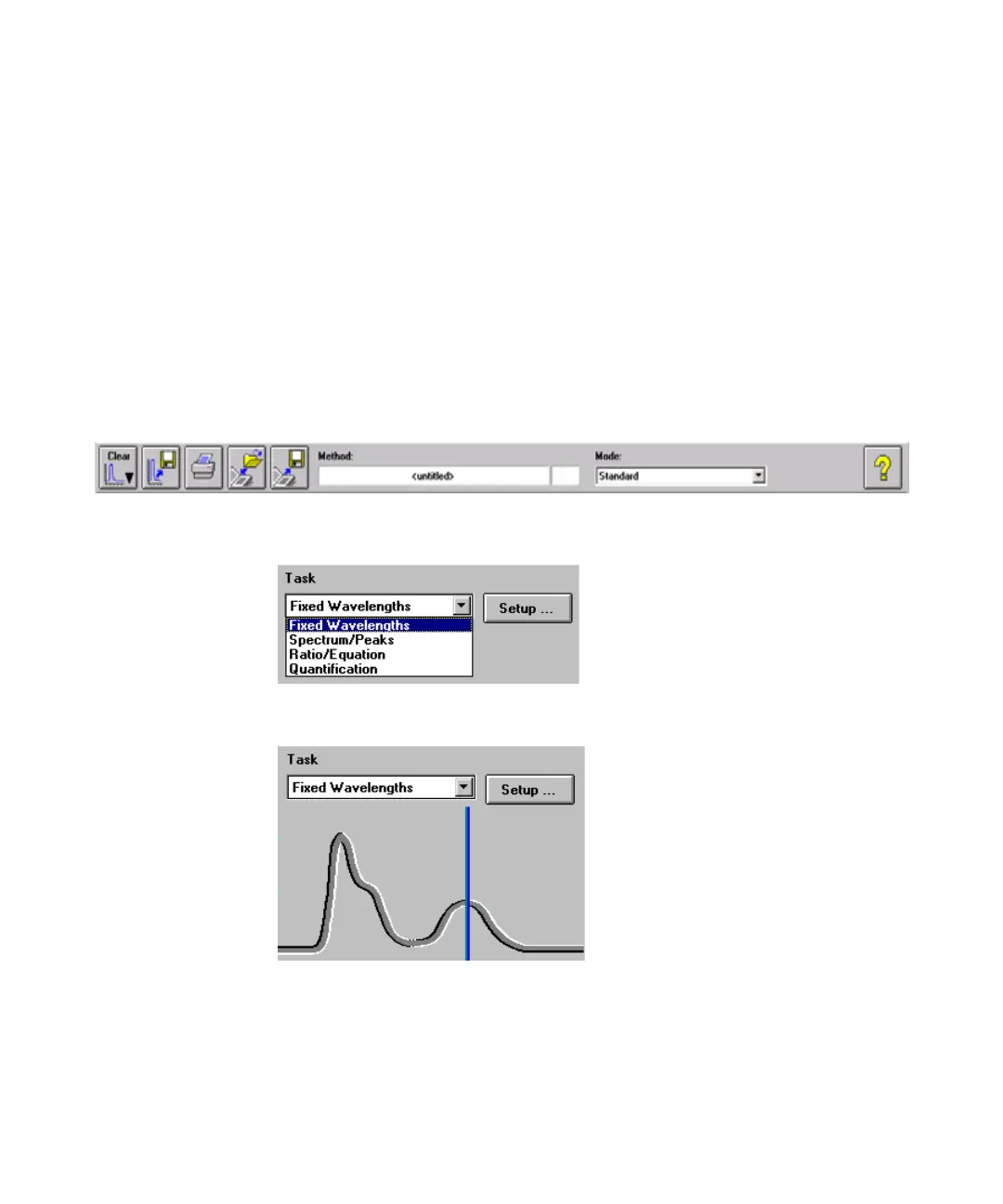Agilent 8453 UV-visible Spectroscopy System Operator’s Manual 59
Using your Agilent 8453 UV-visible Spectroscopy System 4
Measuring Caffeine Absorbance at 273 nm
Measuring Caffeine Absorbance at 273 nm
This section describes how you measure your caffeine sample that was
shipped with your spectrophotometer. Measurement of this caffeine sample is
also used for the IQ (installation qualification) of your Agilent 8453
spectrophotometer.
1 Make sure that you are in Standard mode. The mode is indicated on the
toolbar of your Agilent ChemStation session.
2 Select the Fixed Wavelength task in the analysis panel’s selection box.
3 Click Setup in the analysis panel to open the parameter dialog.
