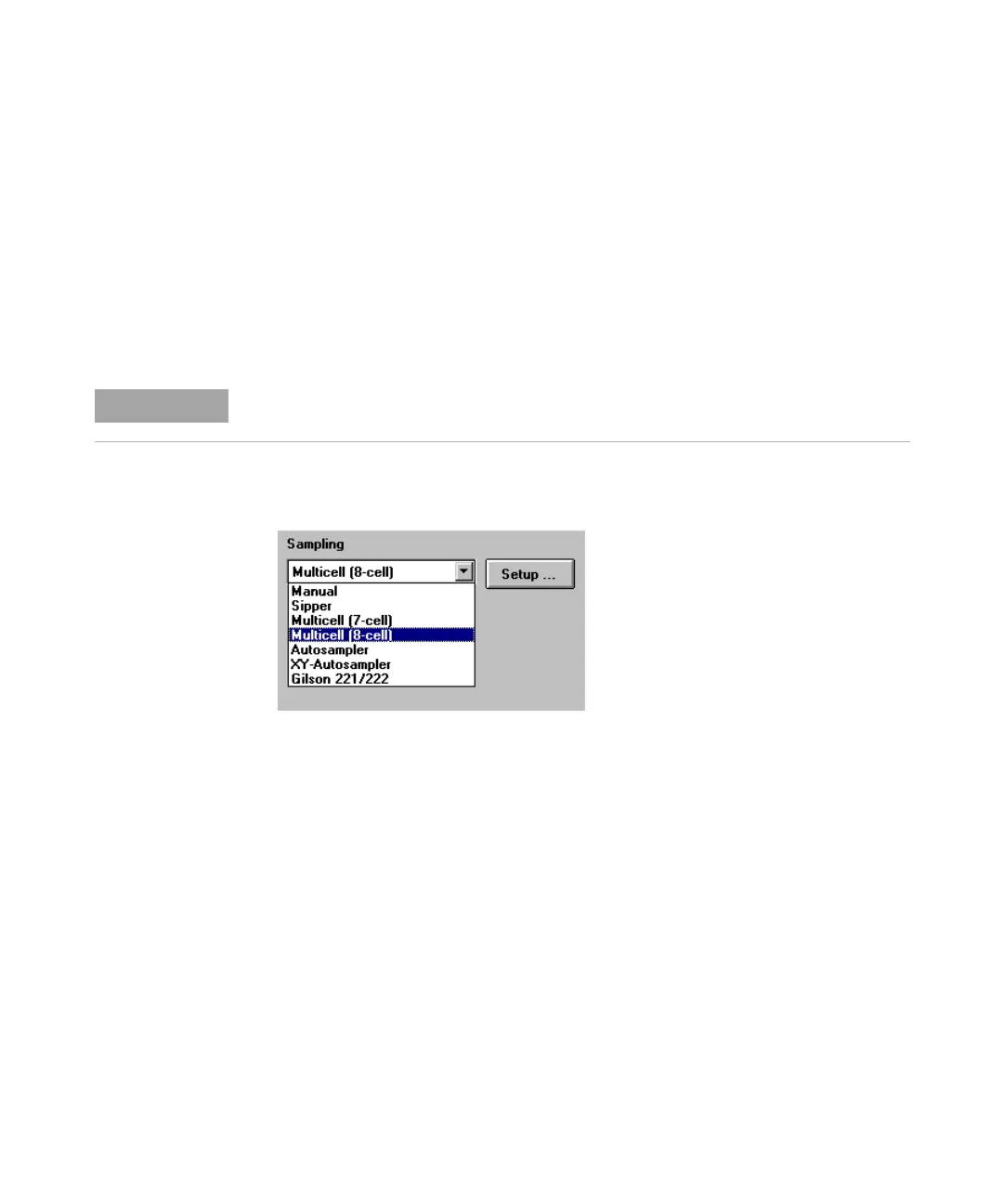Agilent 8453 UV-visible Spectroscopy System Operator’s Manual 83
Using your Agilent 8453 UV-visible Spectroscopy System 4
Using your Multicell Transport
Using your Multicell Transport
The multicell transport is a cell changer which allows you to position up to 8
cells in the measurement position automatically. You may use different cells in
each measurement position. The path length can be specified individually for
each of the cell positions.
1 Select Multicell (8-cell) in the Instrument Panel selection box.
2 Click Setup on the Instrument Panel. Type the path lengths of all cells used
in cm and click OK.
NOTE
For details about your multicell transport see your Installing and Operating Your Multicell
Transpo rt manual.
