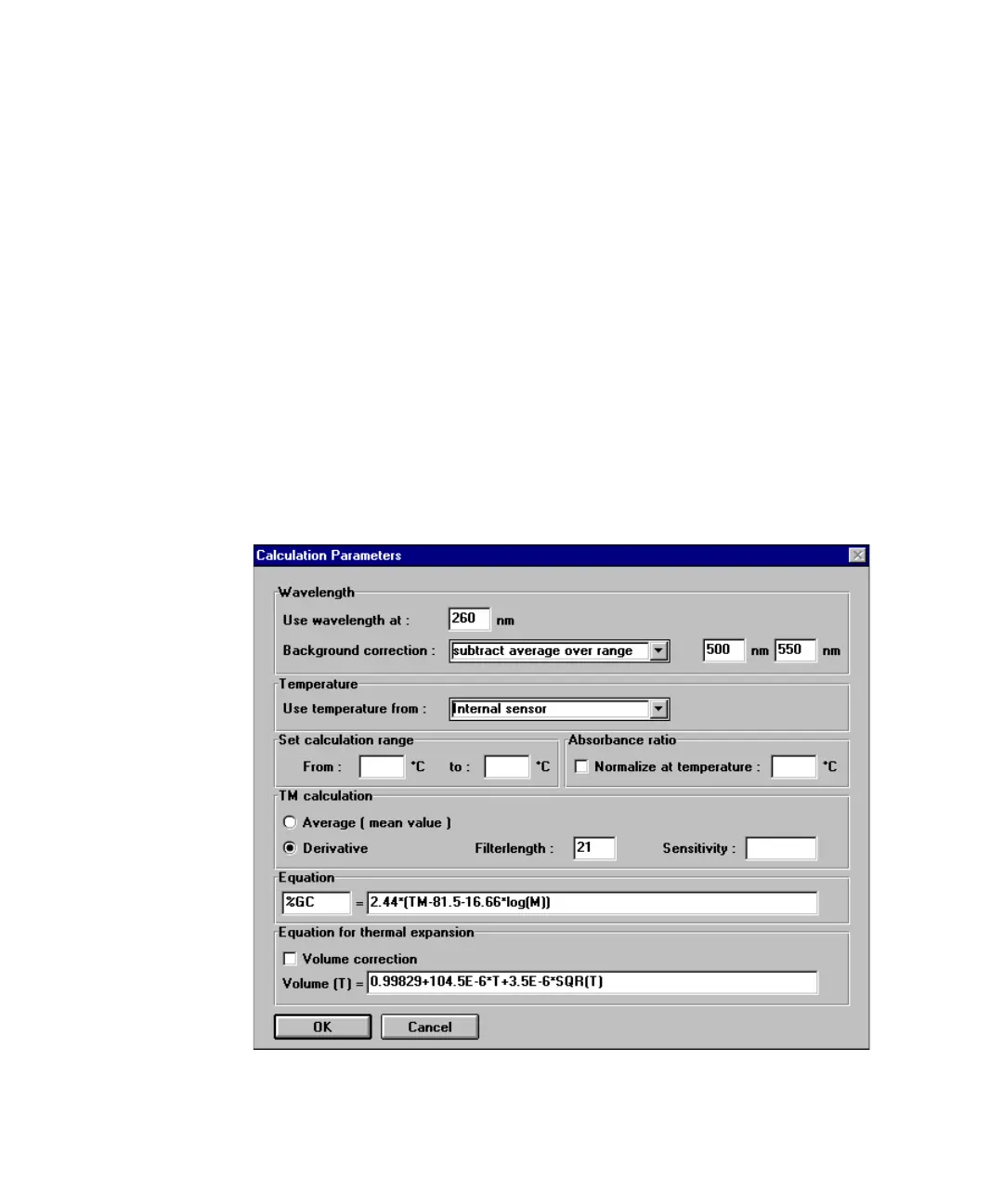Biochemical Analysis Software for Agilent ChemStation 31
Thermal Denaturation Mode 3
• The Stop column contains the final temperature for the ramp. When you
add a ramp to the program, the stop temperature is undefined. The
maximum stop temperature is 100 °C.
• The Increment column contains the value by which the temperature is
increased step wise. The default increment is 0.5 °C.
• The Hold Time column contains the time for which each temperature step is
maintained. The default hold time is 1.00 min.
Setting Up a Thermal Denaturation Method
In order to edit the analytical parameters of your thermal denaturation
method select Calculation in the method menu or press the setup button in the
analytical panel of your graphical user interface. This will open the
Calculation Parameters dialog box.
