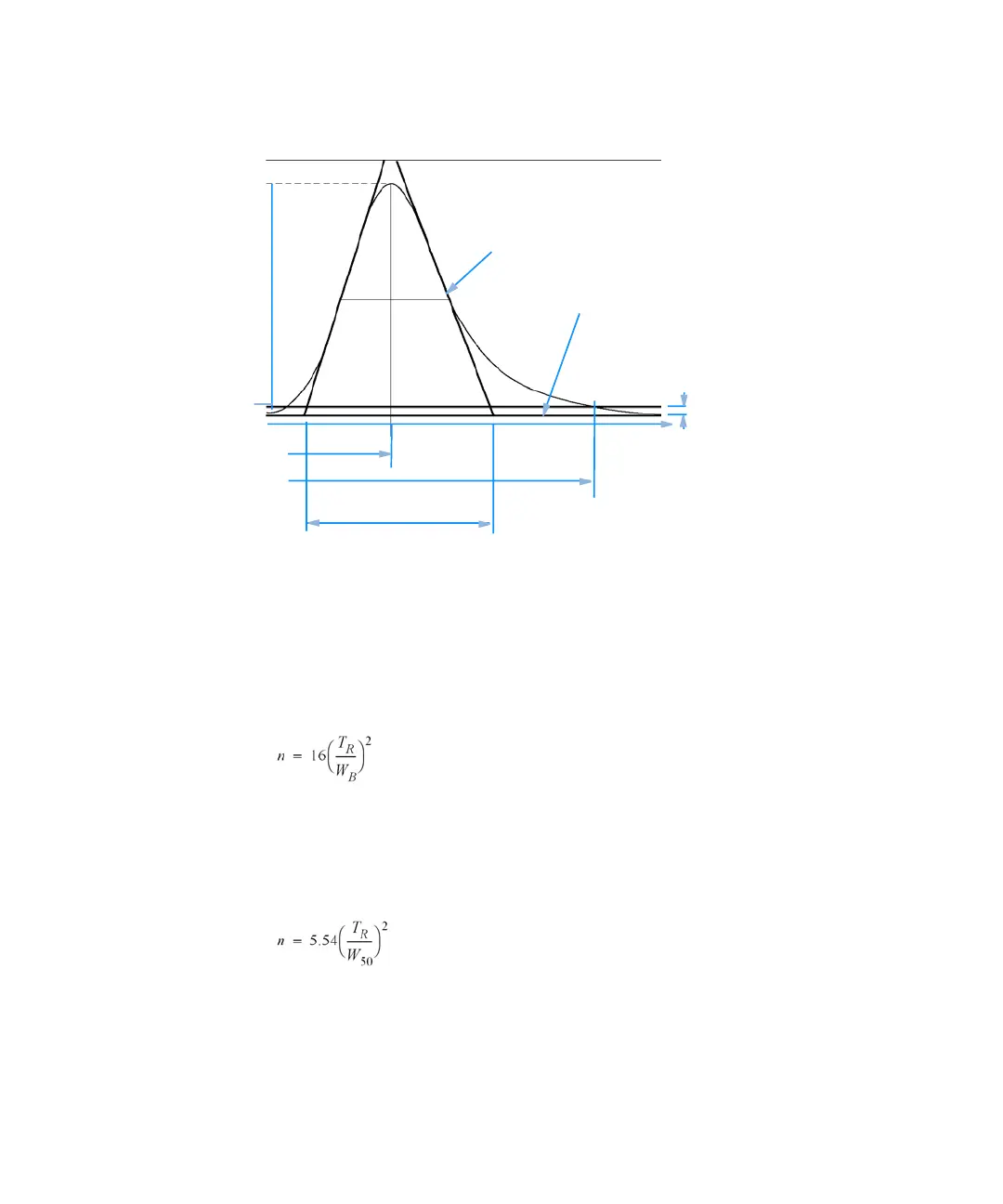Understanding Your Agilent ChemStation 247
Evaluating System Suitability
11
Performance Test Definitions
Figure 46 Performance Parameters
Number of Theoretical Plates per Column (USP, ASTM) n
Tangent method (USP, ASTM):
where:
W
B
= base width [min]
Half-width method (ASTM):
where:
W
50
= peak width at half-height [min]
=
L
U
8
8
5
)
UJNF
CBTFMJOF
3
X
#
