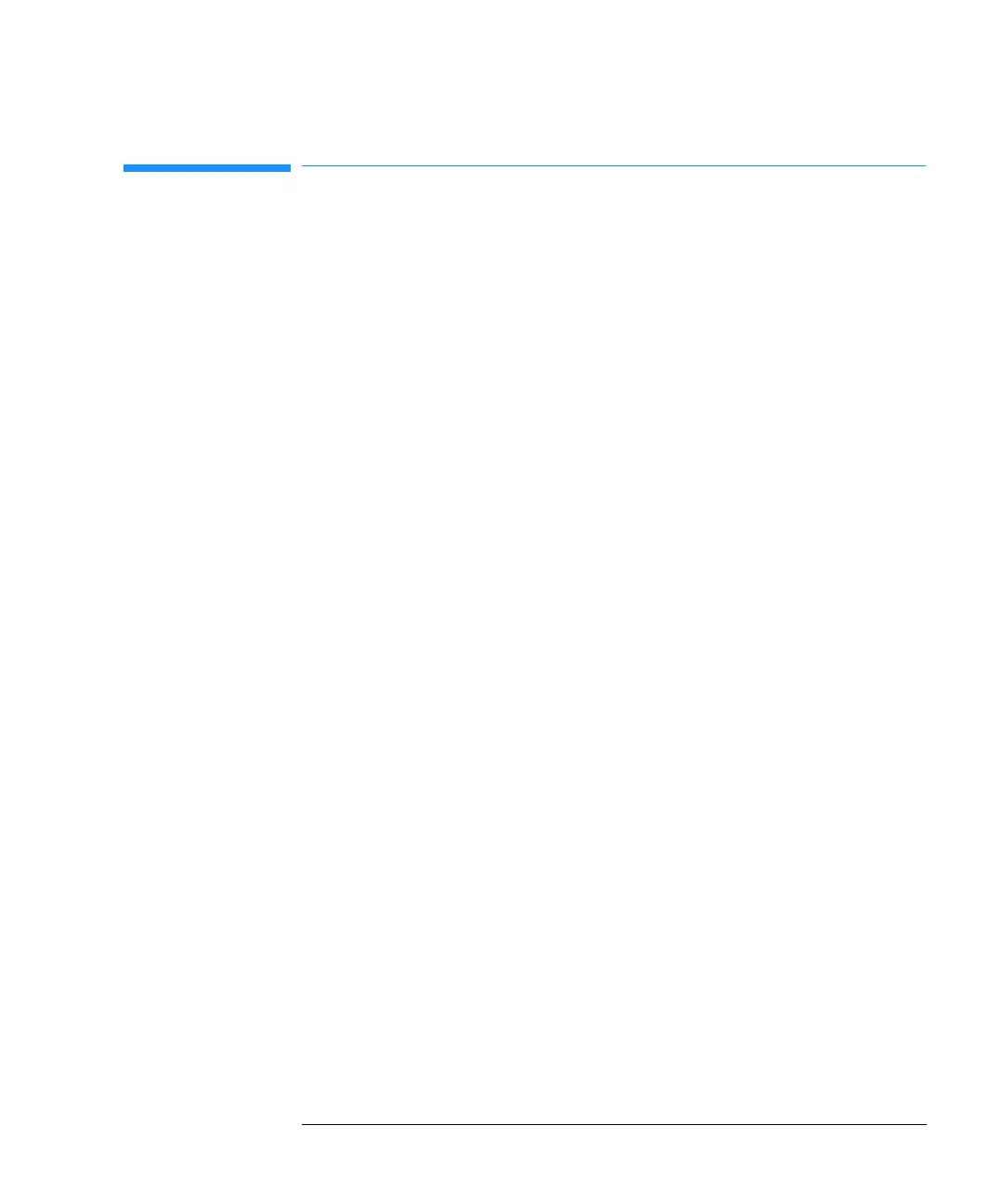69
Diagnostics and Troubleshooting
Front Panel Status and Power Switch LEDs
Front Panel Status and Power Switch
LEDs
A general description of the functionality of the status and power switch
LEDs is given in Chapter 2 “Theory of Operation”. This section describes
typical LED symptoms in case of failures of the instrument.
Power switch LED off The line power switch with the power switch LED is located at the lower left
part of the instrument. If the line power switch is pressed in but the green
light is off:
• the instrument may not be connected to line power, or
• the main power supply (MPS) is defective.
Refer to Table 20 through Table 34 for detailed troubleshooting information.
Red front panel LED The spectrophotometer does not pass one of the self-tests which are run
when the spectrophotometer is turned on or an error occurred during
operation. Most of the causes have to do with ignition of lamps, open lamp
door, multicell transport problems or spectrophotometer hardware
problems.
If your controller is running (personal computer or handheld controller) and
connected to the spectrophotometer, you may get an error message. This
message will tell you more about the cause of the error. For details about
error messages, see Table 20 through Table 34 or the help system.
Red, blinking front panel
LED
Error condition of the spectrophotometer processor system. Because in this
case there is no communication with the computer there will be no error
message. Turn the instrument off and on again. If the error appears again,
possible causes are shown in Table 19.
