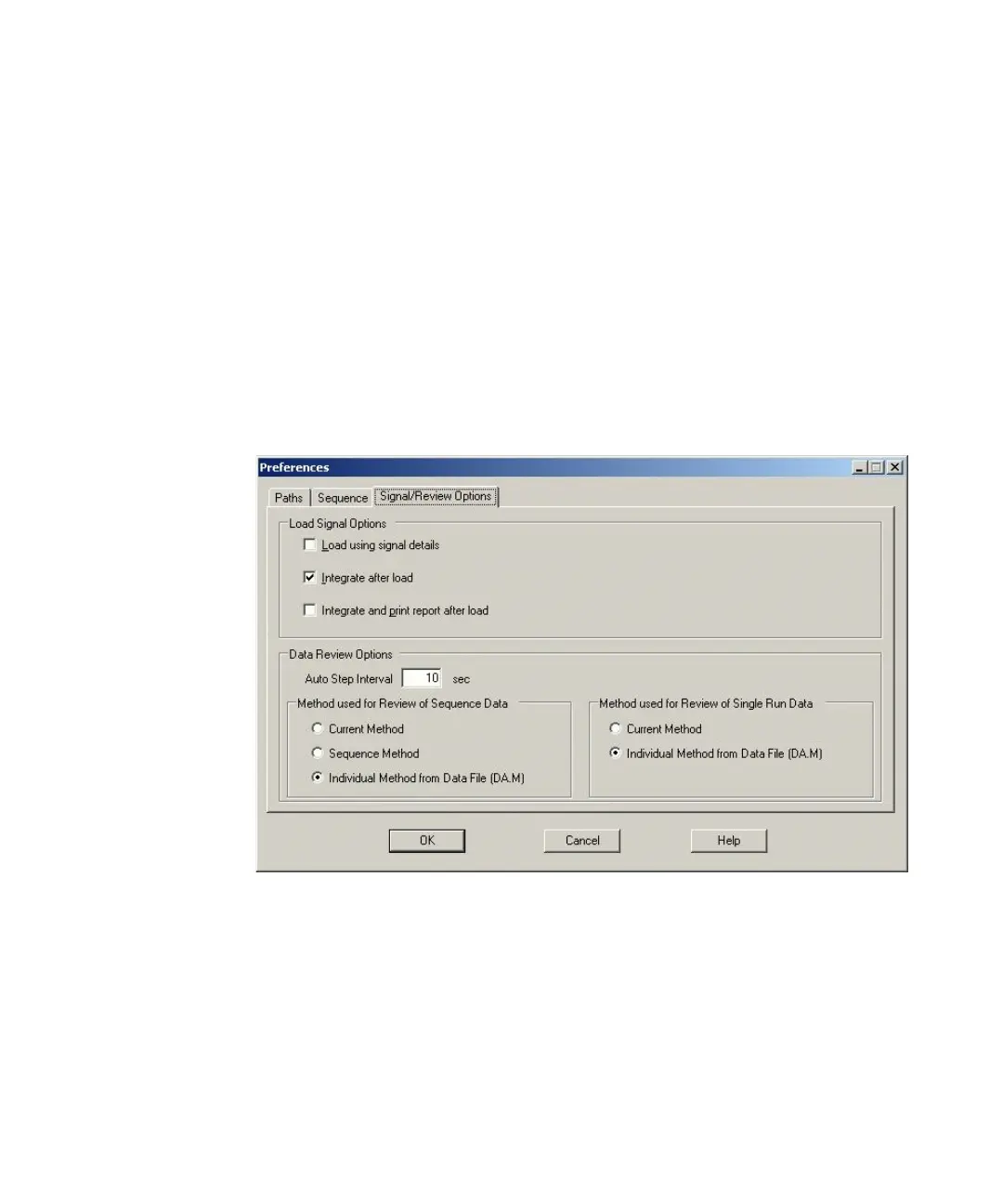ChemStation Workflow 23
Data Analysis
3
Data Analysis: Data Review
Data Analysis: Data Review
Data Review means analyzing on a run- per- run base. ChemStation allows
you to specify default actions that are performed automatically when a
data file is loaded from the Navigation Table. These include data analysis
tasks like integrating the chromatogram directly after loading, and also
specifying the method that is to be loaded.
The corresponding options for reviewing (not used for reprocessing) are
set up on the Signal/Review Options tab of the Preferences dialog box.
Figure 10 Preferences Dialog / Signal/Review Options Tab
The first section, Load Signal Options, specifies which of the signals in a run
are loaded, and if the chromatograms are to be integrated and the results
reported directly after loading.
In the second section, Data Review Options, you have the possibility to
configure the interval for stepping through the runs in the navigation
table automatically.
