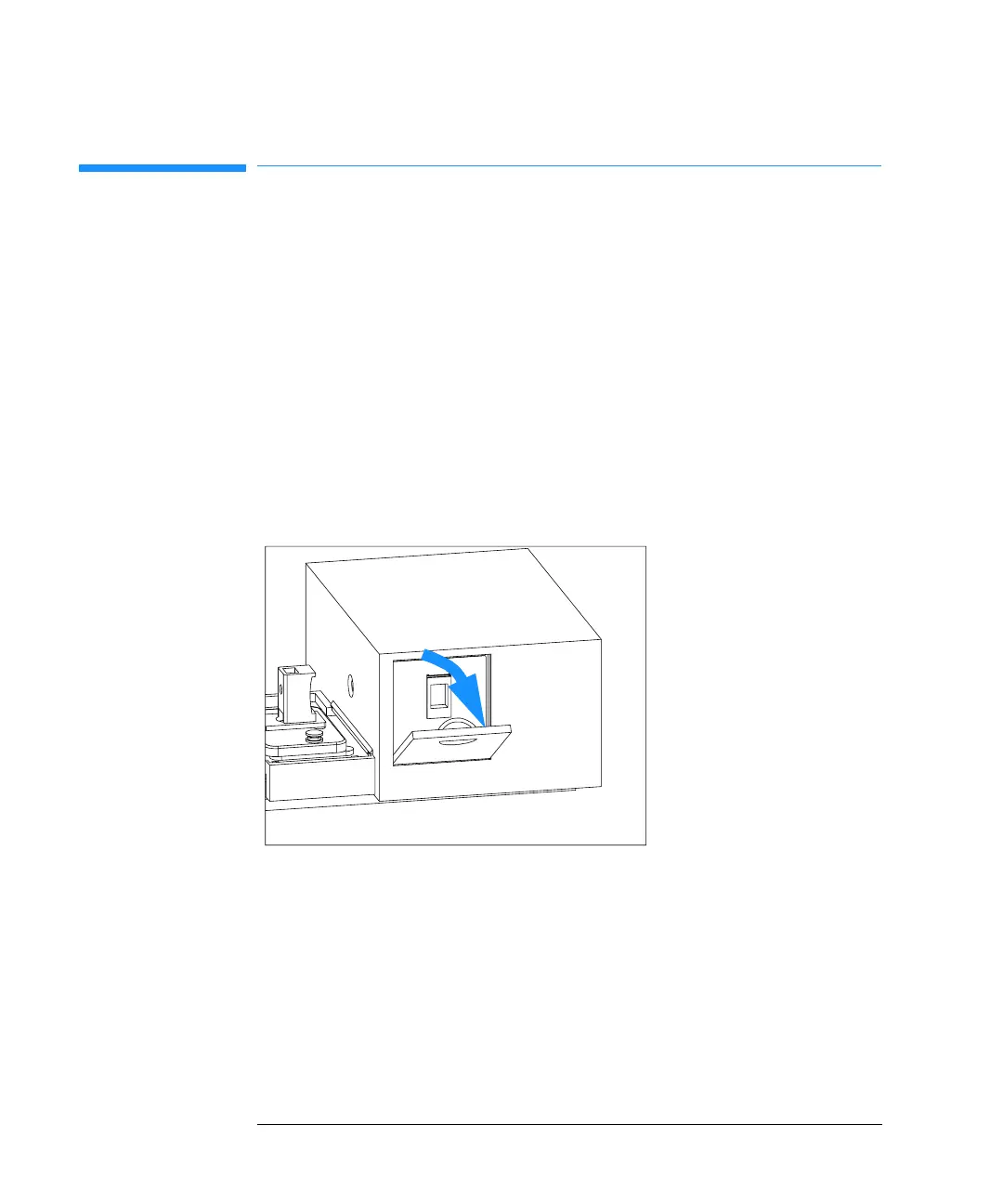96
Maintenance and Repair
Exchanging the Deuterium or Tungsten Lamp
Exchanging the Deuterium or Tungsten
Lamp
You exchange the deuterium or the tungsten lamp when the intensity test,
which is executed through your software, falls below the specified level or
when one of the lamps no longert ignites.
Removing the Deuterium or Tungsten Lamp
1 Turn off the spectrophotometer and disconnect the power cord.
2 Open the plastic lamp door at the right side of the instrument.
Figure 11 Opening the Plastic Lamp Door
3 To open the metal door behind the plastic door, slide the lock mechanism
down and simultaneously pull the door out.
