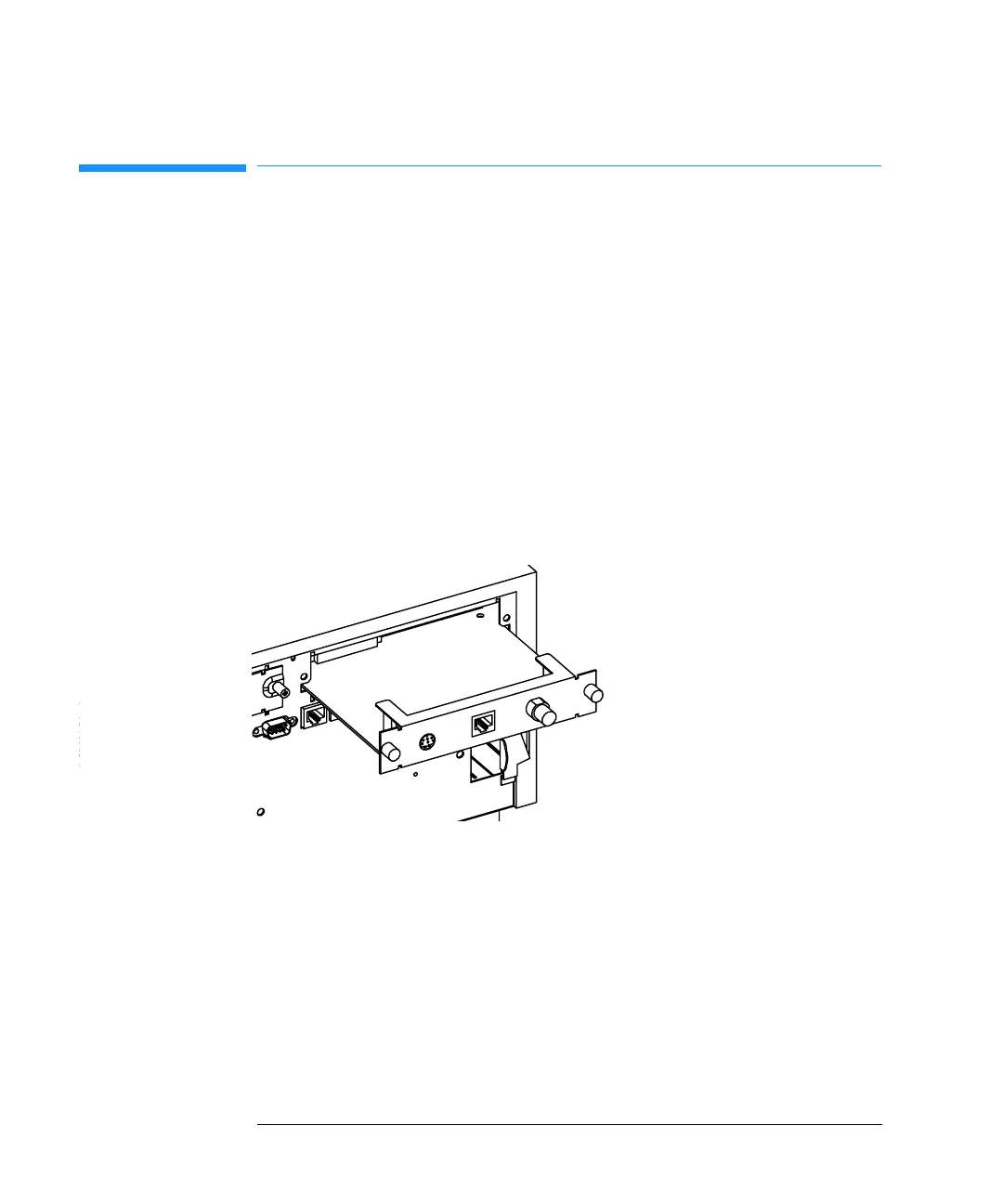120
Maintenance and Repair
Exchanging the SPM Board
Exchanging the SPM Board
The spectrograph processor board (SPM) board (part number G1103-69500)
is located in the top rear part of the spectrophotometer.
Removing the SPM Board
1 Turn off the spectrophotometer and disconnect the power cord. Take the
plastic and sheet metal rear covers off, see “Removing and Replacing Covers”
on page 109.
2 Remove any accessory board or MIO board that may be plugged in from the
rear side of the instrument.
Figure 36 Removing MIO or Accessory Boards
3 Remove the upper rear foam block.
4 Disconnect the connector from the power supply to the SPM board (right), the
flat ribbon cables from the SDA and LPS boards which are above each other,
the shutter cable and the fan cable.
