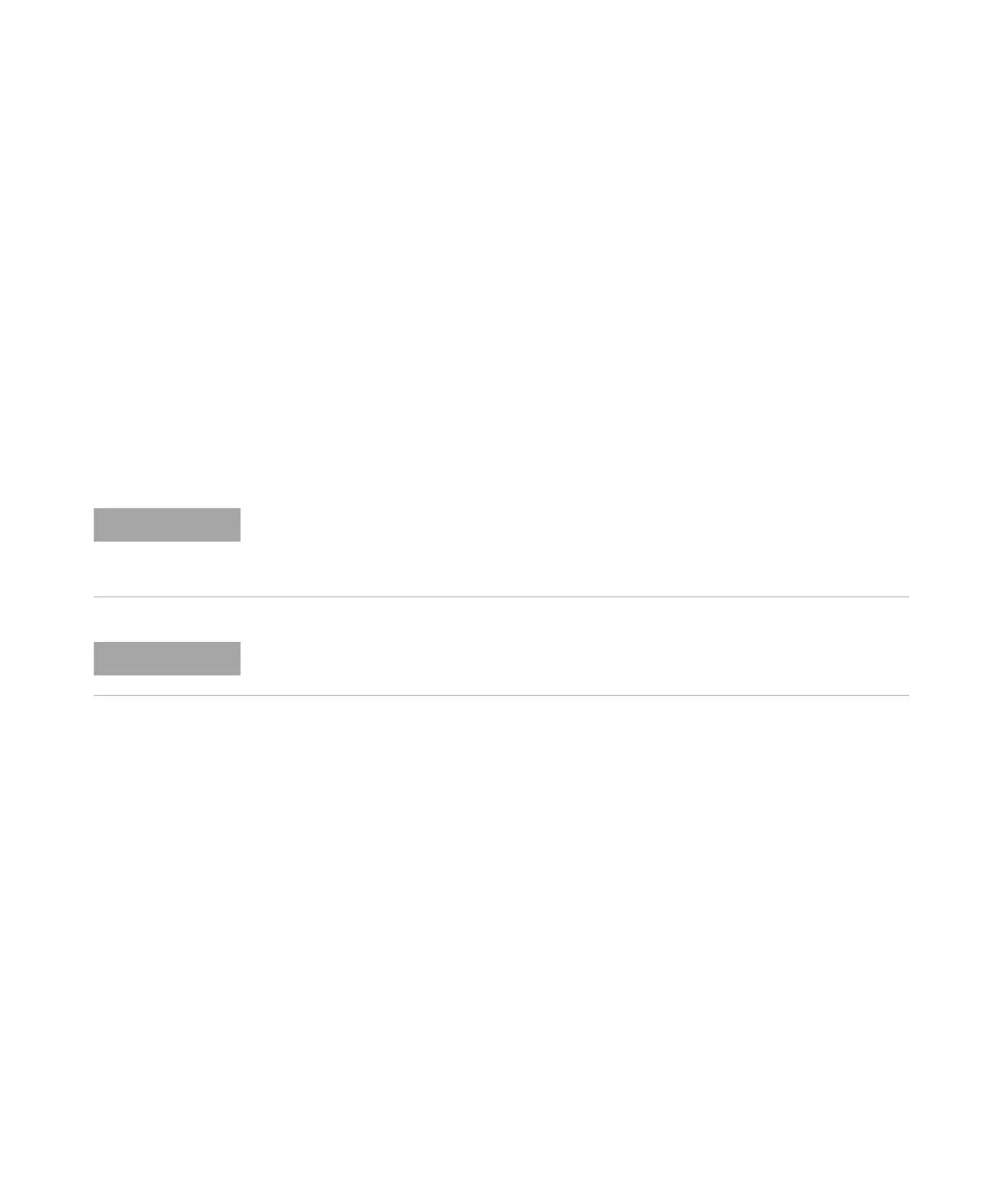48 Understanding Your Agilent ChemStation
2 Methods
Creating Methods
Creating Methods
Creating a new method always means modifying the current method and
saving the modifications under a new method name. Be aware that when the
current method is changed, the disk version remains unchanged until you save
your changes.
You have a choice of how to create a method. You can create a method to do
either one or all parts of an analysis. For example, you can create a method to
do only data acquisition. When you are ready to analyze the data and generate
a library search report, you can then modify the method to do these data
processing tasks.
NOTE
When you load a method to run a sample, always load a master method from a method
node in the ChemStation Explorer. You should avoid using sequence methods (from a
sequence data container) or individual methods associated with data files (ACQ.M or
DA.M).
NOTE
Do not delete the default method (DEF_LC.M, DEF_CE.M or DEF_GC.M). These method files
are used as templates to create new methods.
