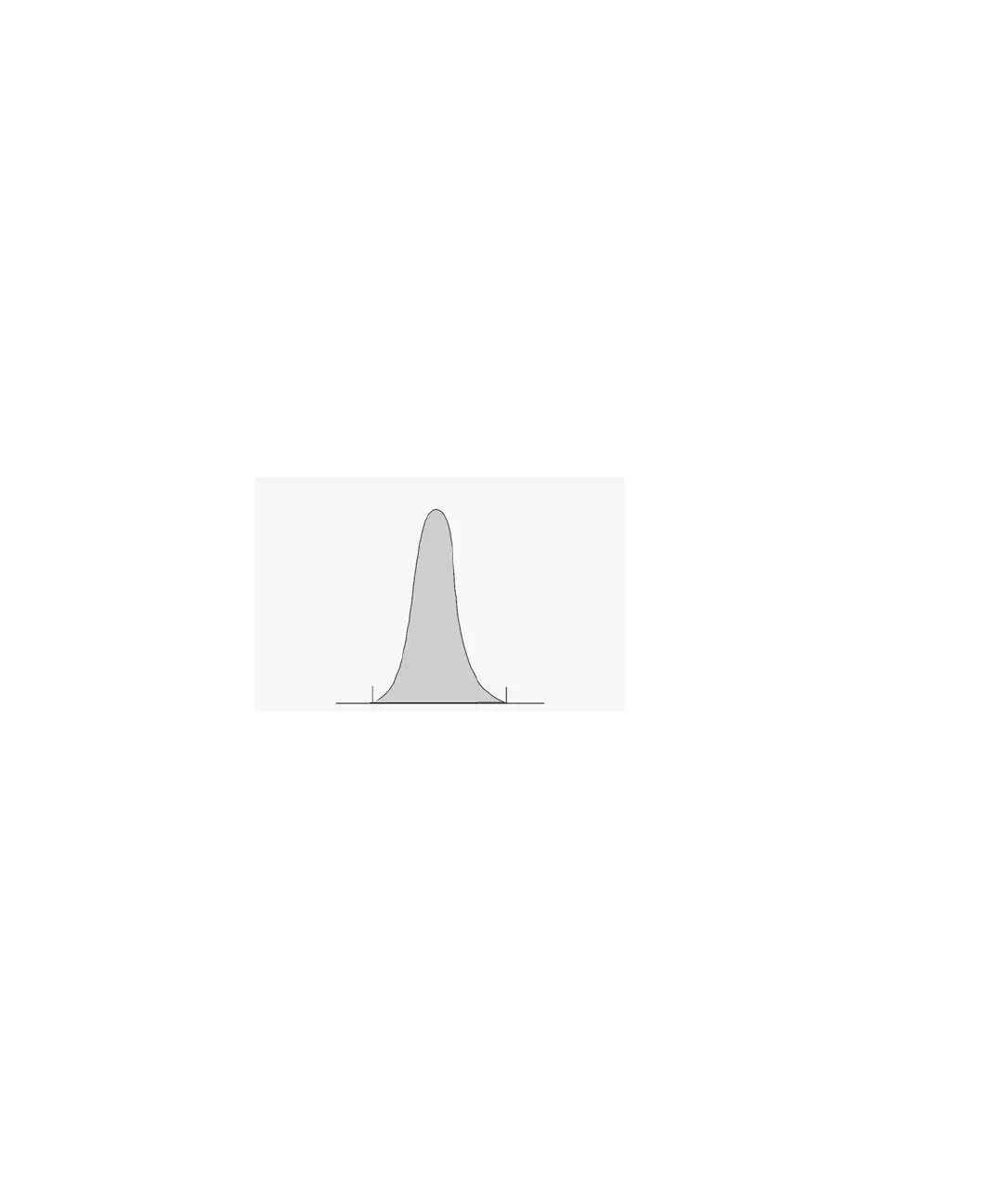102 Understanding Your Agilent ChemStation
4 Integration
Peak Area Measurement
Peak Area Measurement
The final step in peak integration is determining the final area of the peak.
Peak areas are calculated from the contents of the cardinal point file. Cardinal
points are the points chosen by the integrator to define and quantify a peak
(see “Identifying the Cardinal Points of a Peak” on page 76). These include
baseline points, valley points, peak apex, points at peak half height. Cardinal
points have a horizontal coordinate of elapsed time, a vertical coordinate of
height from the baseline, area, and other parameters that the integrator uses
to calculate the peak areas.
Figure 24 Area measurement for Baseline-to-Baseline Peaks
In the case of a simple, isolated peak, the peak area is determined by the
accumulated area above the baseline between peak start and stop (identified
by tick marks).
Determination of the area
The area that the integrator calculates during integration is determined as
follows:
• for baseline-to-baseline (BB) peaks, the area above the baseline between the
tick marks, as in Figure 24 on page 102,
77
