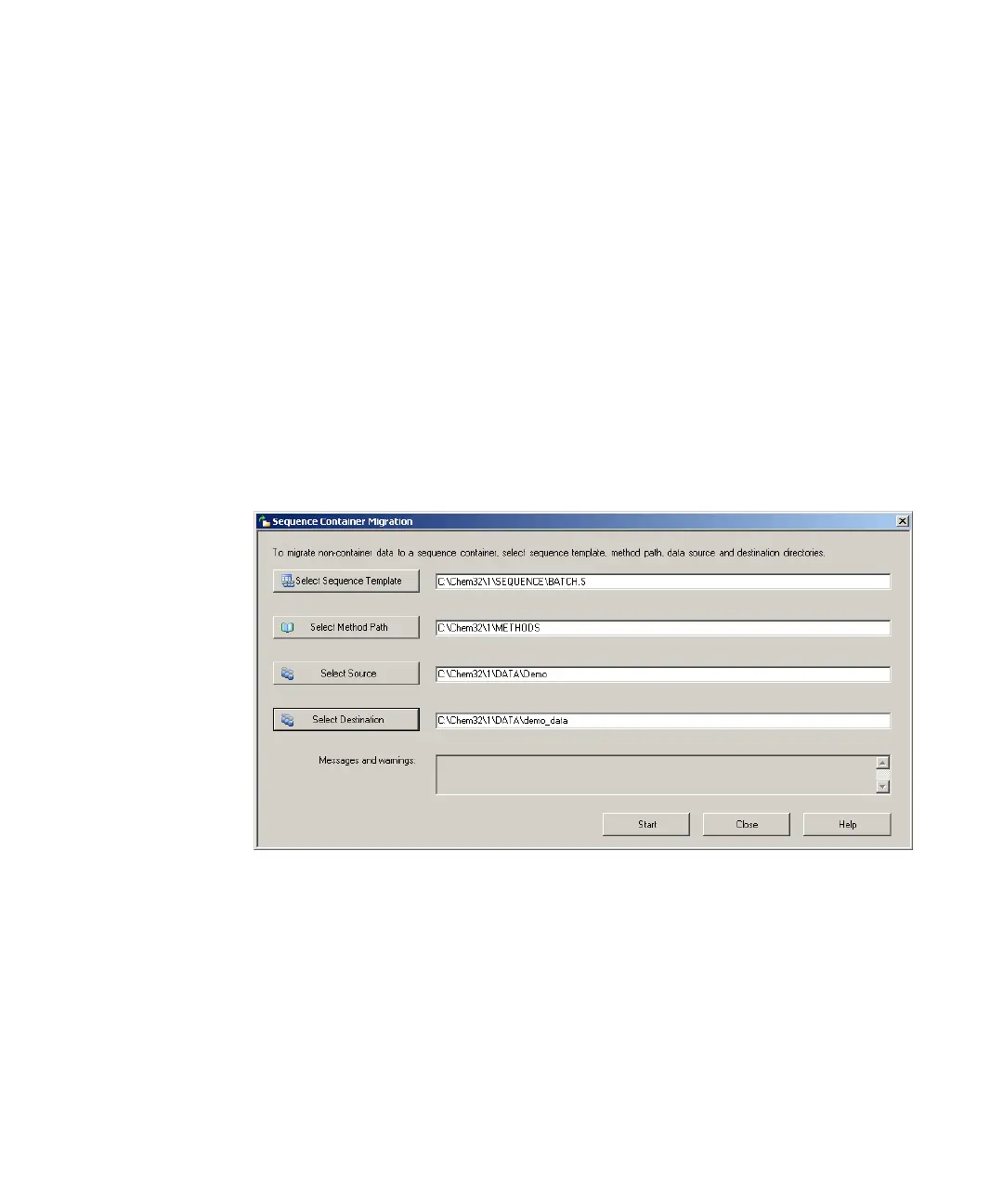ChemStation Workflow 41
Workflow with Unique Folder Creation switched off
4
Sequence Container Migration
Sequence Container Migration
ChemStation provides a tool to migrate non- container data to sequence
container format. To successfully perform this task, it is required that the
original sequence file is still available. It must contain all the necessary
sequence lines and follow the original data file naming scheme to
reprocess all the data files of the sequence. In addition, all the methods in
the Method column of the sequence table have to be available.
To perform migration,
start the Sequence Container Migration from the Sequence menu in Data
Analysis view.
Figure 22 Sequence Container Migration
Fill in the following required fields (see Figure 22 on page 41):
Select Sequence Template: Select the sequence file .S that contains the
sequence table that matches the data set to be migrated.
Select Method Patch: Select the directory where the methods are located that
are referenced in the sequence table.
