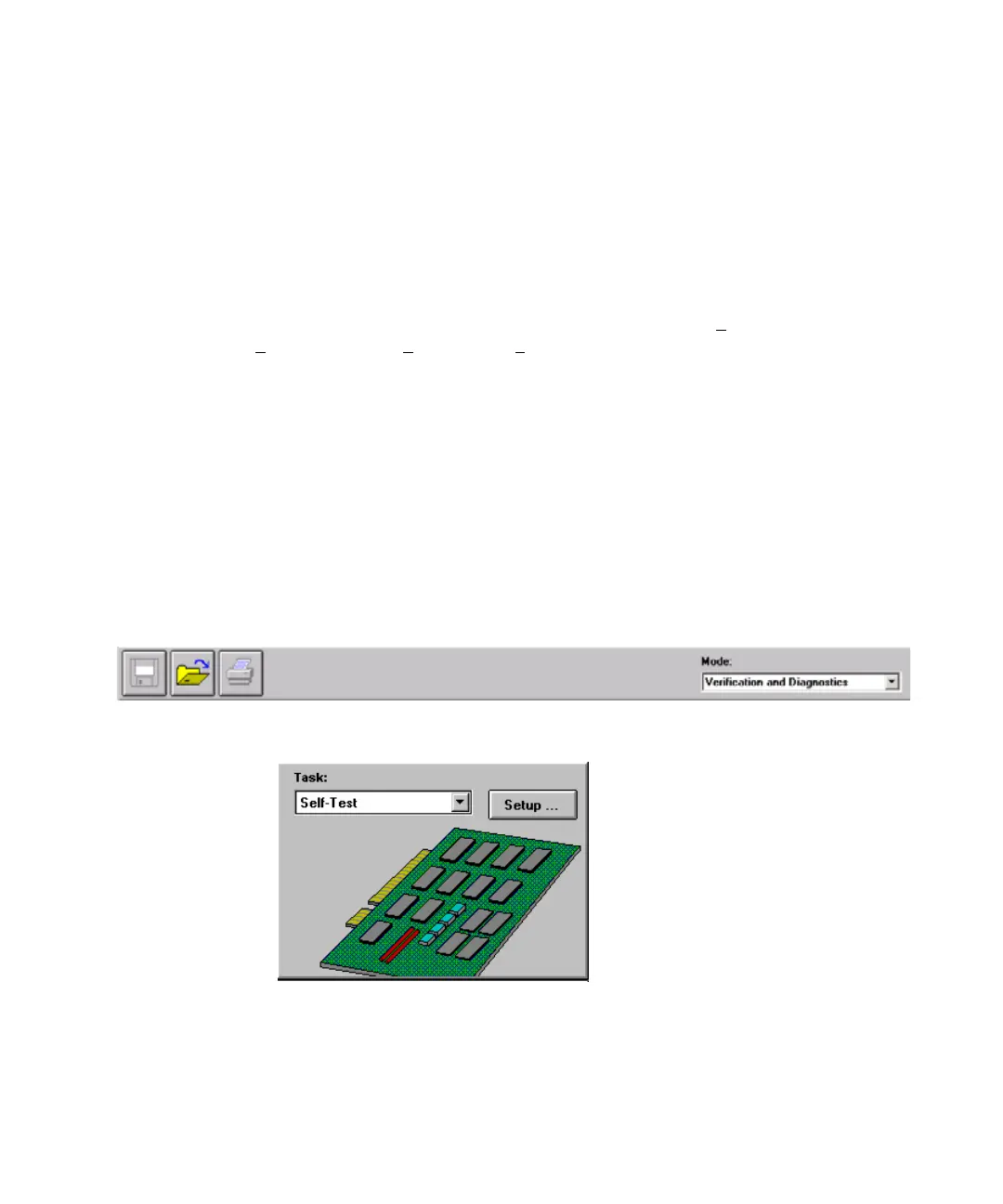Agilent 8453 UV-visible Spectroscopy System Operator’s Manual 93
Using your Agilent 8453 UV-visible Spectroscopy System 4
How Can I Be Sure That My Agilent 8453 Works Properly?
How Can I Be Sure That My Agilent 8453 Works Properly?
The quality of your measurement data is dependent on the performance of
your spectrophotometer. For a full performance verification external
standards are required. Standard kits are available for o
perational
q
ualification and performance verification (OQ/PV). OQ/PV kits for the 8453
are available as part numbers 5063-6503 and 5063-6521.
A quick check without the need of standards can be performed by the
Verification and Diagnostics mode’s self test. This test can be performed
always after starting the spectrophotometer.
Agilent 8453 Self test
1 Make sure that you are in the Verification and Diagnostics mode. The mode
is indicated on the tool bar of your Agilent ChemStation session.
2 Select the Self-Test task in the analysis panel’s selection box.
