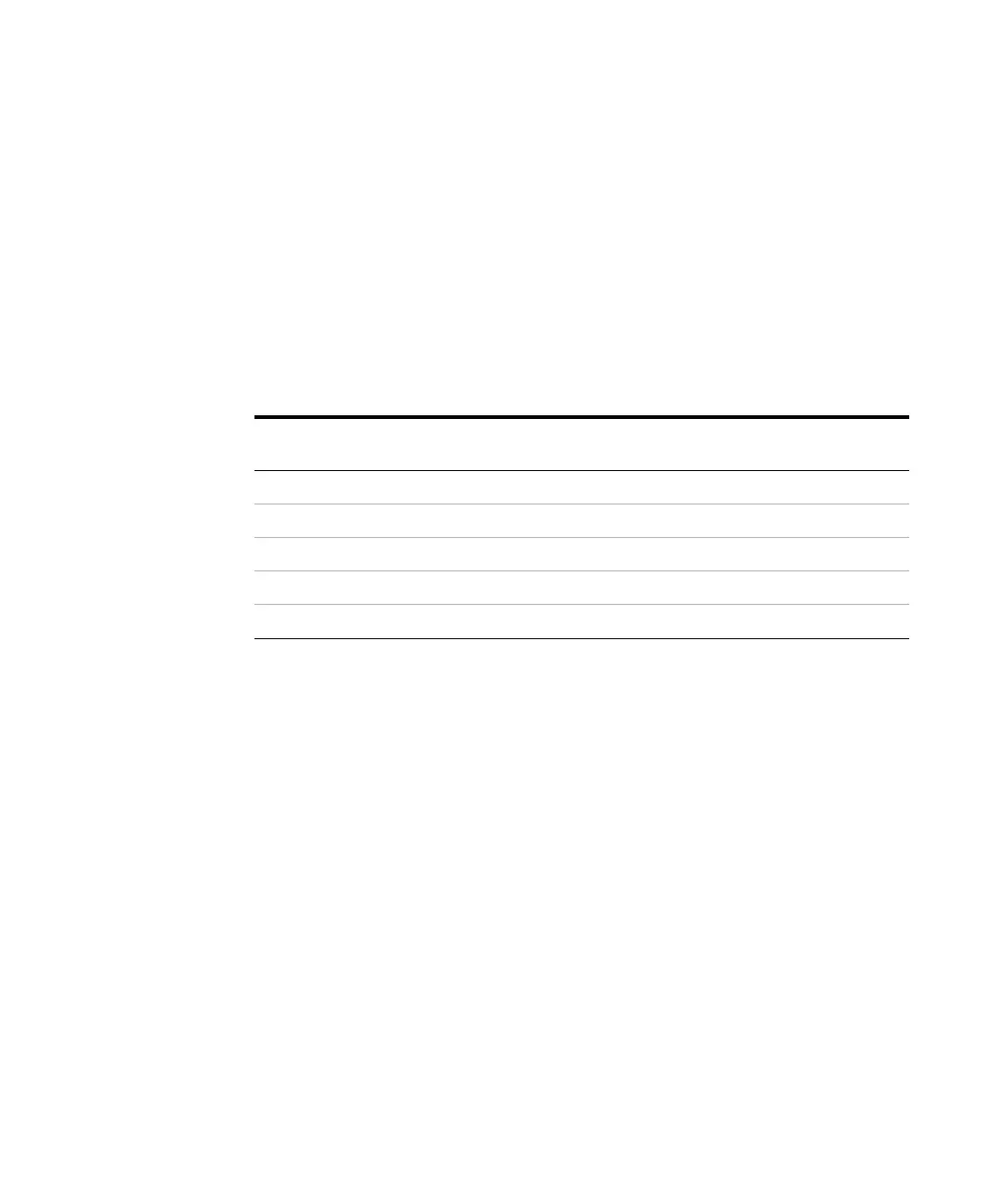86 Understanding Your Agilent ChemStation
4 Integration
Peak Recognition
Peak End
In Table 11 on page 86the expected peak width determines which filter’s slope
and curvature values are compared with the Slope Sensitivity. For example,
when the expected peak width is small, Filter 1 numbers are added to the
down-slope accumulator. If the expected peak width increases, then the
numbers for Filter 2 and, eventually, Filter 3 are used.
When the value of the down-slope accumulator is ≥15, the algorithm
recognizes that a peak may be ending.
The Peak Apex Algorithm
The peak apex is recognized as the highest point in the chromatogram by
constructing a parabolic fit that passes through the highest data points.
Non-Gaussian Calculations
Merged Peaks
Merged peaks occur when a new peak begins before the end of peak is found.
The figure illustrates how the integrator deals with merged peaks.
Table 1 1 Incremental Values for Downslope Accumulator
Derivative Filter 1 - 3
Outputs against Slope Sensitivity
Filter 1 Filter 2 Filter 3
Slope > Slope Sensitivity +8 +5 +3
Curvature > Slope Sensitivity +0 +2 +1
Slope < (-) Slope Sensitivity -11 -7 -4
Slope > |Slope Sensitivity| -28 -18 -11
Curvature < (-) Slope Sensitivity -0 -2 -1
