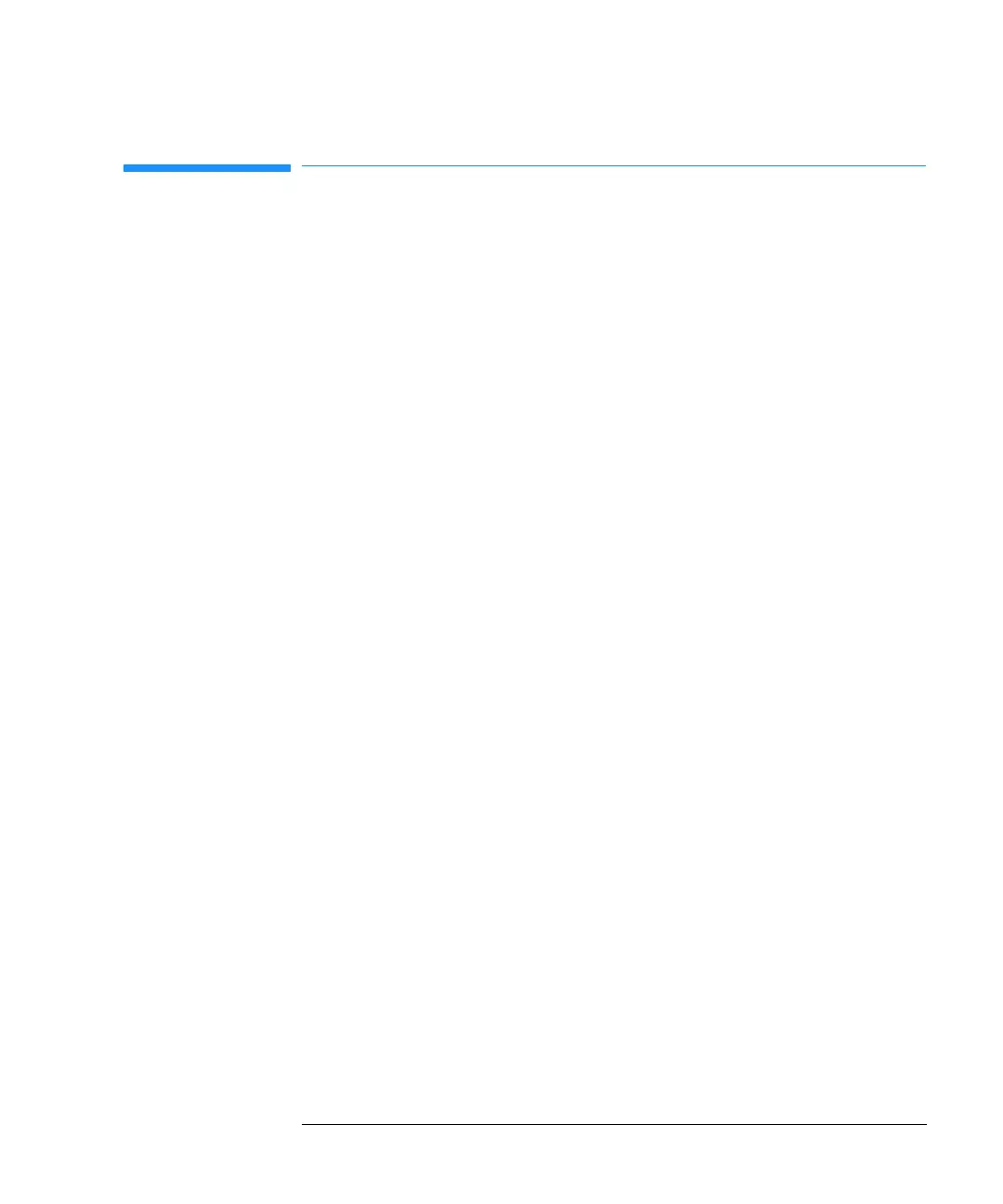103
Maintenance and Repair
Cleaning the Lenses
Cleaning the Lenses
Cleaning the lenses which are accessible from the sample compartment is
recommended at one-yearly intervals, or more frequently when you operate
the spectrophotometer in a particularly dirty environment. An indication for
dirty lenses is when—after exchanging the lamps—the intensity test
executed by your operating software still falls below the specified level.
Cleaning the Source Lens
The source lens is a lens system which has one optical surface accessible
from inside the lamp housing. The other optical surface is behind the shutter,
thus accessible from the sample compartment.
Cleaning the Source Lens from the Sample Compartment Side
1 Turn-off the spectrophotometer and disconnect the power cord.
2 Remove any cuvette holder from the sample compartment.
3 To have better access you may want to take the plastic and metal rear covers
off, see “Removing and Replacing Covers” on page 109.
4 Dampen a lint-free, surgical cotton swab with reagent grade isopropanol
(isopropyl alcohol) and gently swab the surface of the source lens. Repeat
several times with clean swabs and alcohol each time.
