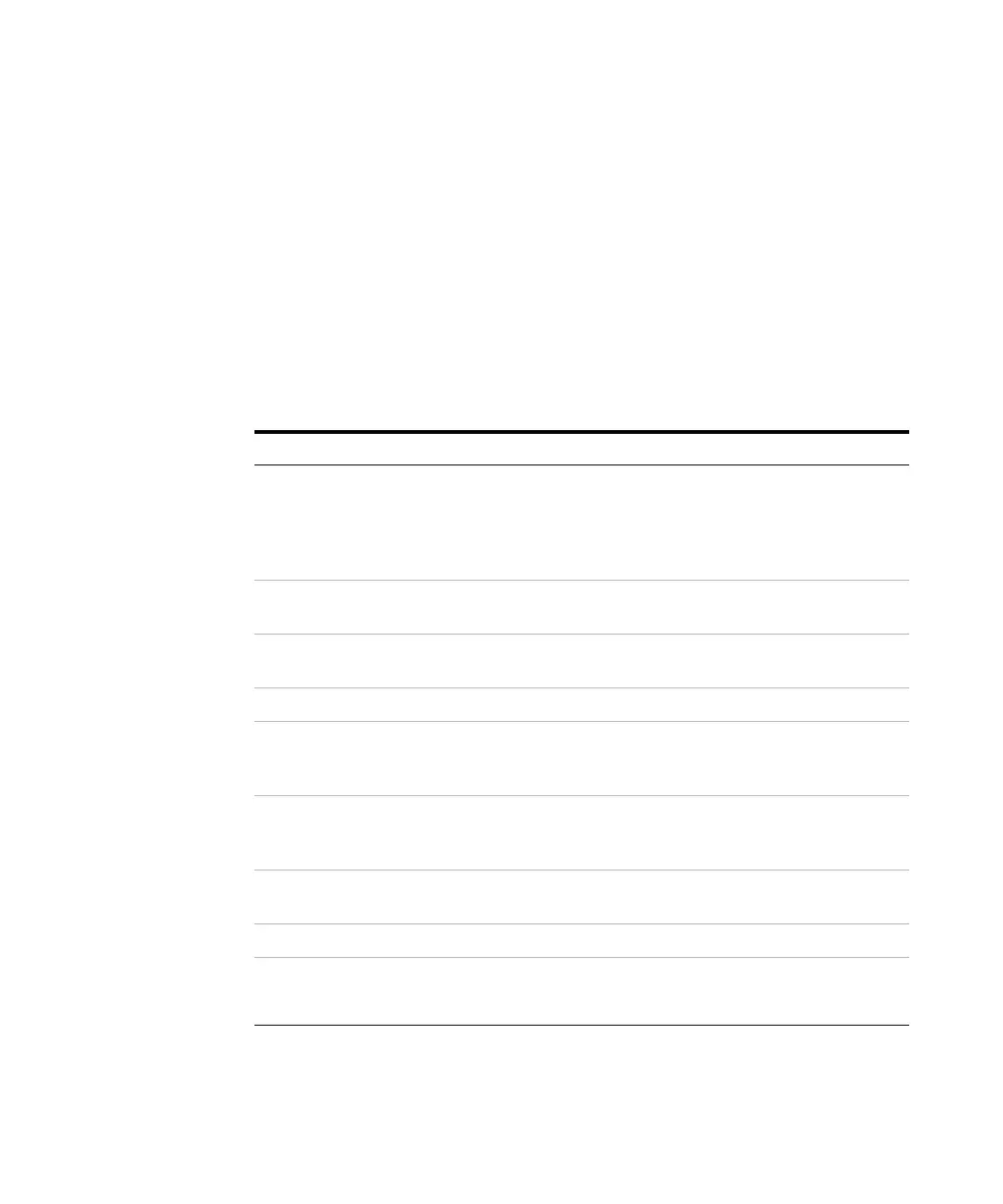Understanding Your Agilent ChemStation 61
Data Acquisition
3
Data Files
Data Files
A data file comprises a group of files, by default stored in the DATA directory
as a subdirectory with a data file name and a .D extension. A data file name is
can be defined manually using 40 characters including the extension. Each file
in the directory follows a naming convention. Additional data directories can
be added using the Preferences settings.
Table 7 Data files
Name Description
*.CH Chromatographic/electropherographic signal data files. The file name
comprises the module or detector type, module number and signal or channel
identification. For example, ADC1A.CH, where ADC is the module type, 1 is
the module number and A is the signal identifier and .CH is the
chromatographic extension.
*.UV UV spectral data files. The file name comprises the detector type and device
number (only with diode array and fluorescence detector).
REPORT.TXT,
REPORT.PDF
Report data files for the equivalent signal data files.
SAMPLE.MAC Sample information macro.
SAMPLE.MAC.BAC Backup of the original sample information macro. This file is created when
the original sample parameters (like multipliers) are updated during
reprocessing.
RUN.LOG Logbook entries which have been generated during a run. The logbook keeps
a record of the analysis. All error messages and important status changes of
the ChemStation are entered in the logbook.
LCDIAG.REG For LC only. Contains instrument curves (gradients, temperature, pressures,
etc.), injection volume and the solvent descriptions.
ACQRES.REG Contains column information. For GC it also contains the injection volume.
GLPSAVE.REG Part of the data file when Save GLP Data is specified.
M_INTEV.REG Contains manual integration events.
