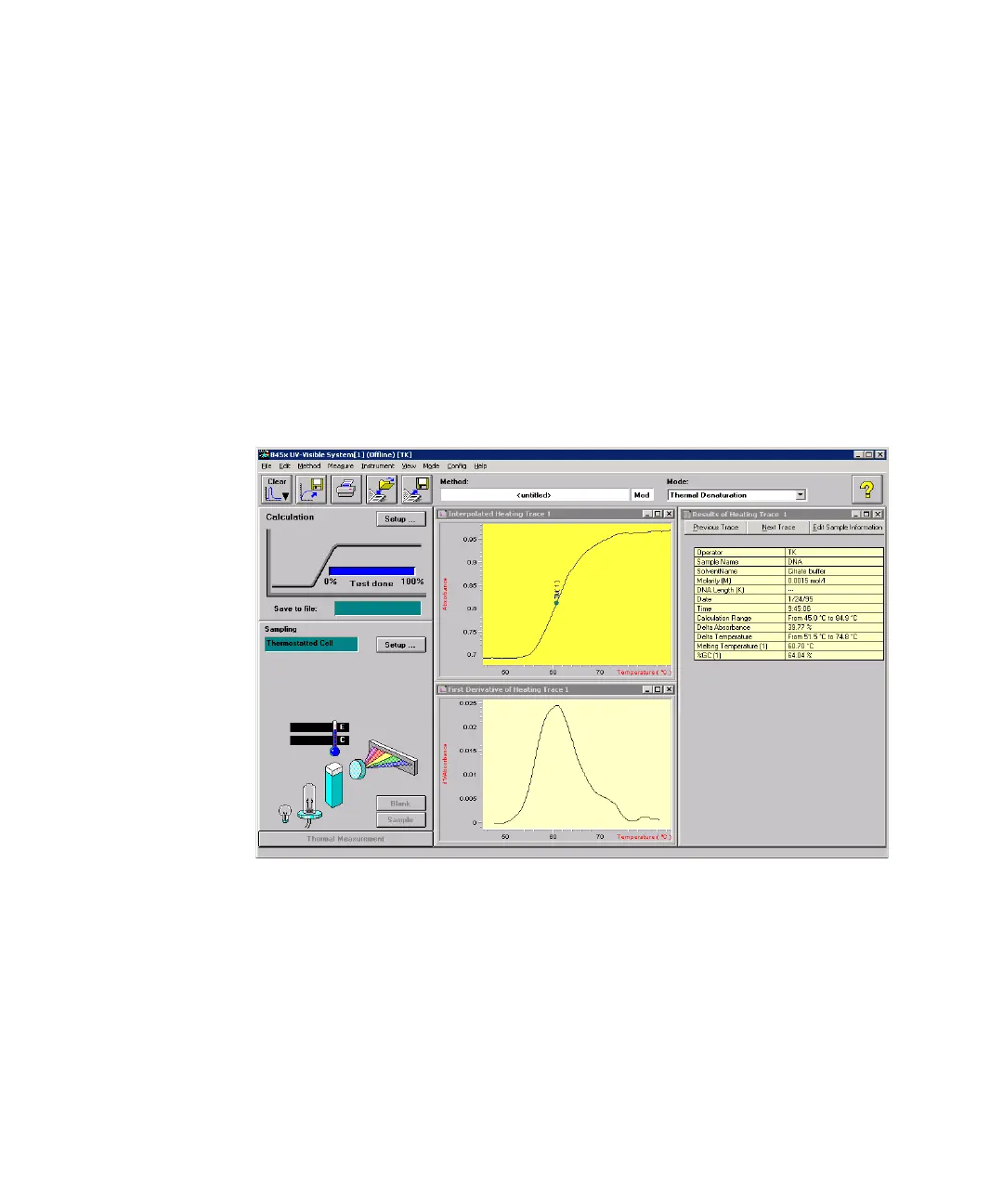Biochemical Analysis Software for Agilent ChemStation 29
Thermal Denaturation Mode 3
Starting the Thermal Denaturation Mode
To start the thermal denaturation mode of the biochemical analysis software
choose Thermal Denaturation in the Mode menu or in the mode drop down
box of the graphical user interface.
Figure 2 shows the graphical user interface for the thermal denaturation mode
of the Agilent ChemStation software. The current mode is shown in the mode
drop down box on the tool bar. The tool bar also includes the method name
field, where the name of the actual analytical method is displayed, and several
shortcut buttons which are described in the Agilent 8453 UV-visible
Spectroscopy System Operator’s Manual.
The upper analytical panel includes a shortcut button, which opens the
Calculation Parameters dialog box. The blue status bar indicates displays the
progress of the thermal denaturation measurement. The sampling panel
contains a shortcut button, which opens the Temperature Ramp dialog box
and a display for the current temperature.
Figure 2 The Graphical User Interface of the Thermal Denaturation Mode
