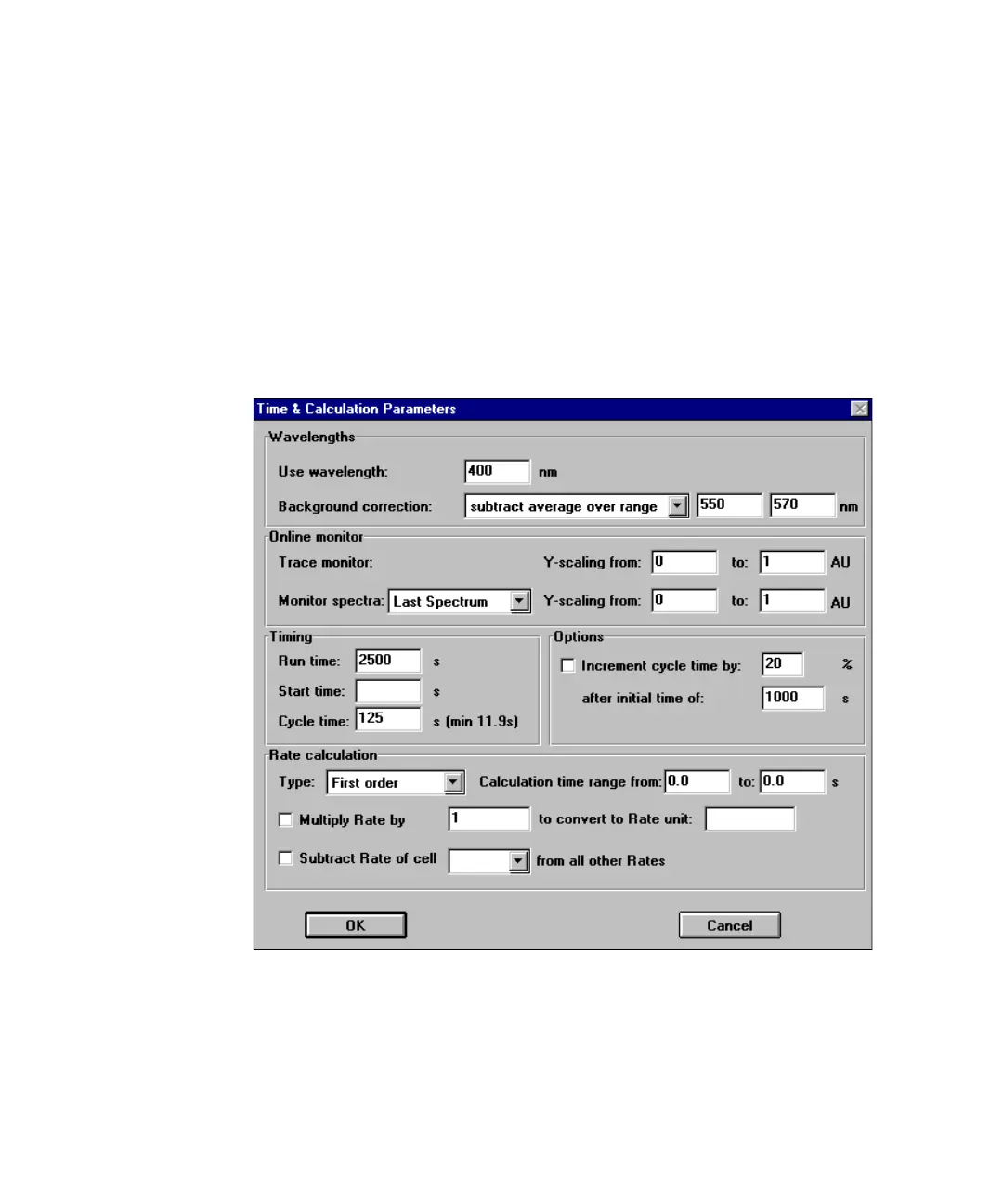18 Biochemical Analysis Software for Agilent ChemStation
2 Kinetics Mode
Setting Up a Kinetic Method
Method parameters are edited in the Time & Calculation dialog box and the
Info & Options dialog box under the Method menu. The Time & Calculation
dialog box is also displayed, when Setup button has been pushed. The most
important parameters of your method are displayed in the Method Summary
window of your graphical user interface.
In the Time & Calculation dialog box you can define the conditions for the time
based measurement.
