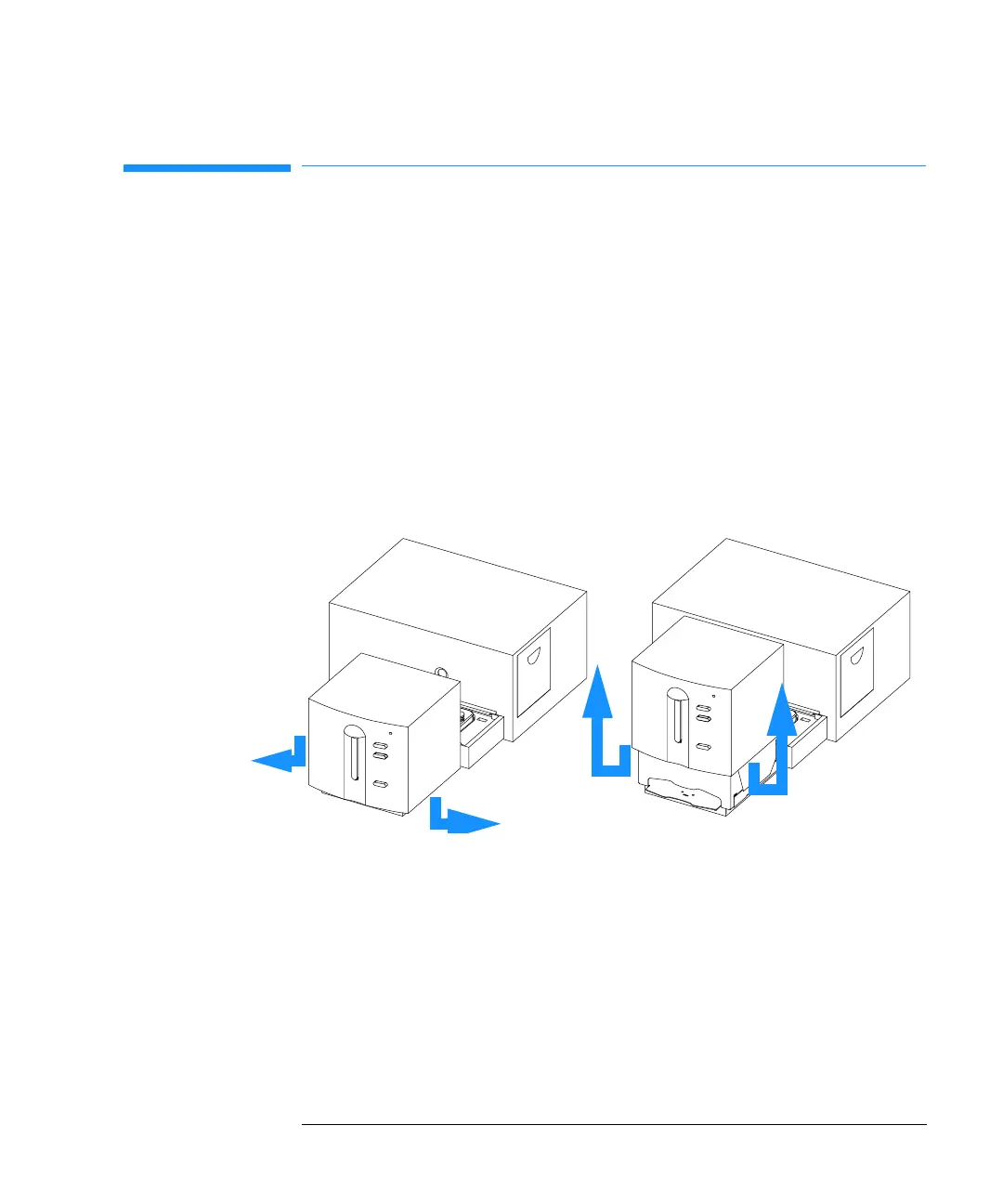109
Maintenance and Repair
Removing and Replacing Covers
Removing and Replacing Covers
Use the following procedures to access the electronic items in case of a
repair and for troubleshooting reasons.
Removing the Front Covers
1 Turn off the spectrophotometer and disconnect the power cord.
2 To remove the plastic front cover, hold the plastic cover on the lower edge
with two hands from the left and right of the instrument. Pull the lower edges
of the cover in opposite directions and simultaneously lift up.
Figure 21 Removing the Plastic Front Cover
3 Remove the keyboard cable from the spectrophotometer-sipper interface
(SSI) board, located inside the plastic front cover.
