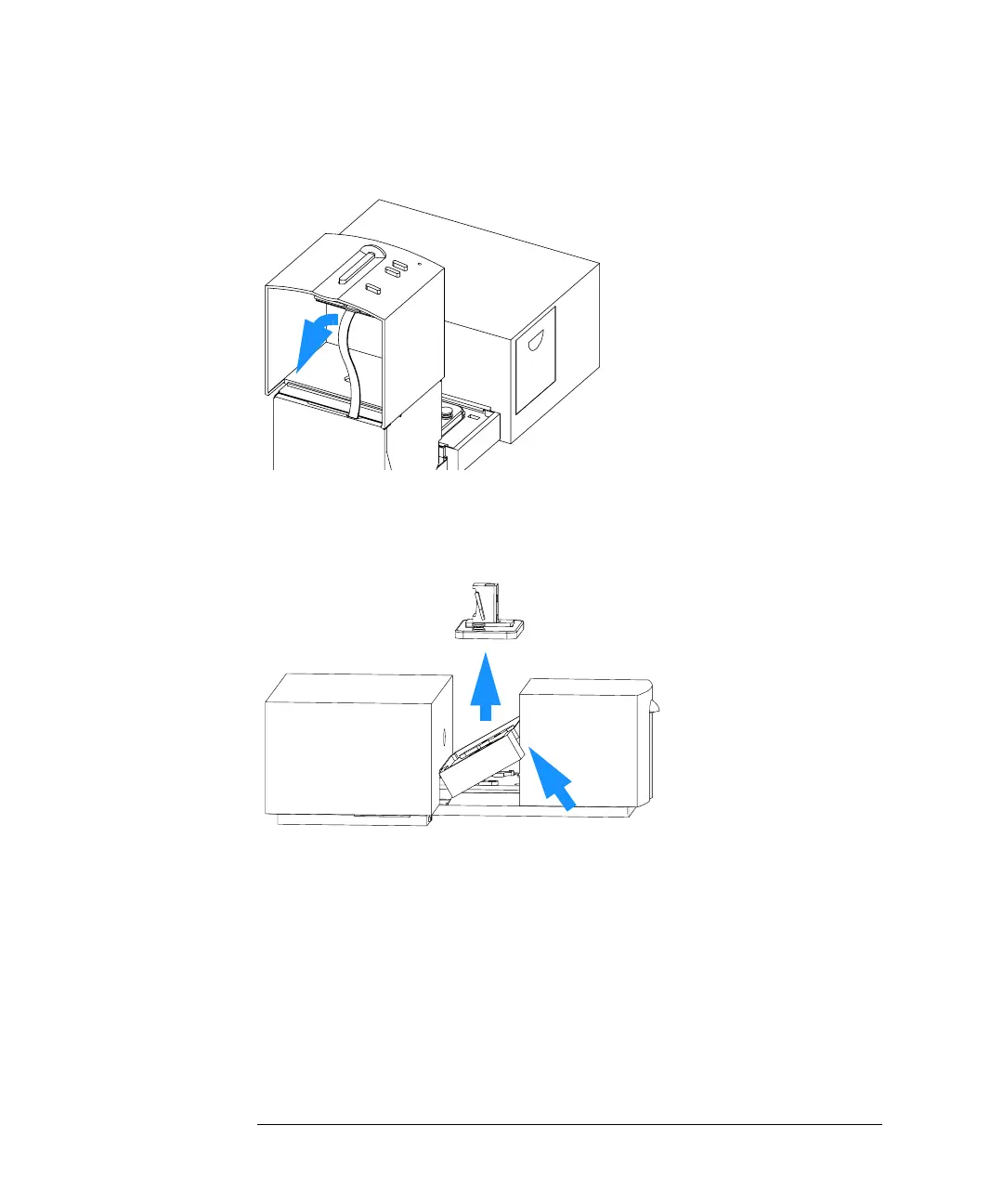110
Maintenance and Repair
Removing and Replacing Covers
Figure 22 Removing the Keyboard Cable
4 Remove the cuvette holder and sample pan from the sample compartment.
Figure 23 Removing Cuvette Holder and Sample Pan
5 To remove the sheet metal front cover, untighten the screw near the top of the
cover using a Pozidriv screwdriver.
