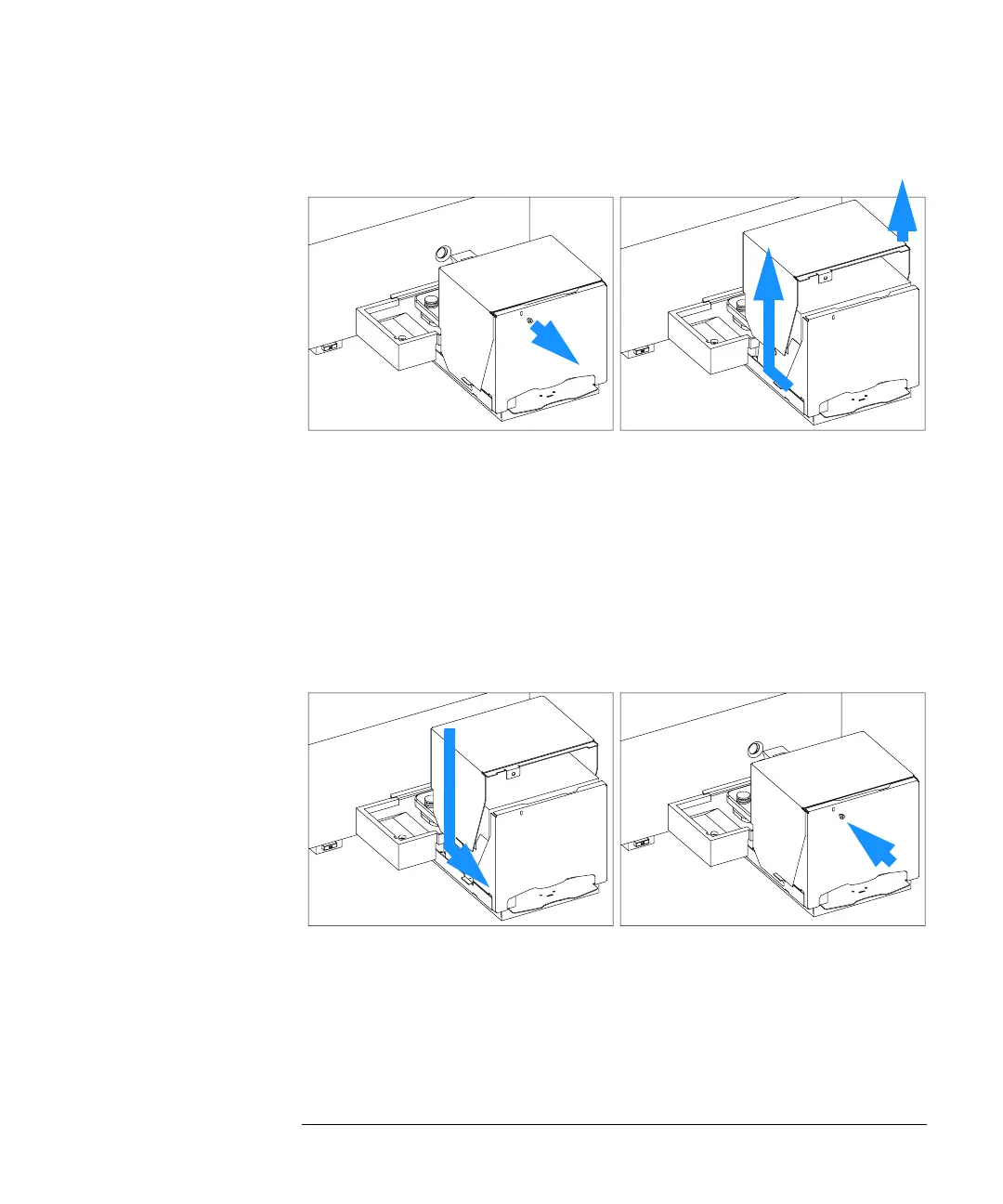111
Maintenance and Repair
Removing and Replacing Covers
Figure 24 Removing the Sheet Metal Front Cover
6 Slide the sheet metal front cover towards the rear of the instrument and lift it
up.
Replacing the Front Covers
1 Slide in metal front cover so that it locates on the bottom first. Slide it in
further so that it locates on top.
Figure 25 Replacing the Metal Front Cover
2 Tighten the screw near the top of the cover using a Pozidriv screwdriver.
3 Replace the sample pan and cuvette holder in the sample compartment.
