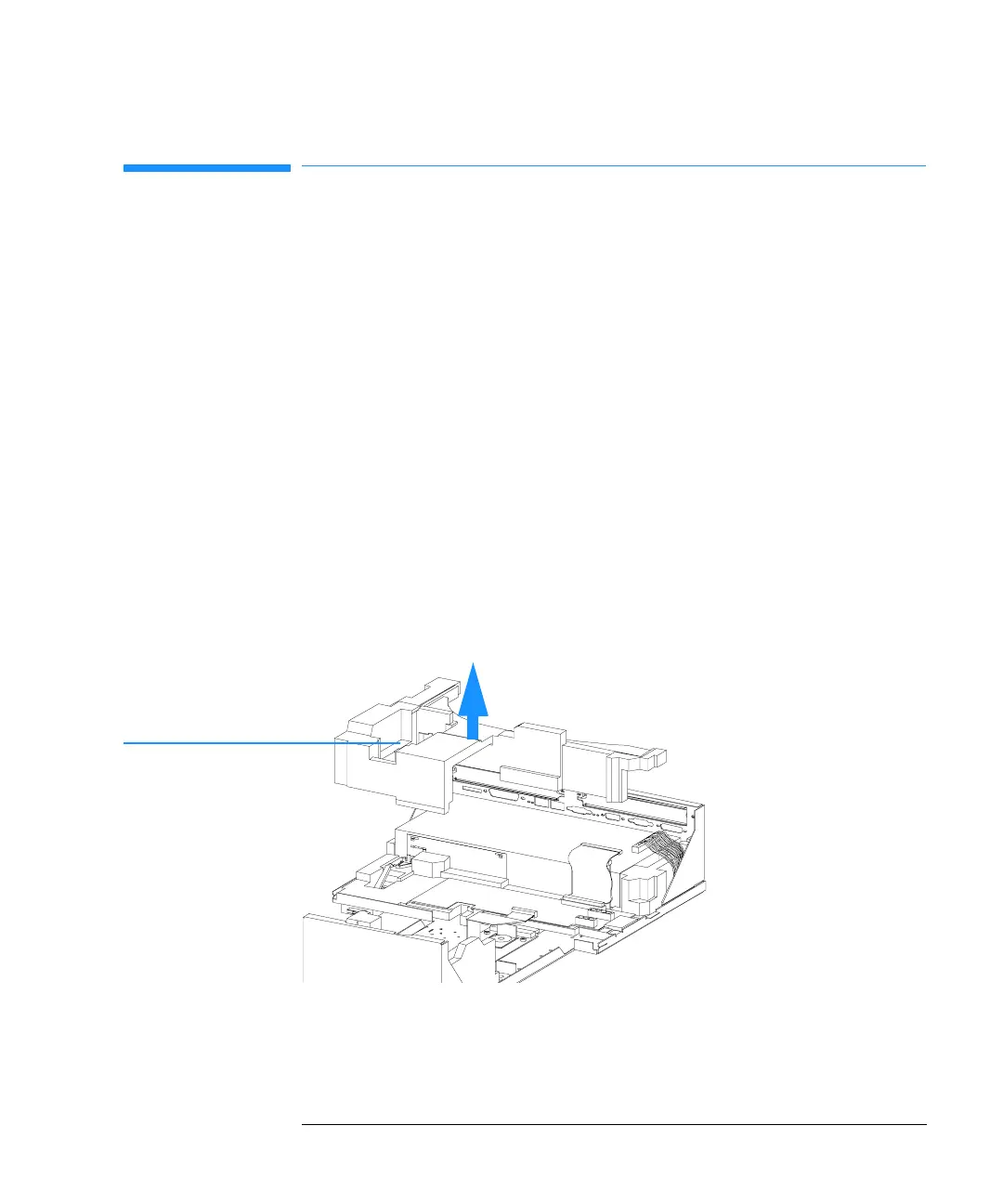133
Maintenance and Repair
Exchanging the Main Power Supply
Exchanging the Main Power Supply
The main power supply (MPS) (part number 0950-2528) is located below the
SPM board in the rear part of the spectrophotometer.
The main power supply (MPS) is in a separate housing. It does not contain
any servicable parts inside. In case it is defective, it must not be opened but
has to be exchanged as a complete assembly.
Removing the Main Power Supply
1 Turn off the spectrophotometer and disconnect the power cord. Take the
plastic and sheet metal front and rear covers off, see “Removing and Replacing
Covers” on page 109.
2 To remove the fan, see “Removing the Fan Assembly” on page 126.
3 To remove the SPM board, see “Removing the SPM Board” on page 120.
4 Remove the middle rear foam block.
Figure 46 Removing the Middle Rear Foam Block
5 To remove the light pipe, take the snap mechanism between two fingers and
press it together to release the light pipe from the coupler on the main power
supply. Remove the light pipe with the power button.
middle rear foam
