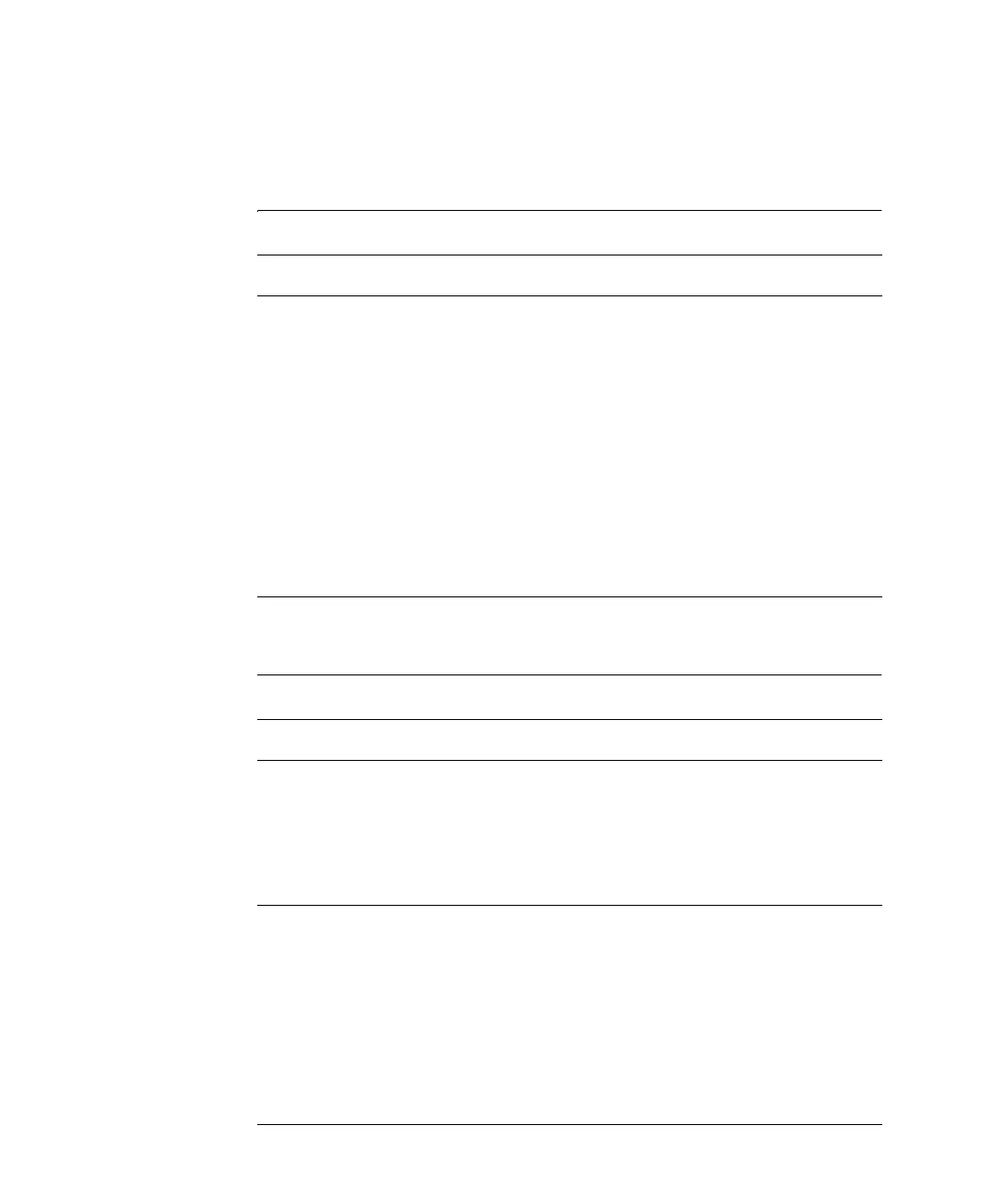72
Diagnostics and Troubleshooting
Error Messages
Table 20 Multicell Transport Home Position Not Found
Possible Causes Action
The multicell transport mechanism is
jammed.
Make sure the carriage can move freely along
its entire path and that there are no
obstructions
Check that the two screws which fix the
multicell transport in the spectrophotometer
are not pushed up into the path of the
mechanism (e.g. this is the case when putting
the transport beside the instrument).
Electronics failed. Check for defective HOME-switch, defective
multicell transport cable, defective motor, or
defective spectrophotometer processor main
(SPM) board.
Table 21 Lamp Door Open (Lamps Are Switched Off)
Possible Causes Action
Lamp door is open. Close lamp door.
Lamp door is bent. Light switch tab is
positioned incorrectly.
Bend light switch tab on lamp door to correct
tab position.
Light switch or electronics have failed. Replace spectrophotometer lamp power
supply (SLS) board.
