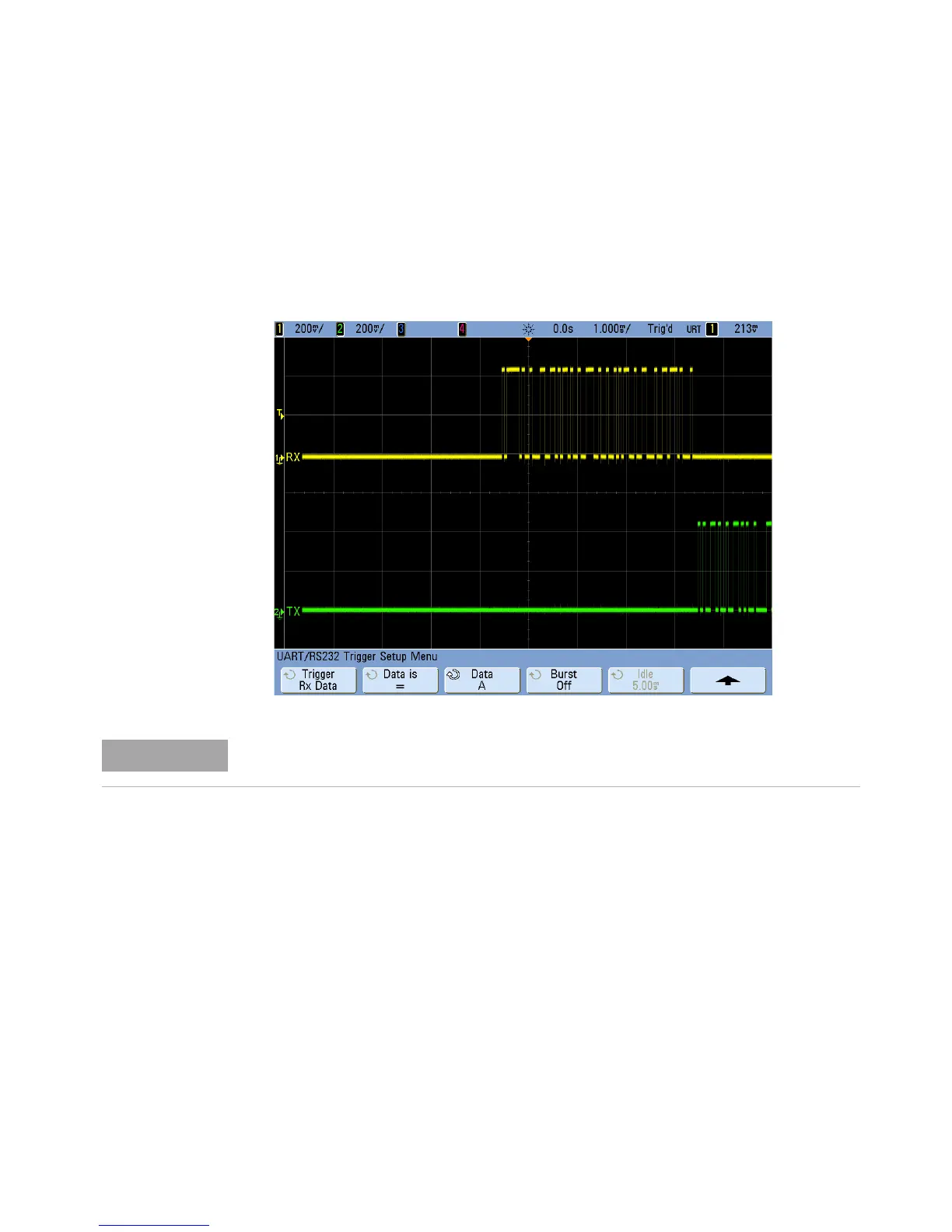Triggering 4
InfiniiVision Oscilloscopes User’s Guide 169
18 If Burst is selected, an idle time (1 s to 10 s) can be specified so that the oscilloscope
will look for a trigger condition only after the idle time has past. Press the Idle softkey
and rotate the Entry knob to set an idle time.
19 Remember to set the trigger mode to Normal (press
[Mode/Coupling]&Mode&Normal) to prevent Auto Triggering.
To display UART/RS232 serial decode, see page 329.
