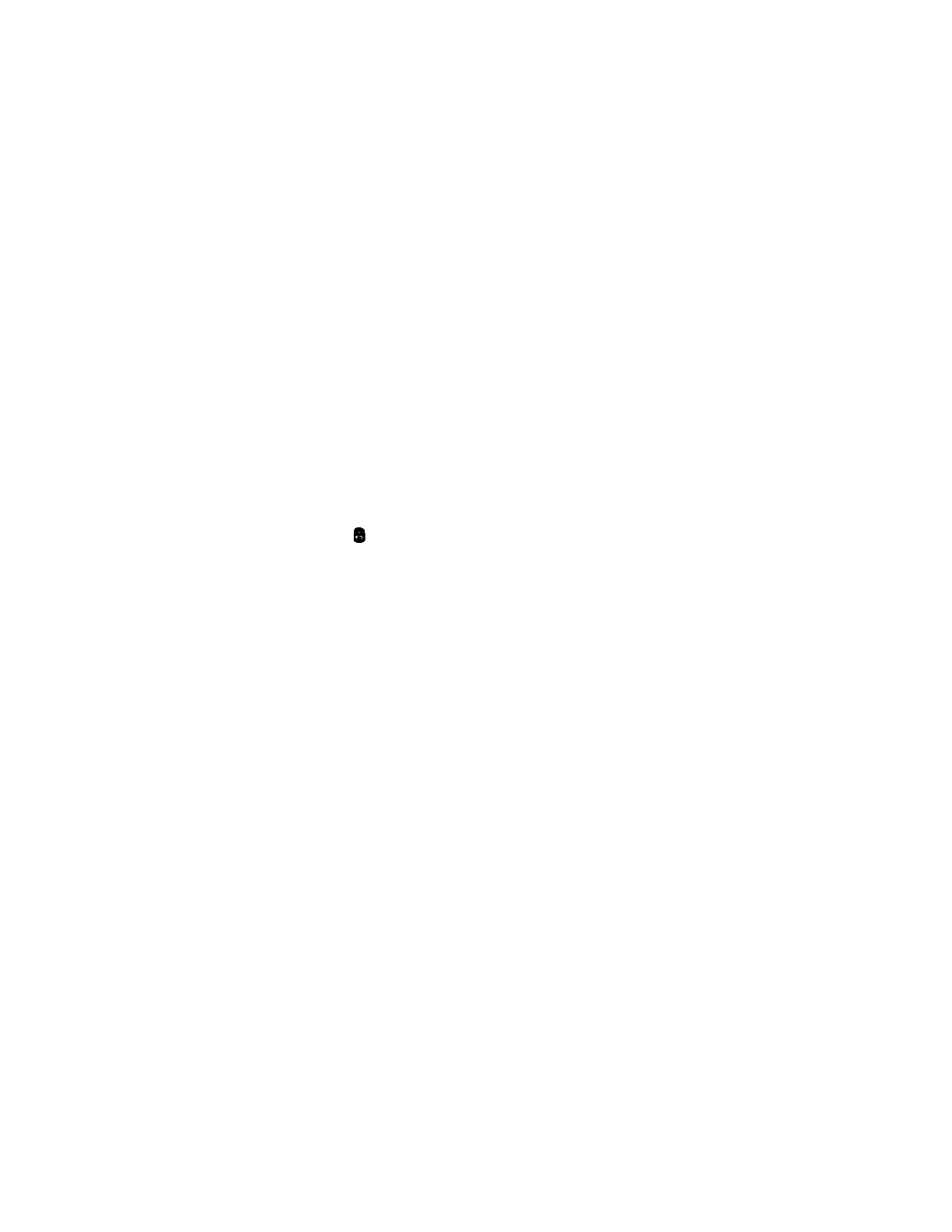4-36 | IPS-4 Dual Bench (UV / IR) Analyzer
Change Password
Use this function to enter a password for the first time after installing
the analyzer or whenever you are changing the password. The pass-
word entered here is the password that must be entered in the Enter
Password function that will allow you to change the analyzer configu-
ration settings.
Because the analyzer is shipped from the factory without a password,
you must enter a password in the Change Password function before
you can change parameter settings. If you attempt to change the
password without first entering the password, the message “System
Locked” appears.
Keys that can be used to enter a password include any of the numeric
keys (0–9), decimal key ( . ), and the minus ( – ) key. A maximum of
nine characters can be used for the password.
Lock
Use this functions to clear the password from memory and “lock” all
parameters, settings, and functions as read-only. When you select
Lock and press ENTER, the parameters are locked out and the message
“System locked” is displayed. When the system is locked, a padlock
icon ( ) appears in the top-right corner of the HOME screen.
