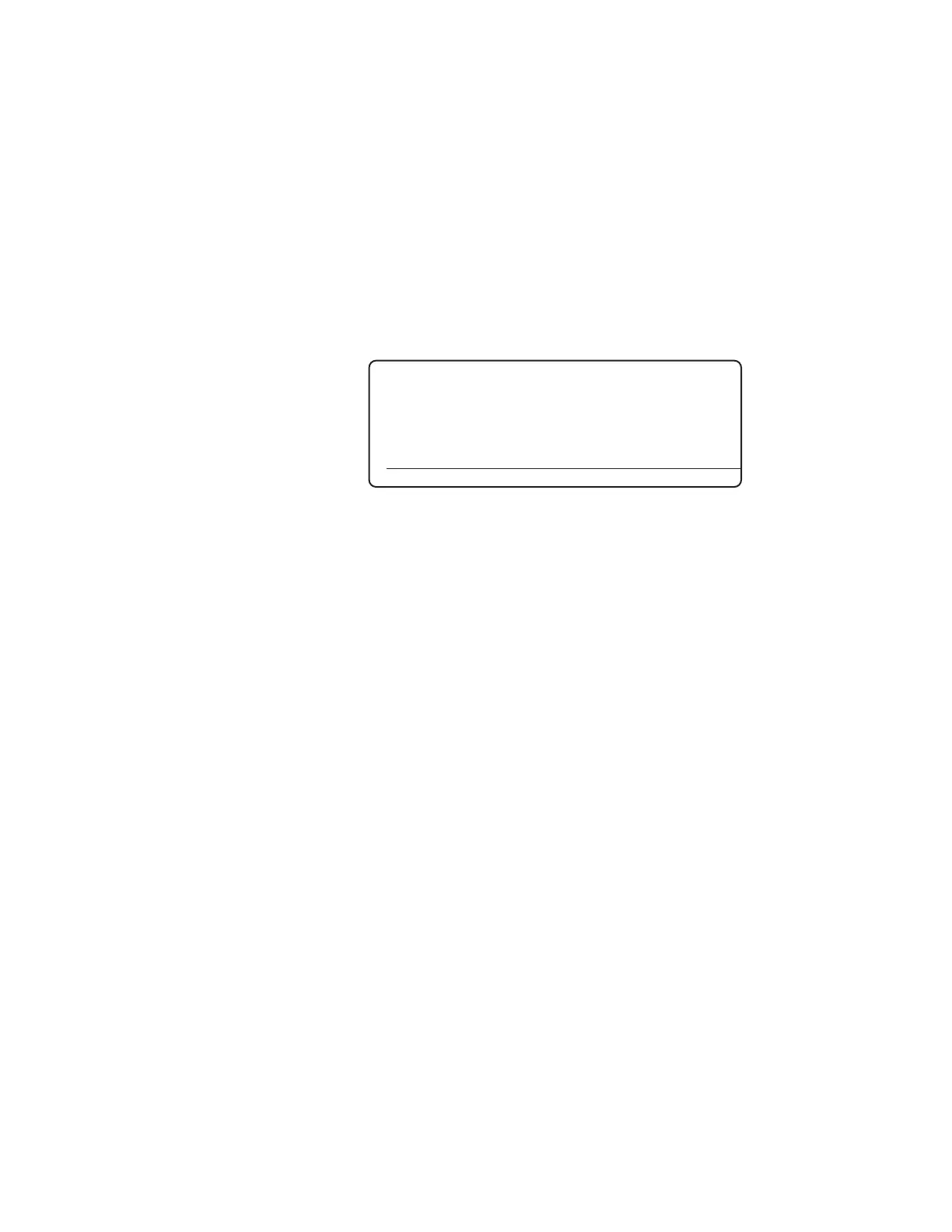Controller / User Interface | 4-43
System Screen
The System screen (Figure 4-38) allows the user to view and/or set up
analyzer system parameters.
Model Name, Serial Number, and Software Version are not editable, as
indicated by the ‘>’ cursor.
System Time and System Date are editable, as indicated by the ‘►’ cursor.
To enter Edit mode for either of these parameters, press ENTER and then
press the appropriate numeric character. You can also use the RIGHT/LEFT
arrow key to jump over a character. The cursor will jump over the colon
( : ) and slash ( / ) characters when entering the time and date.
Model Name
This displays the Analyzer Model name.
Serial Number
This displays the analyzer serial number.
Software Version
This displays the analyzer software version.
System Time
The System Time clock is used for time-stamping various analyzer
functions (such as alarms).
To set the time, use the RIGHT/LEFT arrow key to select hours, minutes,
and seconds and then either the UP/DOWN arrow key or numeric keys
to enter the time. When using the numeric keys to enter a value (while
setting the time), the cursor (the active, editable character) will move
one character to the right and skip over the colon ( : ) character.
System Date
The System Date is used for date-stamping various analyzer functions
(such as alarms). The format is defined by the Date format setting on
the Customization screen.
To set the date, use the RIGHT/LEFT arrow keys to toggle between day
(DD), month (MM), and year (YY) and the UP/DOWN arrow key to
set the day, month, and year. When using the numeric keys to enter a
value, the cursor (the active, editable character) will move one charac-
ter to the right after each input.
Figure 4-38.
System screen.
►Model Name IPS-4
Serial Number 12345678
Software Version 1.10
System Time 15:22:29
System Date 07/11/2005
HOME ALARMS STATUS SETUP
