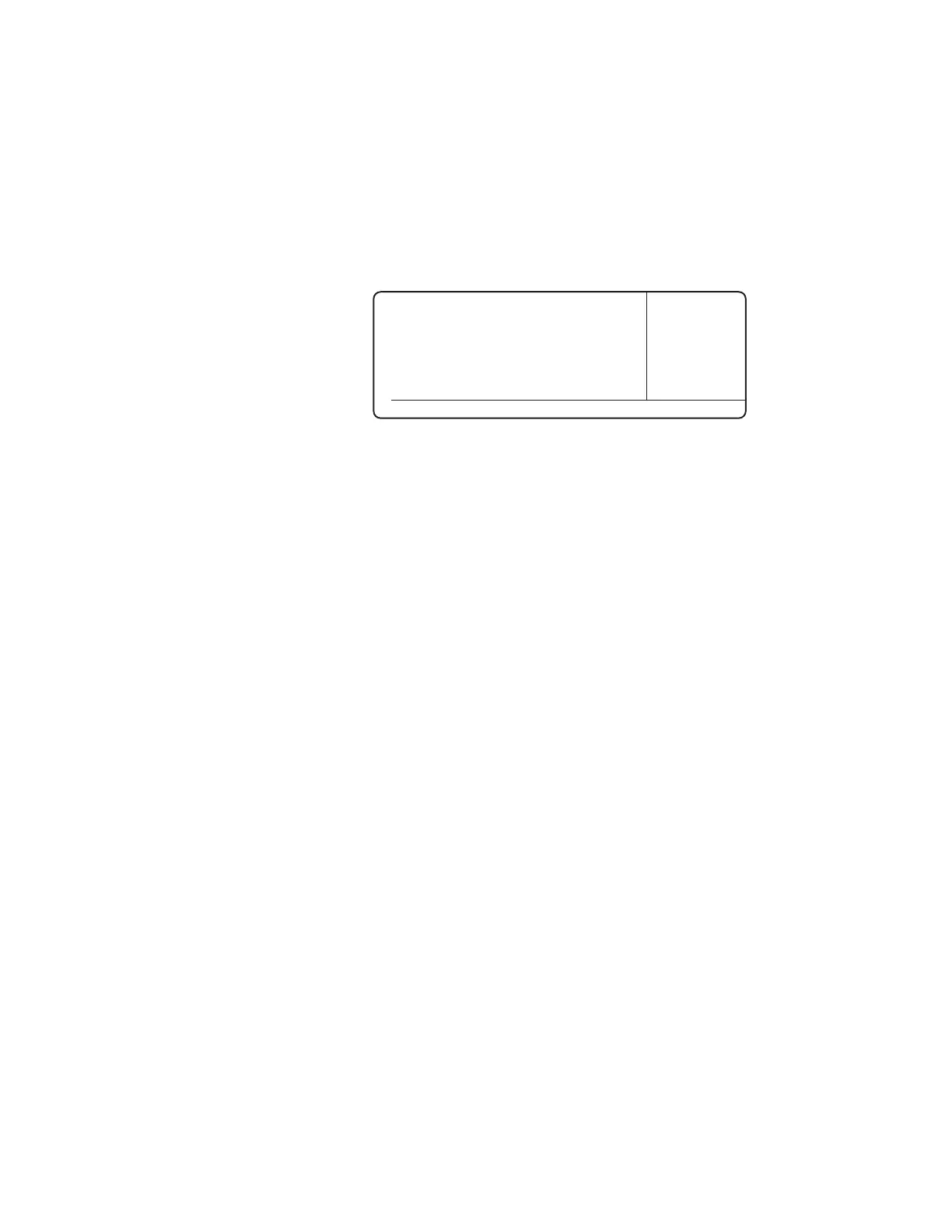3-34 | IPS-4 Dual Bench (UV / IR) Analyzer
Figure 3-11.
HOME screen
(example).
Measure
> Heater 21 °C
Bench 20 °C
Cell 23 °C
HOME ALARMS STATUS SETUP
14. Zero the analyzer as described under “Manually Zeroing the Analyzer
Sample System,” later in this chapter. From the HOME screen (Figure
3-11), check the response time of the analytes. Typically, a good re-
sponse time is less than 30 seconds to T90 when the sample system is
clean and operating at peak efficiency. Response time may vary due to
Sample Line length.
Record the initial sample response time in a log book, as described
under “Recording Initial Readings,” later in this chapter.
15. For systems using an Aspirator:
Adjust the Aspirator Pressure Regulator to achieve normal operating
flow rates as described under “Adjusting the Sample Flow Rate,” later
in this chapter. The optional Flow Indicator (or meter), if used, will
provide a visual indication of sample flow.
16. Close and secure the analyzer doors.
The start-up and verification checks are complete and the analyzer is
ready for normal operation.
