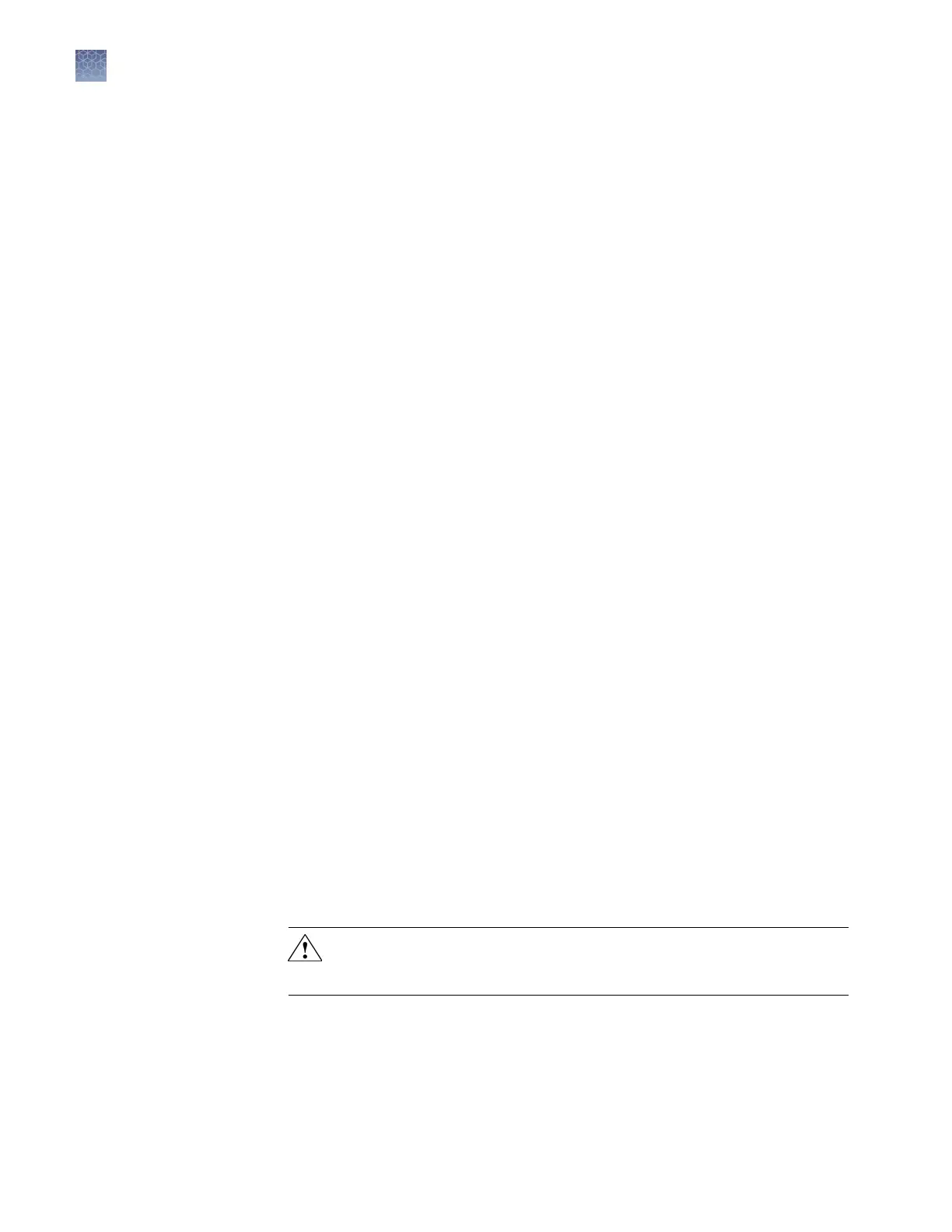12.
Review the Results Table for quality ags generated by the test:
a.
Select the Results Table tab.
b.
Review the Flag column for wells that generated quality ags.
c.
Troubleshoot each well that generated a ag as explained in
“Troubleshooting“.
• AMPNC—Amplication in negative control
• BADROX—Bad passive reference signal
• BLFAIL—Baseline algorithm failed
• CTFAIL—C
t
algorithm failed
• EXPFAIL—Exponential algorithm failed
• HIGHSD—High standard deviation in replicate group
• NOAMP—No amplication
• NOISE—Noise higher than others on the consumable
• NOSIGNAL—No signal in well
• OFFSCALE—Fluorescence is oscale
• OUTLIERRG—Outlier in replicate group
• SPIKE—Noise spikes
• THOLDFAIL—Thresholding algorithm failed
13.
If you omied outliers, click Reanalyze to analyze the run.
If the status of the RNase P Run is Failed after performing step 8–12, repeat the
RNase P test using a dierent RNase P plate or array card. If the problem
persists, contact Technical Support.
14.
Review the standard curve:
a.
Select the Standard Curve tab.
b.
Click the upper-left corner of the Plate Layout to select all wells.
c.
Conrm that the R
2
value is ≥0.990.
If the R
2
value is <0.990, repeat the RNase P test using a dierent RNase P plate
or array card. If the problem persists, contact Technical Support.
15.
In the Analysis screen, click Next, remove the plate or array card when the
instrument ejects the tray arm, then discard the consumable.
WARNING! PHYSICAL INJUR
Y HAZARD. During instrument
operation, the plate or array card can reach 100°C. Before removing the
consumable, be sure to wait until it reaches room temperature.
Note: If the instrument does not eject the plate or array card, remov
e it as
explained in “Troubleshooting“.
Chapter 2 Calibr
ate the instrument
Verify the instrument performance
2
70
QuantStudio
™
6 and 7 Flex Real-Time PCR Systems v1.6 Maintenance and Administration Guide