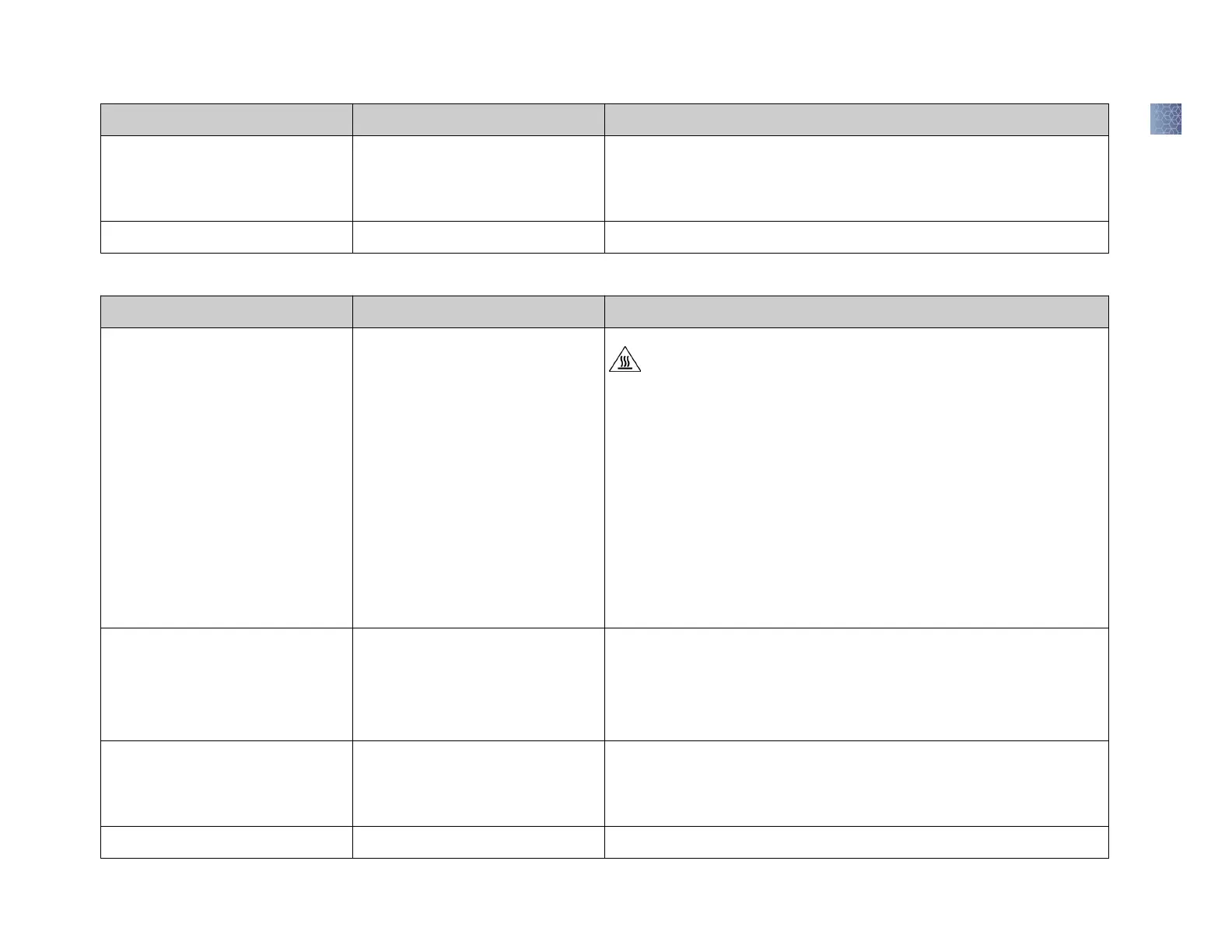Problem/symptom Possible cause Action
Instrument does not eject the ROI
plate or array card (the consumable
is stuck within the instrument).
The adhesive cover may have
adhered the plate or array card to
the heated cover within the
instrument.
Remove the plate or array card from the instrument as explained in
“Remove a plate stuck within the instrument“ on page 81.
Instrument malfunction. Multiple possible causes. Contact your local Thermo Fisher Scientific Field Service Office.
Table 6 Dye calibration troubleshooting
Problem/symptom Possible cause Action
Dye calibration failed.
One or more raw spectra are at or
below the detectable threshold for
the calibration.
• Dye plate or array card was
centrifuged insufficiently.
• Dye plate or array card contains
old or insufficient reagents.
CAUTION! PHYSIC
AL INJURY HAZARD. During operation, the
sample block can reach 100℃. Before removing the plate or array
card, wait until the block reaches room temperature.
1. Unl
oad the QuantStudio
™
6 or 7 Flex System and view the wells of the
plate or array card. If the liquid in the wells of the consumable is not:
• At the bottom of the wells, centrifuge the plate or array card for a
longer time, then repeat the calibration.
• Equivalent in volume, the plate or array card is not sealed and the
reagents have evaporated. Discard the consumable and run
another.
2. If the dye calibration plate or array card appears to be normal, discard
it and run another.
3. If the problem persists, contact Technical Support.
• Spectra contain peaks in more
than one filters.
• One or more raw spectra
exceed the maximum limit for
the instrument.
Fluorescent contaminants are
present on the sample block or dye
plate or array card.
Confirm that contaminants are not present by performing a background
calibration. If the background calibration does not show sample block
contamination, the dye plate or array card may be contaminated.
Instrument does not eject the dye
plate or array card (the consumable
is stuck within the instrument).
The adhesive cover may have
adhered the plate or array card to
the heated cover within the
instrument.
Remove the plate or array card from the instrument as explained in
“Remove a plate stuck within the instrument“ on page 81.
Instrument malfunction. Multiple possible causes. Contact your local Thermo Fisher Scientific Field Service Office.
Chapter 2 Calibrate the instrument
Troubleshooting
2
76
QuantStudio
™
6 and 7 Flex Real-Time PCR Systems v1.6 Maintenance and Administration Guide