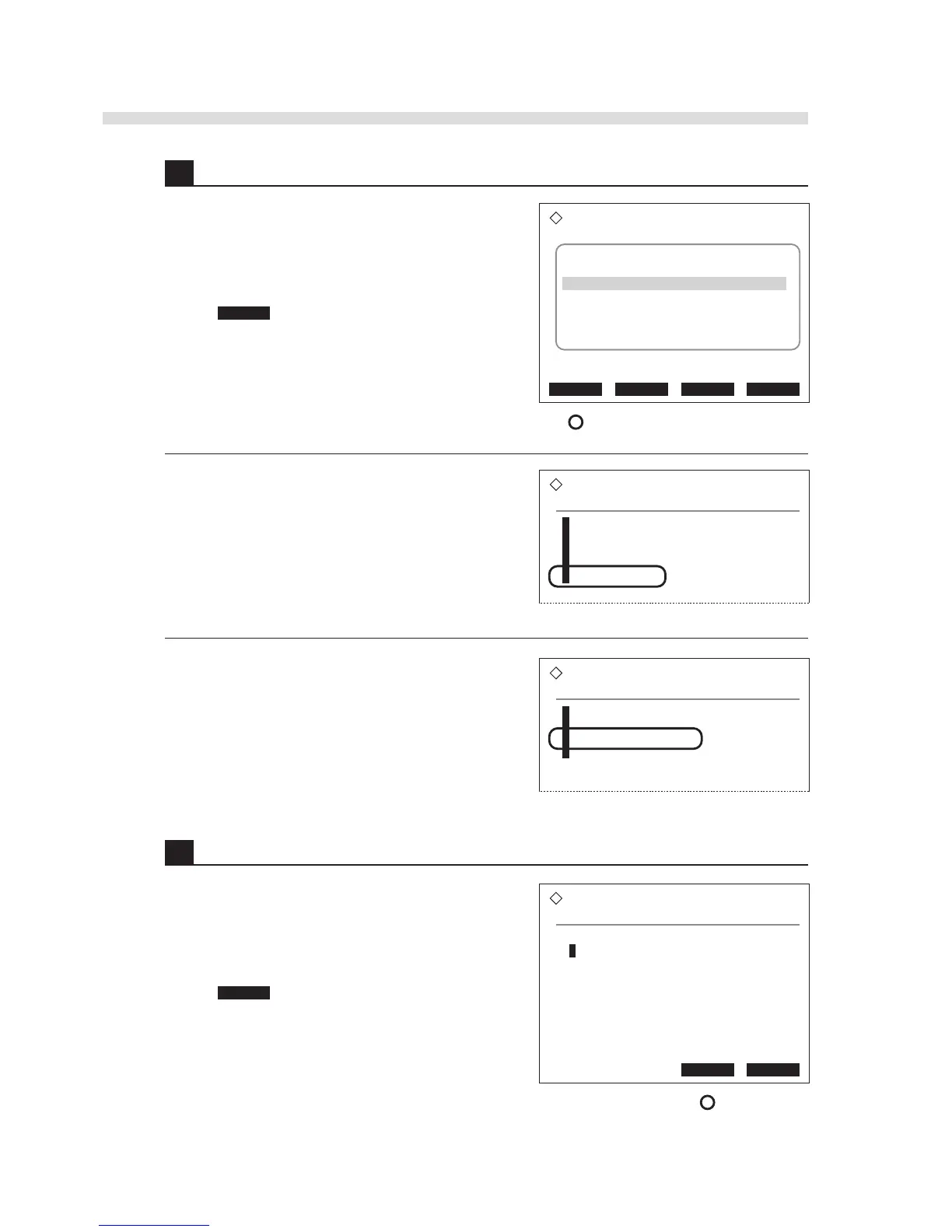2-44
AX-4030
AUTION MAX AX-4030 OPERATING MANUAL
B
2 Select the type of measurement.
1 Press the standby switch to turn on the power.
• Allow the instrument to warm up for about 2
minutes until it puts itself on standby.
2 Press Menu to go to the [Main menu] screen.
3 Press 5 to go to the [Maintenance] screen.
4 Press 3 to go to the [Check measurement] screen.
3 Select the feeder for the first check strip (white strip).
1 Select the feeder to load the first white check strip.
• Press the hyphen key to switch between feeders 1
and 2.
2 Press OK .
• You will be asked to load the check strip.
