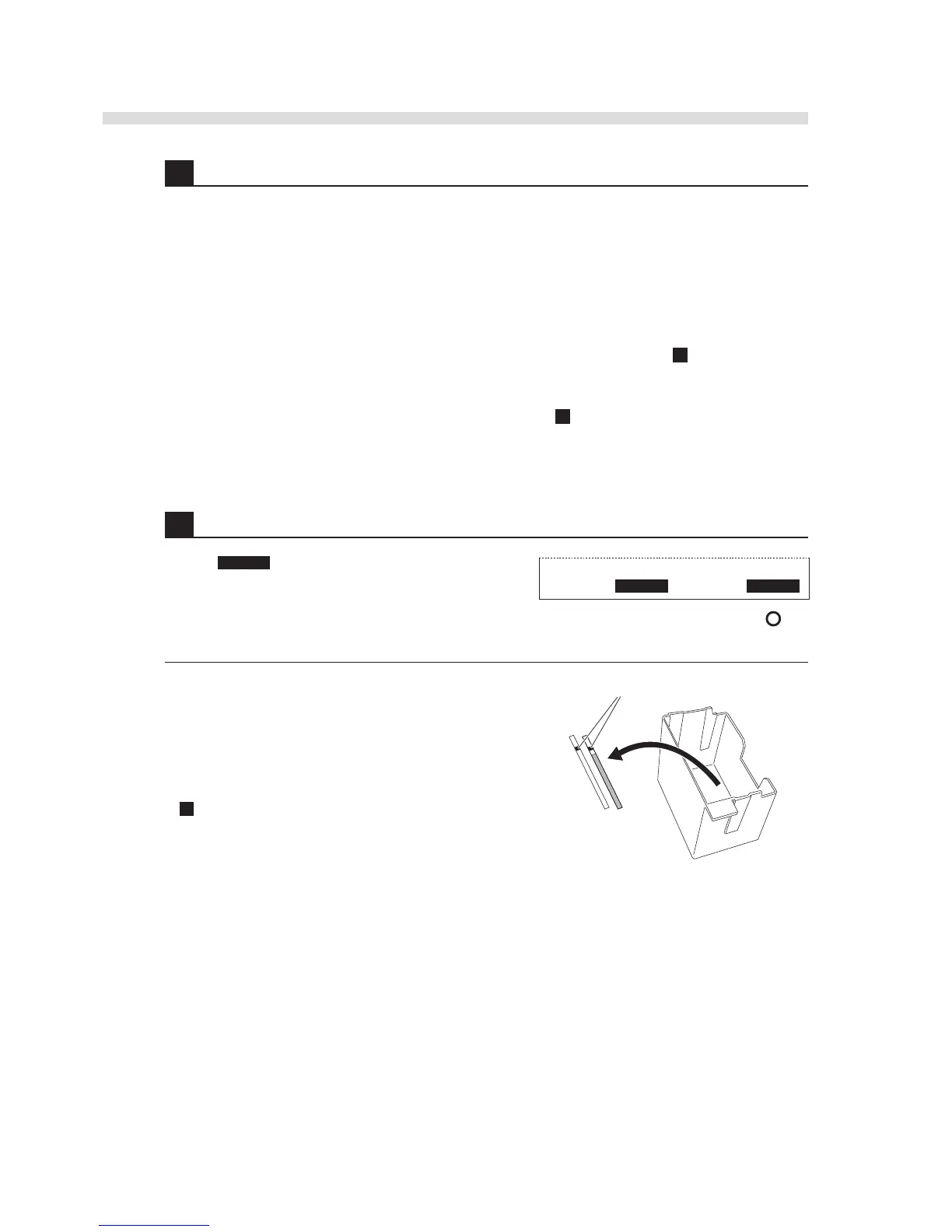2-48
AX-4030
AUTION MAX AX-4030 OPERATING MANUAL
8 Evaluate the results again.
1 Check the second result reports to see if the results fall within the range listed on the container
label.
If the results are:
Within range:
The instrument is working correctly. However, the check strips used for the first check
measurement are abnormal. Do not use these strips from now on. Go to step 9 .
Out of range:
There is something wrong with the instrument. Go to step
9 , and then, contact your distributor.
9 Take the check strips out of the waste box.
1 Press Go back three times to put the instrument on
standby.
2 Pull out the waste box tray and take the check strips
out of the box.
3 Store the check strips in the container.
4 Load the test strips removed from the feeder in step
1 into the feeder as they were.
• View the standby screen to see if the combination
of the test strips and feeder is correct.
5 Close the feeder cover, and turn the locking lever
clockwise to lock the cover.
