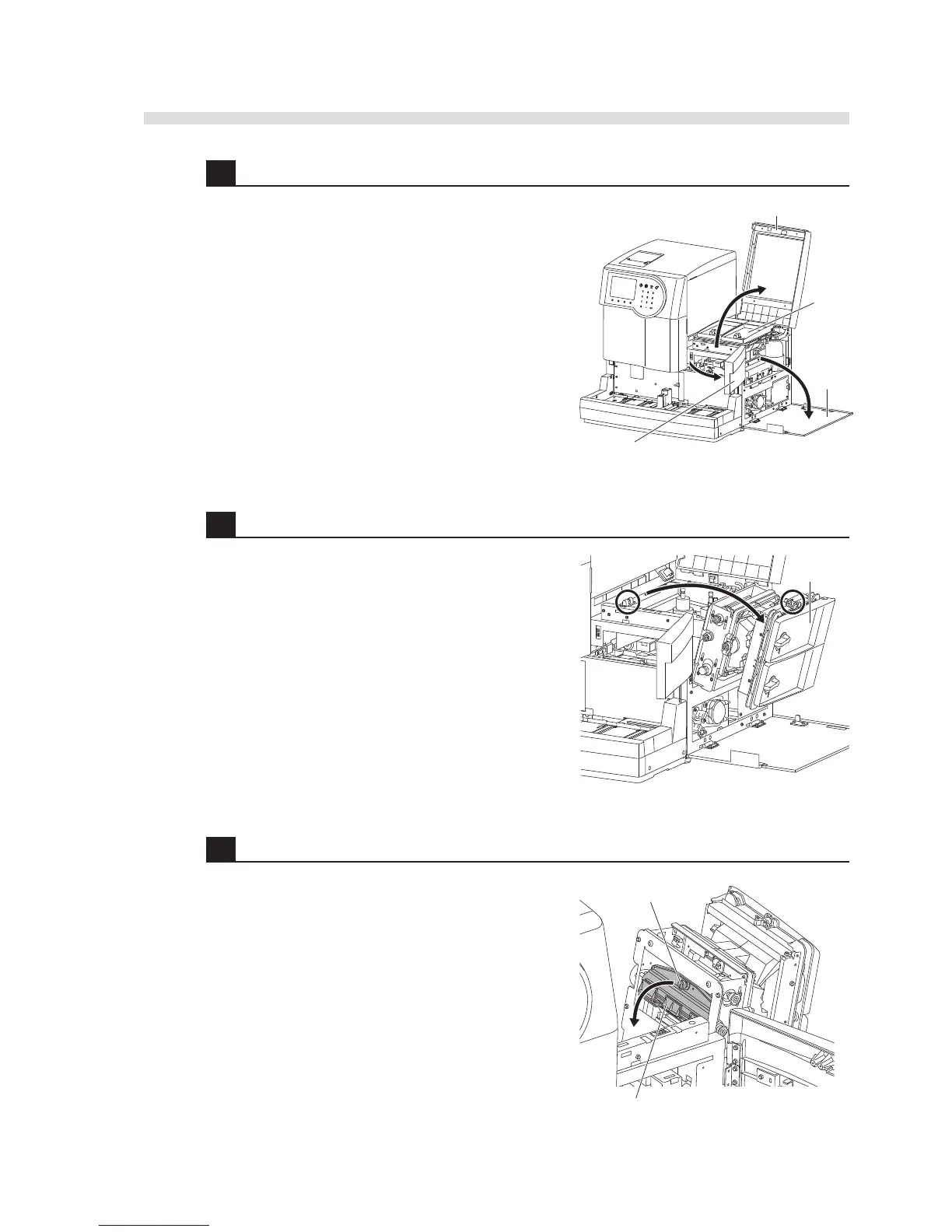AX-4030
4-9
AUTION MAX AX-4030 OPERATING MANUAL
D
3 Open the covers.
1 Make sure both feeder covers are locked.
2 Open the maintenance cover.
3 Open the feeder protective cover.
• The cover stops at a 120° angle.
• This cover can be removed from the instrument by
unhooking the hinge.
4 Open the side cover.
4 Tilt the feeder unit down to the right.
1 Tilt the feeder unit to the right.
• The feeder unit is locked with the latch shown with
the circles in the figure. So, first you need to pull
the whole feeder unit to the right with a little force
to open the latch.
NOTE: Do not apply excessive pressure to the
feeder unit when in the tilted position, as this may
cause damage to the instrument.
5 Clean the test strip stopper and roller.
1 Loosen the knurled screw on the test strip stopper.
2 Tilt the test strip stopper forward.
