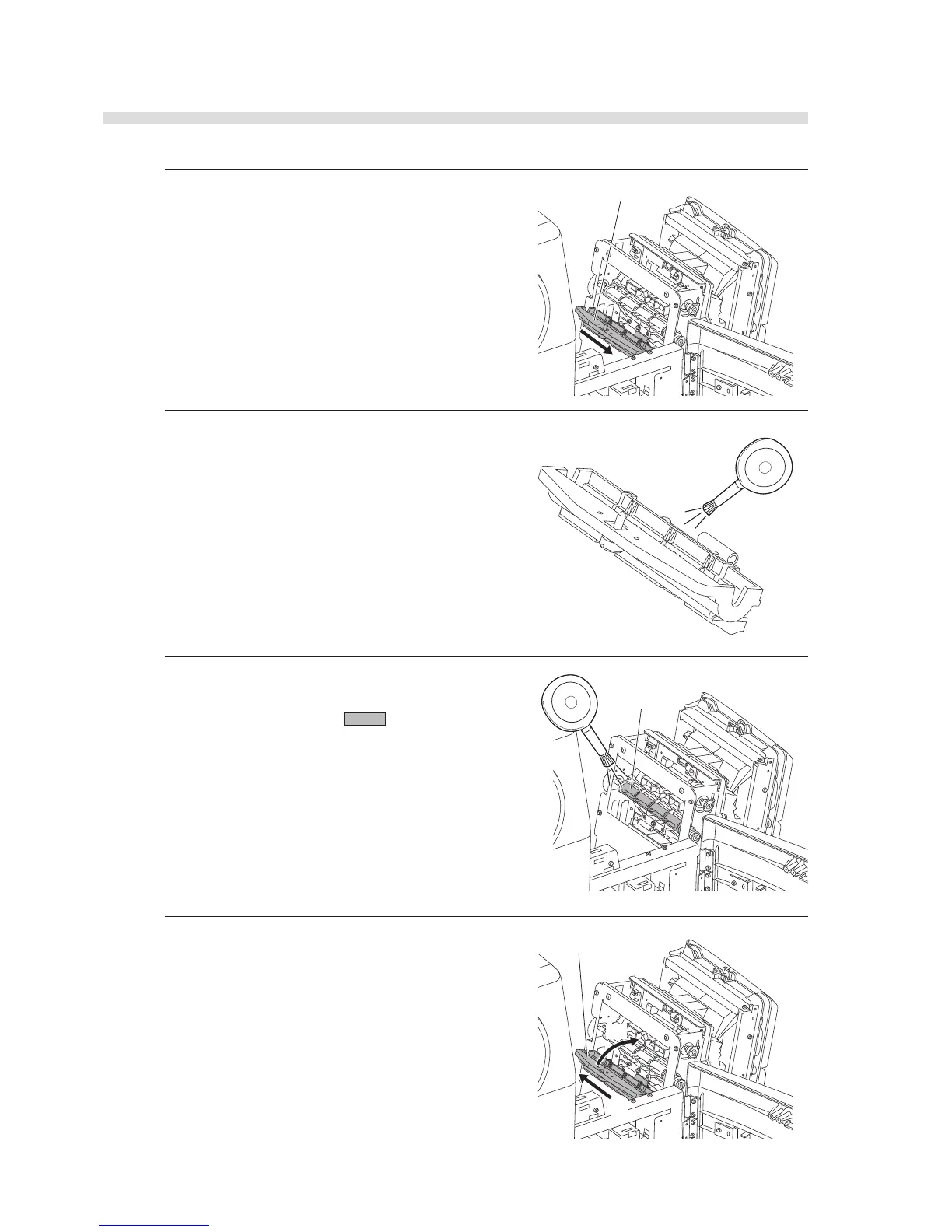4-10
AX-4030
AUTION MAX AX-4030 OPERATING MANUAL
3 Slide the stopper in the direction of the arrow to
remove it from the feeder unit.
NOTE: Be careful not to touch the nozzle while
accessing the test strip stopper and roller.
4 Blow dust off the stopper using the blower brush.
5 Blow dust off the roller using the blower brush.
NOTE: The shaded area in the right figure
attracts particles from the test strips. Blow the
dust off using the blower brush.
6 Insert the test strip stopper in the direction of the
arrow to attach it to the feeder unit (a).
7 Close the stopper (b).
